[Resolved] Dialing my number goes to Greeting, not Voicemail
-
curt
- Active Poster
- Posts: 94
- Joined: 12/18/2014
- SIP Device Name: OBi202
- Firmware Version: 3.2.2 (Build: 8680EX
- ISP Name: Bell
- Computer OS: Mac OSX 12.0.1
- Router: Asus RT-AC68U
[Resolved] Dialing my number goes to Greeting, not Voicemail
I have three SP lines. First one is for Google Voice.
For the 2nd and 3rd lines, when I dial my own number, it normally goes to voicemail. This is no longer happening on my 3rd line. It goes to my greeting, not voicemail. When I dialled *98, I get a flat tone.
viewtopic.php?f=8&t=19246&p=75460&hilit ... ail#p75460 states:
“I had to log into my OBI202's configuration, go to the Star Code Profiles and change Code 28 (blind transfer) to *99, to free *98 for the voicemail.”
I tried this for Star Code Profile B and rebooted, nothing changed. I tried this for Star Code Profile A, and then when I dialled my number or *98, I got:
“The number you dialled *98 has not received a response from the service provider”
How do I fix this? How can I get into voicemail?
My equipment:
About a year ago, I replaced the Bell Home Hub 3000 with the TP-Link MC220L and Asus RT-AC68U switch/router, as per https://youtu.be/LXAF-fQJHqE
Switch: Asus RT-AC68U, Firmware Version: 386.1_2
ATA: Obihai OBi202
I could not find the firmware version. I went to http://192.168.1.134/ > System Management > Device Update, but it does not show the firmware version. I went to obitalk.com and could not find firmware version.
For the 2nd and 3rd lines, when I dial my own number, it normally goes to voicemail. This is no longer happening on my 3rd line. It goes to my greeting, not voicemail. When I dialled *98, I get a flat tone.
viewtopic.php?f=8&t=19246&p=75460&hilit ... ail#p75460 states:
“I had to log into my OBI202's configuration, go to the Star Code Profiles and change Code 28 (blind transfer) to *99, to free *98 for the voicemail.”
I tried this for Star Code Profile B and rebooted, nothing changed. I tried this for Star Code Profile A, and then when I dialled my number or *98, I got:
“The number you dialled *98 has not received a response from the service provider”
How do I fix this? How can I get into voicemail?
My equipment:
About a year ago, I replaced the Bell Home Hub 3000 with the TP-Link MC220L and Asus RT-AC68U switch/router, as per https://youtu.be/LXAF-fQJHqE
Switch: Asus RT-AC68U, Firmware Version: 386.1_2
ATA: Obihai OBi202
I could not find the firmware version. I went to http://192.168.1.134/ > System Management > Device Update, but it does not show the firmware version. I went to obitalk.com and could not find firmware version.
-
Liptonbrisk

- Technical Support
- Posts: 3336
- Joined: 04/26/2010
- SIP Device Name: Obihai 202/2182, Groundwire
- Firmware Version: various
- ISP Name: FTTH
- Computer OS: Windows 64 bit
- Router: Asuswrt-Merlin & others
Re: Dialing my number goes to Greeting, not Voicemail
If you haven't followed this PDF guide fully yet, you should: viewtopic.php?f=15&t=18805#p73839 (bottom of the first post).
2) What service is provisioned on your third line?
Are SP2 and SP3 being used for separate FPL accounts?
3) I guess you use Obitalk to configure your ATA based on what you've written below. Enter the expert menu (refer to page 10 of the PDF guide).
"If you use the Obitalk web portal (http://www.obitalk.com) to configure your ATA, keep in mind
that you must continue using it to configure your ATA unless you disable Obitalk
Provisioning first. Otherwise whatever settings you change will eventually be overwritten
(they will be transferred from your Obitalk.com account to your ATA) by what you
previously entered at obitalk.com anyway.
If you wish to disable this behaviour, dial ***1.
Enter the IP address you hear into a web browser. Navigate to System
Management-->OBiTalk Provisioning-->select Disabled for the method. Save. Reboot ATA.
Afterwards, obitalk.com won't overwrite whatever changes you make via the device's
interface (via IP address)."
Pick one method or the other to make changes to your ATA. Do not use both methods.
4. Navigate to Physical Interfaces--> Phone 1
a) What is Primary Line set to?
5. Navigate to Physical Interfaces-->Phone 2
b) What is Primary Line set to?
6. Which Phone Port are you dialing from? Phone 1 or Phone 2?
7. Dial ***1 on a phone connected to your ATA, and enter the IP address you're told into a web
browser. Login to your ATA.
a) Navigate to Status-->Call History
b) Which PH did you call from when trying to dial your own phone number?
"From PH1" or "From PH2" ?
PH1 is Phone Port 1
PH2 is Phone Port 2
c) What does "To" show? SP3(yourphonenumber)? SP2(yourphonenumber)? SP1(yourphonenumber)?
What SP are you calling from when you dial your own phone number?
SP3(*98)? SP2(*98)? SP1(*98)?
Which SP is being used?
Physical Interfaces-->Phone Port-->Calling Features-->StarCodeProfile
If StarCodeProfile is set to A for phone port 1, and if you're calling out over phone port 1, then it makes no difference what changes you've made to Star Profile B.
If you're dialing out over SP3 and don't have *98 listed in its digitmap, then *98 is not going to work for voicemail.
i) *98 needs to be listed in your DigitMap for FPL (Service Providers-->General-->ITSP Profile used for FPL-->Digitmap). This is shown on page 19 of the PDF guide.
ii) Blind Transfer for Star Code Profile being used (either A or B) must not be set to *98.
iii) Phone Port being used must be set to the correct Star Code Profile.
iv) You need to actually be dialing out using the SP for FPL that has *98 listed in its DigitMap.
I will not be held responsible for failed firmware updates.
Navigate to Status-->System Status-->Product Information-->SoftwareVersion
Official OBi202 firmware can be found at
https://www.poly.com/ca/en/support/know ... re-Version
I will not be held responsible for failed firmware updates.
Note that updating Merlin or OBi202 firmware will not resolve this issue.
1) What service is provisioned on your second line?curt wrote:I have three SP lines. First one is for Google Voice.
For the 2nd and 3rd lines, when I dial my own number, it normally goes to voicemail. This is no longer happening on my 3rd line.
2) What service is provisioned on your third line?
Are SP2 and SP3 being used for separate FPL accounts?
3) I guess you use Obitalk to configure your ATA based on what you've written below. Enter the expert menu (refer to page 10 of the PDF guide).
"If you use the Obitalk web portal (http://www.obitalk.com) to configure your ATA, keep in mind
that you must continue using it to configure your ATA unless you disable Obitalk
Provisioning first. Otherwise whatever settings you change will eventually be overwritten
(they will be transferred from your Obitalk.com account to your ATA) by what you
previously entered at obitalk.com anyway.
If you wish to disable this behaviour, dial ***1.
Enter the IP address you hear into a web browser. Navigate to System
Management-->OBiTalk Provisioning-->select Disabled for the method. Save. Reboot ATA.
Afterwards, obitalk.com won't overwrite whatever changes you make via the device's
interface (via IP address)."
Pick one method or the other to make changes to your ATA. Do not use both methods.
4. Navigate to Physical Interfaces--> Phone 1
a) What is Primary Line set to?
5. Navigate to Physical Interfaces-->Phone 2
b) What is Primary Line set to?
6. Which Phone Port are you dialing from? Phone 1 or Phone 2?
7. Dial ***1 on a phone connected to your ATA, and enter the IP address you're told into a web
browser. Login to your ATA.
a) Navigate to Status-->Call History
b) Which PH did you call from when trying to dial your own phone number?
"From PH1" or "From PH2" ?
PH1 is Phone Port 1
PH2 is Phone Port 2
c) What does "To" show? SP3(yourphonenumber)? SP2(yourphonenumber)? SP1(yourphonenumber)?
What SP are you calling from when you dial your own phone number?
8. When you dial *98, which SP is the call going through based on your ATA's call history?When I dialled *98, I get a flat tone.
SP3(*98)? SP2(*98)? SP1(*98)?
Which SP is being used?
You must select the correct Star Code Profile for each Phone Port.viewtopic.php?f=8&t=19246&p=75460&hilit ... ail#p75460 states:
“I had to log into my OBI202's configuration, go to the Star Code Profiles and change Code 28 (blind transfer) to *99, to free *98 for the voicemail.”
I tried this for Star Code Profile B and rebooted, nothing changed. I tried this for Star Code Profile A, and then when I dialled my number or *98, I got:
“The number you dialled *98 has not received a response from the service provider”
Physical Interfaces-->Phone Port-->Calling Features-->StarCodeProfile
If StarCodeProfile is set to A for phone port 1, and if you're calling out over phone port 1, then it makes no difference what changes you've made to Star Profile B.
If you're dialing out over SP3 and don't have *98 listed in its digitmap, then *98 is not going to work for voicemail.
i) *98 needs to be listed in your DigitMap for FPL (Service Providers-->General-->ITSP Profile used for FPL-->Digitmap). This is shown on page 19 of the PDF guide.
ii) Blind Transfer for Star Code Profile being used (either A or B) must not be set to *98.
iii) Phone Port being used must be set to the correct Star Code Profile.
iv) You need to actually be dialing out using the SP for FPL that has *98 listed in its DigitMap.
Time to update Merlin router firmware: https://www.asuswrt-merlin.net/.Asus RT-AC68U, Firmware Version: 386.1_2
I will not be held responsible for failed firmware updates.
Dial ***1, and enter the IP you're told into your web browser. Login to ATA.I could not find the firmware version.
Navigate to Status-->System Status-->Product Information-->SoftwareVersion
Official OBi202 firmware can be found at
https://www.poly.com/ca/en/support/know ... re-Version
I will not be held responsible for failed firmware updates.
Note that updating Merlin or OBi202 firmware will not resolve this issue.
Please do not send me emails; I do not work for nor represent Freephoneline or Fongo. Post questions on the forums so that others may learn from responses or assist you. Thank you. If you have an issue with your account or have a billing issue, submit a ticket here: https://support.fongo.com/hc/requests/new. Visit http://status.fongo.com/ to check FPL/Fongo service status. Freephoneline setup guides can be found at http://forum.fongo.com/viewforum.php?f=15.
-
curt
- Active Poster
- Posts: 94
- Joined: 12/18/2014
- SIP Device Name: OBi202
- Firmware Version: 3.2.2 (Build: 8680EX
- ISP Name: Bell
- Computer OS: Mac OSX 12.0.1
- Router: Asus RT-AC68U
Re: Dialing my number goes to Greeting, not Voicemail
Thank you for your extensive reply and input.
I set up Freephoneline many years ago. It’s been working fine for most of the time, so I did not following the PDF guide (Obi2xxguide173.pdf).
1) and 2) I’m not sure what you mean by “service is provisioned”. I have a phone number on my second line and another phone number on the third line.
Yes, SP2 and SP3 are being used for separate FPL accounts.
4. a) Phone 1 > PrimaryLine is set to SP1 Service
5. b) Phone 2 > PrimaryLine is set to SP2 Service
6. I’m dialling from SP3. I’m not sure which phone port that is.
I think I fixed the problem. From the Dashboard on Obitalk.com, I clicked on SP3. It showed “Primary Line for Outgoing Calls” was unchecked. “Incoming Calls Will Long On” had “Phone 1” checked. “Voicemail Notification” had “Phone 1” checked. So, I checked “Phone 1” for “Primary Line for Outgoing Calls” and clicked Submit. Then I dialled my number and *98. Both went to Voicemail.
(All of the above 3 for SP2 had “Phone 2” checked.)
This line had been going to Voicemail by dialling my number, for years. I would not have gone to Obitalk.com to uncheck “Phone 1”. How would it get unchecked?
Because it is working now, I did not follow the remainder of your suggestions Please let me know if I should.
I set up Freephoneline many years ago. It’s been working fine for most of the time, so I did not following the PDF guide (Obi2xxguide173.pdf).
1) and 2) I’m not sure what you mean by “service is provisioned”. I have a phone number on my second line and another phone number on the third line.
Yes, SP2 and SP3 are being used for separate FPL accounts.
4. a) Phone 1 > PrimaryLine is set to SP1 Service
5. b) Phone 2 > PrimaryLine is set to SP2 Service
6. I’m dialling from SP3. I’m not sure which phone port that is.
I think I fixed the problem. From the Dashboard on Obitalk.com, I clicked on SP3. It showed “Primary Line for Outgoing Calls” was unchecked. “Incoming Calls Will Long On” had “Phone 1” checked. “Voicemail Notification” had “Phone 1” checked. So, I checked “Phone 1” for “Primary Line for Outgoing Calls” and clicked Submit. Then I dialled my number and *98. Both went to Voicemail.
(All of the above 3 for SP2 had “Phone 2” checked.)
This line had been going to Voicemail by dialling my number, for years. I would not have gone to Obitalk.com to uncheck “Phone 1”. How would it get unchecked?
Because it is working now, I did not follow the remainder of your suggestions Please let me know if I should.
-
Liptonbrisk

- Technical Support
- Posts: 3336
- Joined: 04/26/2010
- SIP Device Name: Obihai 202/2182, Groundwire
- Firmware Version: various
- ISP Name: FTTH
- Computer OS: Windows 64 bit
- Router: Asuswrt-Merlin & others
Re: Dialing my number goes to Greeting, not Voicemail
Pages 6 and 7 outline the issues with using Obitalk's default settings for Freephoneline.curt wrote:
I set up Freephoneline many years ago. It’s been working fine for most of the time, so I did not following the PDF guide (Obi2xxguide173.pdf).
service that has been configured or setup on the ATA1) and 2) I’m not sure what you mean by “service is provisioned”.
Then when you dial out on the phone attached to Phone Port 1 on the back of the ATA, you will be dialing out using Google Voice.I have a phone number on my second line and another phone number on the third line.
Yes, SP2 and SP3 are being used for separate FPL accounts.
4. a) Phone 1 > PrimaryLine is set to SP1 Service
5. b) Phone 2 > PrimaryLine is set to SP2 Service
And when you dial out on the phone attached to Phone Port 2 on the back of the ATA, you will be dialing out using the FPL account you setup/provisioned on SP2.
To dial out using the FPL account you setup on SP3, you need to dial **3 before the phone number.
You're not according to what you just wrote above (using default digitmaps and outboundcallroutes)6. I’m dialling from SP3. I’m not sure which phone port that is.
To determine what phone port you're using, follow the telephone cord to the back of the ATA from the phone that you're using (it's one of the green labelled ports).
Or check your ATA's call logs.
Dial ***1 on a phone connected to your ATA, and enter the IP address you're told into a web
browser. Login to your ATA.
Navigate to Status-->Call History
"From PH1" means from Phone Port 1.
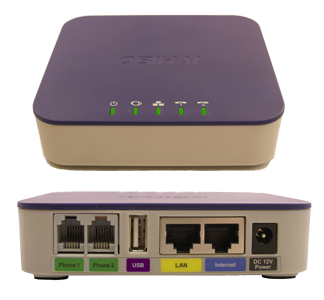
A phone port can not have more than one Primary Line.
If you've now chosen SP3 to be your Primary Line for Phone Port 1, then that means Google Voice is no longer the Primary Line for Phone Port 1.
That also means when you dial out with a telephone attached to Phone Port 1, you will be sending all outbound calls through SP3.
In order to dial out using SP1 (which is Google Voice), you now have to dial **1 before the phone number when using a phone attached to Phone Port 1.
Respectfully, I'm uncertain you know for sure what service you've been using exactly, particularly when dialing out. If you're getting your own voicemail greeting, that means you were dialing from a different number than the FPL number you were calling. I wanted you to see this for yourself in your ATA's call history, which is the first place you should check for troubleshooting this problem.I would not have gone to Obitalk.com to uncheck “Phone 1”. How would it get unchecked?
Anyway, another reason why I don't like Obitalk is that if you have Obitalk Service enabled (which you must in order to use Obitalk.com with your ATA), then Obihai (or Poly, now, I guess) has the capacity to update your device's firmware without your permission, and it's also possible for Obihai to make changes to your device without your permission. If you wish to stop that from happening, you must follow all 3 steps listed in the PDF guide on page 9.
That's entirely up to you. The choice is yours.Please let me know if I should.
However, if you're asking what I would do, then
1) I would not use an outdated router firmware version, particularly if the latest release has resolved security issues and older bugs. I check every week for firmware updates. There's no way I'd ever use an old version of router firmware, as long as the latest, (non-beta and non-alpha) version works well for me;
2) I do not use Obitalk because I do not like others having the capacity to make changes to my devices without my permission; and
3) I would use the guide because the default Obitalk profile for FPL is not ideal. Further, using the guide will allow the ATA to attempt to register with another FPL proxy server automatically in the event that one Freephoneline server goes down. Don't use the exact same X_UserAgentPort for any SP.
Lastly, I think using the guide is a good learning experience.
The only way to check call history is by logging into the ATA (not via Obitalk.com).
The only way I would find Obitalk.com useful is if I need to help troubleshoot or maintain someone else's Obihai ATA or Obihai IP Phone remotely. I do have to for some people.
If you proceed, then backup your router settings first. Login to your router and navigate to Advanced Settings-->Administration-->Restore/Save/Upload Setting
Click on "Save Settings" to backup router settings.
Then click on "Save" for "Backup JFFS partition".
Page 38 of the OBi2xx PDF guide shows how to backup your ATA settings. Do this before making changes.
viewtopic.php?f=15&t=18805#p73839 (bottom of first post)
Please do not send me emails; I do not work for nor represent Freephoneline or Fongo. Post questions on the forums so that others may learn from responses or assist you. Thank you. If you have an issue with your account or have a billing issue, submit a ticket here: https://support.fongo.com/hc/requests/new. Visit http://status.fongo.com/ to check FPL/Fongo service status. Freephoneline setup guides can be found at http://forum.fongo.com/viewforum.php?f=15.
-
curt
- Active Poster
- Posts: 94
- Joined: 12/18/2014
- SIP Device Name: OBi202
- Firmware Version: 3.2.2 (Build: 8680EX
- ISP Name: Bell
- Computer OS: Mac OSX 12.0.1
- Router: Asus RT-AC68U
Re: Dialing my number goes to Greeting, not Voicemail
I do not know what those settings on page 6 and 7 from Obi2xxguide173.pdf do. Should I change them when everything seems to be working fine?
For F., it says to replace:
DigitMap: (1xxxxxxxxxx|011XX.S3|[2-9]xxxxxxxxx|*98|[2-9]11)
with:
(1xxxxxxxxxx|011XX.S3|[2-9]xxxxxxxxx|[2-7]11|<811:8667970000>|*98|911)
But I already have:
(!911|*xx|<+>1xxxxxxxxxx|<+1416>[2-9]xxxxxx|<+1>[2-9]xxxxxxxxx|<011:+>xx.|(Mipd)|[^*]@@.)
Should I still replace what I have?
I went to Physical Interfaces > PHONE 1 > PrimaryLine and it says SP3 Service.
For PHONE 2, it says SP2 Service
That’s strange. I don’t know why I wrote SP1 and SP2 yesterday. I did not change this. Maybe I misread yesterday.
When I dial out with Google Voice on SP1, this goes to Phone 2 and I dial **1 before the phone number. For SP2 and SP3, these work for my FPL accounts and I do not dial anything before the phone number.
6. I determined that I was dialling from Phone 1, when I was having the voice greeting/voicemail problem.
7. It shows From PH1 and To SP3(my phone number). I’m calling from SP3.
8. It shows From PH1 and To SP3(*98)
Last week, Google Voice stopped working. While fixing it, I had to manually upgrade the firmware for the ATA. Does this mean that Obitalk/Poly is not automatically upgrading my ATA?
If I follow the 3 steps on page 9 of the guide, am I correct to assume that I can continue using Obitalk? Or, do I need to log into the ATA (via IP address on the browser)?
If I stop using Obitalk, am I able to do everything and make any and all necessary changes by logging into the ATA?
On page 9 of the guide, it says: “You will not be able to call other Obihai devices using their respective Obitalk numbers after disabling ObiTALK Service.”
I manage my father’s OBi202 via Obitalk as well. On the Obi Dashboard, I have 3 OBi Devices. One OBi202 for me, one OBi202 with a different OBi Number for my father and a OBiON soft-phone with a different OBi Number. I’m not sure what the OBiON soft-phone is for. It might be there because I tried to use FPL on my computer several years ago.
If I switch from using Obitalk to logging into the ATA, I assume that if I need to make changes, I will need to physically go to my father’s place to make changes to his OBi202 as well. Is that correct?
On page 11 of the guide, it says: “Keep in mind that activating Google Voice requires using the Obitalk.com web portal if you’re not using hacked firmware.” I’m not using hacked firmware. Therefore, don’t I need to continue using Obitalk if I want to continue using Google Voice?
In regards to upgrading the router firmware, I went to Advanced Settings > Administration > Firmware Upgrade > Firmware Version > Check. This brought up a link to Upload the latest version 386.3_2. I downloaded it from:
https://sourceforge.net/projects/asuswr ... p/download
I unzipped it. On the Asus router, I clicked on “Manual Firmware update : Upload”. I selected RT-AC68U_386.3_2.trx. Then the following appeared on the Asus router:
“Invalid Firmware Upload
To comply with regulatory amendments, we have modified our certification rule to ensure better firmware quality. This version is not compatible with all previously released ASUS firmware and uncertified third party firmware. Please check our official websites for the certified firmware.”
I clicked on “Manual Firmware update: Upload” again and selected the same file. This time it worked.
On page 38 of the guide, it says: “Note that passwords are not backed up. So if you have to restore your configuration, you will need to enter your AuthPassword again.” Is this the same password for Obitalk? If not, where can I find it?
Thanks for all your help!
For F., it says to replace:
DigitMap: (1xxxxxxxxxx|011XX.S3|[2-9]xxxxxxxxx|*98|[2-9]11)
with:
(1xxxxxxxxxx|011XX.S3|[2-9]xxxxxxxxx|[2-7]11|<811:8667970000>|*98|911)
But I already have:
(!911|*xx|<+>1xxxxxxxxxx|<+1416>[2-9]xxxxxx|<+1>[2-9]xxxxxxxxx|<011:+>xx.|(Mipd)|[^*]@@.)
Should I still replace what I have?
I went to Physical Interfaces > PHONE 1 > PrimaryLine and it says SP3 Service.
For PHONE 2, it says SP2 Service
That’s strange. I don’t know why I wrote SP1 and SP2 yesterday. I did not change this. Maybe I misread yesterday.
When I dial out with Google Voice on SP1, this goes to Phone 2 and I dial **1 before the phone number. For SP2 and SP3, these work for my FPL accounts and I do not dial anything before the phone number.
6. I determined that I was dialling from Phone 1, when I was having the voice greeting/voicemail problem.
7. It shows From PH1 and To SP3(my phone number). I’m calling from SP3.
8. It shows From PH1 and To SP3(*98)
Last week, Google Voice stopped working. While fixing it, I had to manually upgrade the firmware for the ATA. Does this mean that Obitalk/Poly is not automatically upgrading my ATA?
If I follow the 3 steps on page 9 of the guide, am I correct to assume that I can continue using Obitalk? Or, do I need to log into the ATA (via IP address on the browser)?
If I stop using Obitalk, am I able to do everything and make any and all necessary changes by logging into the ATA?
On page 9 of the guide, it says: “You will not be able to call other Obihai devices using their respective Obitalk numbers after disabling ObiTALK Service.”
I manage my father’s OBi202 via Obitalk as well. On the Obi Dashboard, I have 3 OBi Devices. One OBi202 for me, one OBi202 with a different OBi Number for my father and a OBiON soft-phone with a different OBi Number. I’m not sure what the OBiON soft-phone is for. It might be there because I tried to use FPL on my computer several years ago.
If I switch from using Obitalk to logging into the ATA, I assume that if I need to make changes, I will need to physically go to my father’s place to make changes to his OBi202 as well. Is that correct?
On page 11 of the guide, it says: “Keep in mind that activating Google Voice requires using the Obitalk.com web portal if you’re not using hacked firmware.” I’m not using hacked firmware. Therefore, don’t I need to continue using Obitalk if I want to continue using Google Voice?
In regards to upgrading the router firmware, I went to Advanced Settings > Administration > Firmware Upgrade > Firmware Version > Check. This brought up a link to Upload the latest version 386.3_2. I downloaded it from:
https://sourceforge.net/projects/asuswr ... p/download
I unzipped it. On the Asus router, I clicked on “Manual Firmware update : Upload”. I selected RT-AC68U_386.3_2.trx. Then the following appeared on the Asus router:
“Invalid Firmware Upload
To comply with regulatory amendments, we have modified our certification rule to ensure better firmware quality. This version is not compatible with all previously released ASUS firmware and uncertified third party firmware. Please check our official websites for the certified firmware.”
I clicked on “Manual Firmware update: Upload” again and selected the same file. This time it worked.
On page 38 of the guide, it says: “Note that passwords are not backed up. So if you have to restore your configuration, you will need to enter your AuthPassword again.” Is this the same password for Obitalk? If not, where can I find it?
Thanks for all your help!
-
Liptonbrisk

- Technical Support
- Posts: 3336
- Joined: 04/26/2010
- SIP Device Name: Obihai 202/2182, Groundwire
- Firmware Version: various
- ISP Name: FTTH
- Computer OS: Windows 64 bit
- Router: Asuswrt-Merlin & others
Re: Dialing my number goes to Greeting, not Voicemail
That's up to you. I would (in fact, I am, mostly, using those settings). As I stated before though, save your device settings first.curt wrote:I do not know what those settings on page 6 and 7 from Obi2xxguide173.pdf do. Should I change them when everything seems to be working fine?
However, instead, I recommend going through the entire guide (you can then skip pages 6 and 7). Pay attention to the bottom of page 5.
Get everything setup properly once.
Obviously, for you, don't make changes related to anything involving ITSP A and SP1. In your case, those are for GV.
Don't use the exact same X_UserAgentPort for any SP.
8667970000 is Telehealth Ontario, so I would only use that if you're in Ontario.(1xxxxxxxxxx|011XX.S3|[2-9]xxxxxxxxx|[2-7]11|<811:8667970000>|*98|911)
Basically, when you dial 811, you're dialing Telehealth Ontario.
!911 is to block using 911, which to me, is extremely unwise. For background, read viewtopic.php?f=8&t=20193&p=78945#p78945 and pages 46 and 47 in the PDF guide.But I already have:
(!911|*xx|<+>1xxxxxxxxxx|<+1416>[2-9]xxxxxx|<+1>[2-9]xxxxxxxxx|<011:+>xx.|(Mipd)|[^*]@@.)
Should I still replace what I have?
*xx is for * followed by two digits. I'm not aware of Freephoneline officially supporting anything other than *98 for star codes anyway. I see that *98 is listed in the recommended DigitMap.
There should be no need to add + to any 11 digit number starting with 1 from Canada with FPL. + is for international numbers.
You're adding +1416 to any outbound 7 digit number. I doubt you mean to do that in the GTA, when 647 and 437 area codes also exist. You should not be enabling 7 digit dialing with Obitalk.com
Any call being made starting with 011 (for international calls) has the "011" replaced with a "+".
Mipd is for IP dialing, which you're not using.
[^*#]@@. is for SIP URI, which you can't do from a normal handset.
So, yeah, I would.
You stated that you did here:I went to Physical Interfaces > PHONE 1 > PrimaryLine and it says SP3 Service.
For PHONE 2, it says SP2 Service
That’s strange. I don’t know why I wrote SP1 and SP2 yesterday. I did not change this.
viewtopic.php?f=8&t=20287#p79329
curt wrote: I clicked on SP3. It showed “Primary Line for Outgoing Calls” was unchecked. “Incoming Calls Will Long On” had “Phone 1” checked. “Voicemail Notification” had “Phone 1” checked. So, I checked “Phone 1” for “Primary Line for Outgoing Calls” and clicked Submit.
Yes, I understood that after you made the changes you said you made yesterday.When I dial out with Google Voice on SP1, this goes to Phone 2 and I dial **1 before the phone number. For SP2 and SP3, these work for my FPL accounts and I do not dial anything before the phone number.
Phone 1's primary line was originally set to Google Voice (according to what you originally posted) before you switched Phone 1's primary line to SP3, yesterday. This would have been the source of your problem.6. I determined that I was dialling from Phone 1, when I was having the voice greeting/voicemail problem.
Yes, now it is. I'm less certain that's the case before you created this post: viewtopic.php?f=8&t=20287#p79329.It shows From PH1 and To SP3(my phone number). I’m calling from SP3.
It shows From PH1 and To SP3(*98)
Previously you wrote, "Phone 1 > PrimaryLine is set to SP1 Service". That would have been Google Voice.
It means Poly didn't update your ATA. However, that doesn't mean they can't if you have any of the settings on page 9 enabled. In fact, they can.Last week, Google Voice stopped working. While fixing it, I had to manually upgrade the firmware for the ATA. Does this mean that Obitalk/Poly is not automatically upgrading my ATA?
No. Obitalk Service and Obitalk Provisioning would need to be enabled in your ATA first.If I follow the 3 steps on page 9 of the guide, am I correct to assume that I can continue using Obitalk?
YesOr, do I need to log into the ATA (via IP address on the browser)?
Yes, for FPL.If I stop using Obitalk, am I able to do everything and make any and all necessary changes by logging into the ATA?
Correct. Log in to your ATA. Navigate to Status-->System Status-->Product Information-->OBiNumberOn page 9 of the guide, it says: “You will not be able to call other Obihai devices using their respective Obitalk numbers after disabling ObiTALK Service.”
That's your OBi number. Other people with Obihai ATAs and Obiahi IP Phones can call you using that Obi number even if there's no other service provisioned on the ATA, provided both you and they have Obitalk Service enabled in their devices (many people choose to disable Obitalk completely).
Obitalk Service is used to dial or reach the Obi number. If Obitalk service is disabled, then you can't call other Obi numbers. I don't feel this is a big deal, unless that's the only way you're able to call someone for free (let's say your aunt lives in Munich and has an Obihai ATA; you want to to call her for free) since most people have regular phone numbers.
http://www.obitalk.com/forum/index.php? ... 2#msg78722I manage my father’s OBi202 via Obitalk as well. On the Obi Dashboard, I have 3 OBi Devices. One OBi202 for me, one OBi202 with a different OBi Number for my father and a OBiON soft-phone with a different OBi Number. I’m not sure what the OBiON soft-phone is for.
No. Obihai's softphone has nothing to do with FPL.It might be there because I tried to use FPL on my computer several years ago.
No. In order for that statement to be true you would have to disable either Obitalk Service or Obitalk Provisioning in your father's ATA.If I switch from using Obitalk to logging into the ATA, I assume that if I need to make changes, I will need to physically go to my father’s place to make changes to his OBi202 as well. Is that correct?
No. You just need to have latest firmware on your ATA that supports GV. In the event you need to provision/setup GV again on the ATA for some strange reason, you would have to re-enable Obitalk Service in ATA and Obitalk provisioning. Most people I know keep Obitalk disabled (or are using hacked firmware). Then they just update firmware when needed. But if it's necessary, they can re-enable Obitalk Service and Obitalk Provisioning in their ATAs.On page 11 of the guide, it says: “Keep in mind that activating Google Voice requires using the Obitalk.com web portal if you’re not using hacked firmware.” I’m not using hacked firmware. Therefore, don’t I need to continue using Obitalk if I want to continue using Google Voice?
Sorry, I've never encountered that. If you have questions about Merlin, you should post at https://www.snbforums.com/forums/asuswrt-merlin.42/In regards to upgrading the router firmware, I went to Advanced Settings > Administration > Firmware Upgrade > Firmware Version > Check. This brought up a link to Upload the latest version 386.3_2. I downloaded it from:
https://sourceforge.net/projects/asuswr ... p/download
I unzipped it. On the Asus router, I clicked on “Manual Firmware update : Upload”. I selected RT-AC68U_386.3_2.trx. Then the following appeared on the Asus router:
“Invalid Firmware Upload
To comply with regulatory amendments, we have modified our certification rule to ensure better firmware quality. This version is not compatible with all previously released ASUS firmware and uncertified third party firmware. Please check our official websites for the certified firmware.”
I clicked on “Manual Firmware update: Upload” again and selected the same file. This time it worked.
It's your FPL SIP password, which is found after logging in at https://www.freephoneline.ca/showSipSettings.On page 38 of the guide, it says: “Note that passwords are not backed up. So if you have to restore your configuration, you will need to enter your AuthPassword again.” Is this the same password for Obitalk? If not, where can I find it?
Please do not send me emails; I do not work for nor represent Freephoneline or Fongo. Post questions on the forums so that others may learn from responses or assist you. Thank you. If you have an issue with your account or have a billing issue, submit a ticket here: https://support.fongo.com/hc/requests/new. Visit http://status.fongo.com/ to check FPL/Fongo service status. Freephoneline setup guides can be found at http://forum.fongo.com/viewforum.php?f=15.
-
curt
- Active Poster
- Posts: 94
- Joined: 12/18/2014
- SIP Device Name: OBi202
- Firmware Version: 3.2.2 (Build: 8680EX
- ISP Name: Bell
- Computer OS: Mac OSX 12.0.1
- Router: Asus RT-AC68U
Re: Dialing my number goes to Greeting, not Voicemail
That guide has 51 pages. It would take me an entire week or more to do so. That would be on top of the many hours I’ve already spent years ago to figure out and set up FPL and ATAs and the many hours I’ve spent over the years to debug problems. If I have to go through 51 pages, I’m thinking that it might be better to just pay every month for a line from Bell, so that I can save the time. Maybe that’s FPL’s intent, which is to push me to paying monthly for a Fongo line? In the meantime, I carried out step F i) at bottom of page 5 of the guide. I never heard of Nomorobo, so I skipped F ii).I recommend going through the entire guide
What about ITSP Profile A —> RTP and ITSP Profile A —> General? I should change those, correct?Obviously, for you, don't make changes to ITSP A and SP1. In your case, those are for GV.
What about Voice Services —> SP1 ? Should I change this?
Thanks for pointing that out. You really know your stuff.Yes, you did:
viewtopic.php?f=8&t=20287#p79329
I do not want to go to my father’s place to support him when things go wrong with his FPL or OBi202. Therefore, I should not disable his Obitalk Service. If I am going to continue using Obitalk for him, then it seems that it would be easier for me to know how to support only Obitalk (for him and me) and not both Obitalk (for my father) and logging into my ATA (for me). Correct? I don’t think I have the time to be well versed in both.
If I use only Obitalk for both my father and me, am I correct to assume that I should still follow the instructions on pages 6, 7 and bottom of 5 on Obitalk but skip the instructions on page 9 because these instructions disable Obitalk?
This is confusing. I thought that I should use only Obitalk or (logging into) ATA, but not both. If I re-enable Obitalk, then aren’t I using Obitalk?No. You just need to have latest firmware on your ATA that supports GV. In the event you need to provision/setup GV again on the ATA for some strange reason, you would have to re-enable Obitalk Service in ATA and Obitalk provisioning.On page 11 of the guide, it says: “Keep in mind that activating Google Voice requires using the Obitalk.com web portal if you’re not using hacked firmware.” I’m not using hacked firmware. Therefore, don’t I need to continue using Obitalk if I want to continue using Google Voice?
Thanks again for your help.
-
Liptonbrisk

- Technical Support
- Posts: 3336
- Joined: 04/26/2010
- SIP Device Name: Obihai 202/2182, Groundwire
- Firmware Version: various
- ISP Name: FTTH
- Computer OS: Windows 64 bit
- Router: Asuswrt-Merlin & others
Re: Dialing my number goes to Greeting, not Voicemail
Based on responses from Redflagdeals (the guide has been updated many times, and its various versions have been downloaded well over two thousands times), it takes most people an hour or two. It took me less than 30 minutes (with the exception of setting up Nomorobo, which took a little longer).curt wrote:That guide has 51 pages. It would take me an entire week or more to do so.I recommend going through the entire guide
The guide mostly goes from pages 10 to 38, which is 28 pages of instructions. What follows after page 38 is the FAQ.
If you read the guide, you will.I never heard of Nomorobo
No, and they didn't write the guide.Maybe that’s FPL’s intent, which is to push me to paying monthly for a Fongo line?
No. Everything involving ITSP Profile A and SP1, for you, is GV. You're not configuring Google Voice. You're configuring FPL.What about ITSP Profile A —> RTP and ITSP Profile A —> General? I should change those, correct?
What about Voice Services —> SP1 ? Should I change this?
ITSP Profile A corresponds with SP1. For you, that's Google Voice.
ITSP Profile B corresponds with SP2. For you, that's an FPL account.
ITSP Profile C corresponds with SP3. For you, that's another FPL account.
ITSP Profile D corresponds with SP4.
So, if you're configuring one FPL account on SP2, settings must be changed for ITSP Profile B as well.
If you're configuring another FPL account on SP3, settings must be changed for ITSP Profile C too.
And you have to follow the guide twice, for both FPL accounts.
This distinction being made is between OBitalk's dashboard menu (which keeps people in ignorance, mostly) and Obitalk's Expert Menu (which is very similar to the ATA's menu). I would prefer you understood and became familiar with Obitalk's Expert menu and stop confusing yourself using the OBi dashboard. OBi dashboard is fine for GV only.I do not want to go to my father’s place to support him when things go wrong with his FPL or OBi202. Therefore, I should not disable his Obitalk Service. If I am going to continue using Obitalk for him, then it seems that it would be easier for me to know how to support only Obitalk (for him and me) and not both Obitalk (for my father) and logging into my ATA (for me). Correct? I don’t think I have the time to be well versed in both.
If you were familiar with your ATA's settings, you would have been able to answer your own question that started this thread. Restricting yourself to Obitalk's non-expert menu will keep you perpetually unfamiliar with your own device's settings and operation. Obitalk's Expert menu is almost exactly the same as using the ATA, except that Obitalk.com doesn't show call history, which is part of the reason you couldn't answer your own question that started this thread.
No. You should follow the entire guide, even if you do use Obitalk. In that case, skip pages 6,7, and 9.If I use only Obitalk for both my father and me, am I correct to assume that I should still follow the instructions on pages 6, 7 and bottom of 5 on Obitalk but skip the instructions on page 9 because these instructions disable Obitalk?
Not for logging in--but for configuring or making setting changes for FPLThis is confusing. I thought that I should use only Obitalk or (logging into) ATA, but not both.
You can log in using either method, if you wish. Logging in doesn't mean much.
Don't use both methods at any given time (people start making changes in their ATA, and then the next minute suddenly decide to make changes at Obitalk.com. Then they wonder why changes they made in the ATA are gone after changing completely different settings at Obitalk)
Once you save settings on a particular page at Obitalk.com, that web page's settings at Obitalk.com get transferred to the ATA--even if you didn't want all of them transferred. Doing that will overwrite settings in the ATA.
You can't provision Google Voice without using Obitalk (unless you use hacked firmware, and you aren't).
You aren't provisioning Google Voice. You've already done that, so Obitalk is no longer needed unless Google Voice stops working for some reason and requires you to delete and re-add GV again using Obitalk.
Obitalk Service and Obitalk Provisioning would only need to be enabled to get GV working again and can be disabled again afterwards.
You're configuring FPL. FPL does not require Obitalk at all and never has.
You can still use the guide using Obitalk.com's Expert menu. I see no problem with doing that. However, you should be referring to your ATA's call history when you have problems.
Not unless you have both Obitalk Provisioning and Obitalk Service enabled in the ATA and are also making changes at Obitalk.comIf I re-enable Obitalk, then aren’t I using Obitalk?
Just because you can visit a website doesn't mean that you have to or, much less, that you're forced to make changes using it.
You can have Obitalk Service enabled in your ATA and still make changes in your ATA.
Having Obitalk Service enabled just means that your ATA can communicate with Obitalk's servers.
However, having Obitalk Provisioning enabled as well means that whatever setting changes you make at Obitalk.com will be transferred to the ATA.
"If you use the Obitalk web portal (http://www.obitalk.com) to configure your ATA, keep in mind
that you must continue using it to configure your ATA unless you disable Obitalk
Provisioning first. Otherwise whatever settings you change will eventually be overwritten
(they will be transferred from your Obitalk.com account to your ATA) by what you
previously entered at obitalk.com anyway.
If you wish to disable this behaviour, dial ***1.
Enter the IP address you hear into a web browser. Navigate to System
Management-->OBiTalk Provisioning-->select Disabled for the method. Save. Reboot ATA.
Afterwards, obitalk.com won't overwrite whatever changes you make via the device's
interface (via IP address)."
Pick one method or the other to make changes to your ATA. Do not use both methods.
You can keep Obitalk Service and Obitalk Provisioning enabled and make the requested setting changes via Obitalk's Expert Menu, if you wish. However, that's not going to stop Obihai/Poly from being able to update firmware or make changes without your permission.
Anyway, I can't force people to read the guide and learn. If you don't want to, then that's your choice.
After all, people not changing something they're satisfied with probably ends up being less work for me.
Please do not send me emails; I do not work for nor represent Freephoneline or Fongo. Post questions on the forums so that others may learn from responses or assist you. Thank you. If you have an issue with your account or have a billing issue, submit a ticket here: https://support.fongo.com/hc/requests/new. Visit http://status.fongo.com/ to check FPL/Fongo service status. Freephoneline setup guides can be found at http://forum.fongo.com/viewforum.php?f=15.
-
curt
- Active Poster
- Posts: 94
- Joined: 12/18/2014
- SIP Device Name: OBi202
- Firmware Version: 3.2.2 (Build: 8680EX
- ISP Name: Bell
- Computer OS: Mac OSX 12.0.1
- Router: Asus RT-AC68U
Re: [Resolved] Dialing my number goes to Greeting, not Voice
Why skip pages 6,7 and 9? Shouldn’t I do those pages even if I want to make all changes through Obitalk.com? They seem to be useful.No. You should follow the entire guide, even if you do use Obitalk. In that case, skip pages 6,7, and 9.If I use only Obitalk for both my father and me, am I correct to assume that I should still follow the instructions on pages 6, 7 and bottom of 5 on Obitalk but skip the instructions on page 9 because these instructions disable Obitalk?
Regarding page 5, I have the following in Expert menu —> Service Providers —>
It seems that Profile A is for Google Voice. But 30 is not < UDP Assured Timeout of 115. So, I changed 30 to 120. Is that okay? Should it be left as 30 because it’s for Google Voice?ITSP Profile A SIP —> RegisterRetryInterval = 30
ITSP Profile B SIP —> RegisterRetryInterval = 120
ITSP Profile C SIP —> RegisterRetryInterval = 120
ITSP Profile A SIP —> ProxyServer = obihai.sip.google.com
Regarding page 22, I have the following for Expert menu —> Services Providers —> ITSP Profile A SIP —>
These are not the same as what page 22 recommends. I use SIP1 for Google Voice. Am I correct to assume that Profile A is for SIP1 and that the above settings are okay?ProxyServer: obihai.sip.google.com
ProxyServerPort: 0
Regarding page 23 step 8 f., it says:
Am I correct to assume that I should do this for ITSP Profile A SIP, ITSP Profile B SIP and ITSP Profile C SIP, because I use these 3 profiles?f. Uncheck the box under the Value column to disable X_Use302ToCallForward
Similarly for steps 8f., 8g., 8h., 8i, and 9., am I correct to assume that I should do those steps for Profiles A, B and C?
Regarding page 27 and Nomorobo. I chose not to bother for Nomorobo because I get computers calling from the school, Apple Support and callbacks from banks, etc.
Regarding page 28:
Step 10 H and I.:
It is showing:
Obitalk.com > Expert menu > Voice Services > SP1 Service —> AuthUserName —> ${DSN}_1
Am I correct to assume that ${DSN}_1 is appropriate for Google Voice and should not be changed?
Step 10 H.: These AuthPassword fields are currently blank. Do I really need to enter the passwords here?
Step 10 J.:
Don’t know what to do about X_AcceptSipFromRegistrarOnly, because I don’t know if my ATA is registered with voip.freephoneine.ca. How do I find that out?
Regarding Page 29:
Step 10 M.: Do I really need to do this? The default settings for MWIEnable, MWIEnable2, X_VMWIEnable and X_VMWIEnable2 are unchecked. But my voicemail is working fine. The light on my Nortel Venture phone flashes when there is voicemail.
Page 31:
Step 12 b.: I cannot find T38ECM. Do I need to worry about this? My fax machine is able to send out faxes.
Regarding page 33 step 14, it says:
Do I need to enter the telemarketers’ phone numbers in both X_BlockedCallers and DigitMap, or just one of them is enough?If you have an OBi200 or OBi202, you can also navigate to Voice Services-->SP (service you're using)-->Calling Features-->X_BlockedCallers
You can enter 10 phone numbers, separated by commas, that you want to block per SP.
a. Navigate to User Settings-->User Defined Digit Maps
b. Uncheck the default boxes for Label and Digitmap for User Defined Digit Map 2
i. For the Label, enter Telemarketers.
ii. For the DigitMap, enter phone numbers you want to block. For example,
(6139279433|6475030155|8557453668)
-
Liptonbrisk

- Technical Support
- Posts: 3336
- Joined: 04/26/2010
- SIP Device Name: Obihai 202/2182, Groundwire
- Firmware Version: various
- ISP Name: FTTH
- Computer OS: Windows 64 bit
- Router: Asuswrt-Merlin & others
Re: [Resolved] Dialing my number goes to Greeting, not Voice
Because following the guide in its entirety includes those settings and describes them fully for youcurt wrote:
Why skip pages 6,7 and 9? Shouldn’t I do those pages even if I want to make all changes through Obitalk.com? They seem to be useful.
Leave GV at defaults. The guide has nothing to do with Google Voice. Leave it alone.It seems that Profile A is for Google Voice. But 30 is not < UDP Assured Timeout of 115. So, I changed 30 to 120. Is that okay? Should it be left as 30 because it’s for Google Voice?
More importantly, how is 30 not less than 115?
The guide assumes you're configuring FPL on ITSP Profile A/SP1. You have to adjust, accordingly.Regarding page 22, I have the following for Expert menu —> Services Providers —> ITSP Profile A SIP —>
ProxyServer: obihai.sip.google.com
ProxyServerPort: 0
Someone who just bought a brand new OBi202 should be installing FPL on SP1/ITSP Profile A, since the default Primary Line is SP1.
There's no need for them to change the Primary Line setting in that case.
Canadians don't want their default outbound calls to show a GV US phone number (or nothing/something useless if there is no GV number assigned to the GV account).
You should not be doing anything on SP1 or ITSP Profile A, since that's Google Voice for you.
Well, there's once exception: make sure X_UserAgentPort is not the same value for any SP, including GV.
The guide tells you to choose a random number. Don't choose the exact same random number for every X_UserAgentPort.
No, leave Google Voice alone. The guide has nothing to do with Google Voice. ITSP Profile A, for you, is GV.f. Uncheck the box under the Value column to disable X_Use302ToCallForward
Am I correct to assume that I should do this for ITSP Profile A SIP, ITSP Profile B SIP and ITSP Profile C SIP, because I use these 3 profiles?
No.The guide has nothing to do with Google Voice.Similarly for steps 8f., 8g., 8h., 8i, and 9., am I correct to assume that I should do those steps for Profiles A, B and C?
Yes, leave Google Voice alone.Obitalk.com > Expert menu > Voice Services > SP1 Service —> AuthUserName —> ${DSN}_1
Am I correct to assume that ${DSN}_1 is appropriate for Google Voice and should not be changed?
Not if you're already registered with those servicesThese AuthPassword fields are currently blank. Do I really need to enter the passwords here?
Obitalk.com doesn't show passwords after they've been submitted.
The ATA does, but it masks them as dots.
If you're following the guide, leave it unchecked. With failover enabled, the ATA may end up registering on another proxy server.Don’t know what to do about X_AcceptSipFromRegistrarOnly, because I don’t know if my ATA is registered with voip.freephoneine.ca.
Navigate to ITSP Profile (FPL)-->SIP-->ProxyserverHow do I find that out?
Actually, the best way to tell is to navigate to Status-->System Status-->SP(FPL)-->Status-->Value
You should see Registered (server=IP address)
At the time of this post,
208.65.240.44 is voip.freephoneline.ca
162.213.111.22 is voip2.freephoneline.ca
162.213.111.21 is voip4.freephoneline.ca
Stop looking at SP1. For you, that's Google Voice. Google Voice doesn't support MWI nor VMWI.Do I really need to do this? The default settings for MWIEnable, MWIEnable2, X_VMWIEnable and X_VMWIEnable2 are unchecked. But my voicemail is working fine. The light on my Nortel Venture phone flashes when there is voicemail.
FPL does, and it would be strange for those not to be enabled by default for FPL.
Are you using FPL's voicemail system? Then yes. Nothing flashes on my phones without X_VMWIEnable enabled.
And my phones' dial tone also doesn't stutter without MWIEnable enabled.
This applies to FPL's voicemail system only.
I use Nomorobo. Banks and Apple can all me perfectly fine. However, one time it did block Amazon because some idiot reported the number to Nomorobo as a scam call. You can manually report numbers that should be allowed to call you as well to Nomorobo, but instead I just added a whitelist {(phonenumberIallow|anothernumberIallow):ph1,ph2} to X_InboundCallRoute before (or to the left) X_InboundCallRoute processes anything involving Nomorobo.Regarding page 27 and Nomorobo. I chose not to bother for Nomorobo because I get computers calling from the school, Apple Support and callbacks from banks, etc.
Codecs-->Codec Profile-->Codec Settings-->T38EnableI cannot find T38ECM.
Yes, it should be enabled if you fax with FPL.Do I need to worry about this?
Then it's using G.711u only and is, consequently, less reliable for faxing.My fax machine is able to send out faxes.
One is enough. DigitMap has more room.Do I need to enter the telemarketers’ phone numbers in both X_BlockedCallers and DigitMap, or just one of them is enough?
Please do not send me emails; I do not work for nor represent Freephoneline or Fongo. Post questions on the forums so that others may learn from responses or assist you. Thank you. If you have an issue with your account or have a billing issue, submit a ticket here: https://support.fongo.com/hc/requests/new. Visit http://status.fongo.com/ to check FPL/Fongo service status. Freephoneline setup guides can be found at http://forum.fongo.com/viewforum.php?f=15.
-
curt
- Active Poster
- Posts: 94
- Joined: 12/18/2014
- SIP Device Name: OBi202
- Firmware Version: 3.2.2 (Build: 8680EX
- ISP Name: Bell
- Computer OS: Mac OSX 12.0.1
- Router: Asus RT-AC68U
Re: [Resolved] Dialing my number goes to Greeting, not Voice
Sorry. It was a typo. According to the guide, RegisterRetryInterval needs to be > UDP Assured Timeout. Since UDP Assured Timeout = 115, I changed RegisterRetryInterval to 120. Should I still leave RegisterRetryInterval as 30?More importantly, how is 30 not less than 115?
In regards to X_AcceptSipFromRegistrarOnly, the guide states:
I don’t use my Fongo Mobile to call my Freephoneline phone number. Also, from:Normally, to also help stop SIP Scanners I recommend enabling X_AcceptSipFromRegistrarOnly, but unless your ATA is registered with voip.freephoneline.ca, Fongo Mobile calls to your Freephoneline phone number will be dropped straight to voicemail. Fongo Mobile calls to Freephoneline phone numbers are SIP URI calls.
https://www.obitalk.com/forum/index.php ... 9#msg65149
it recommended to check (enable) X_AcceptSipFromRegistrarOnly, so I had done so from several years ago. My SP1 is already checked under OBiTALK settings. For SP2 and SP3, these are still checked, probably from when I checked them years ago. So, I’ll leave them checked unless you still think otherwise.
Regarding Page 29:
Step 10 M.:
Yes, I’m using FPL’s voicemail system.
For SP1, all of the following are unchecked, which are the default settings.
MWIEnable
MWIEnable2
X_VMWIEnable
X_VMWIEnable2
For SP2, I have the following greyed out settings, which are the default settings
MWIEnable unchecked
MWIEnable2 checked
X_VMWIEnable unchecked
X_VMWIEnable2 checked
For SP3, I have the following greyed out settings, which are the default settings
MWIEnable checked
MWIEnable2 unchecked
X_VMWIEnable checked
X_VMWIEnable2 unchecked
I don’t remember if the MWI works on my Nortel phone, but the VMWI works on my phone for my FPL lines (SP2 and SP3). So I’m thinking of leaving these settings unchanged, unless you think I need to.
In regards to Page 33:
Step 14. to block Telemarketers:
Page 26, Step 10 A ii:
I currently have the following:
Obitalk.com —> Expert menu —> Voice Services —>
SP1 Service —> X_InboundcallRoute —> {('curtNN’):aa},{ph1}
SP2 Service —> X_InboundcallRoute —> {(‘curtNN’):aa},{>1NNNNNNNNN:ph2}
SP3 Service —> X_InboundcallRoute —> {(‘curtNN’):aa},{>1MMMMMMMMM:ph1}
where 1NNNNNNNNN is one of my FPL numbers and 1MMMMMMMMM is another FPL number.
The guide is telling me to replace the above X_InboundcallRoute (for SP2 and SP3 I assume) with:
{(MTelemarketers):},{ph,ph2}
Should I? What do the following do or mean? Will I lose any functionality by replacing those?
{(‘curtNN’):aa},{>1NNNNNNNNN:ph2}
{(‘curtNN’):aa},{>1MMMMMMMMM:ph1}
If I should replace, should I replace the above with the following?
{(MTelemarketers):},{ph,ph2}
or the following?
{(MTelemarketers):},{ph1,ph2}
I see ph1 used in multiple places but not ph.
-
Liptonbrisk

- Technical Support
- Posts: 3336
- Joined: 04/26/2010
- SIP Device Name: Obihai 202/2182, Groundwire
- Firmware Version: various
- ISP Name: FTTH
- Computer OS: Windows 64 bit
- Router: Asuswrt-Merlin & others
Re: [Resolved] Dialing my number goes to Greeting, not Voice
I won’t be troubleshooting or supporting GV here. If you have further configuration questions about GV, you can ask them at http://www.obitalk.com/forum/ and https://www.dslreports.com/forum/voipcurt wrote:
Sorry. It was a typo. According to the guide, RegisterRetryInterval needs to be > UDP Assured Timeout. Since UDP Assured Timeout = 115, I changed RegisterRetryInterval to 120. Should I still leave RegisterRetryInterval as 30?
Some settings in the ATA for GV don't affect anything for registration. I'm not sure whether this is one of them, but at worst having RegisterRetryInterval set to 120 seconds is supposed to mean that the ATA will now take 120 seconds before attempting to connect to GV again if registration fails, instead of the default of 30 seconds.
Yes, you can leave RegisterRetryInterval set to 120 seconds for GV if you wish. I'm not sure whether that setting makes any difference for GV at all.
Others using Fongo Mobile may try to call you.I don’t use my Fongo Mobile to call my Freephoneline phone number.
Obihai wasn't testing Fongo Mobile.it recommended to check (enable) X_AcceptSipFromRegistrarOnly
Yes, for FPL, uncheck X_AcceptSipFromRegistrarOnly.So, I’ll leave them checked unless you still think otherwise.
It's just one less problem I may end up having to troubleshoot.
You may find other Fibernetics (Fongo Mobile, FPL, and Fongo Home Phone) users are unable to call you if you're not registered on voip.freephoneline.ca
Whether this problem can occur changes depending on what happens after each (third party) switch vendor/server migration. I have no control over it.
https://status.fongo.com/ (look at Dec. 8, 2021)
Yes, that's GV for you. Google Voice doesn't support voicemail notifications.For SP1, all of the following are unchecked, which are the default settings.
MWIEnable
MWIEnable2
X_VMWIEnable
X_VMWIEnable2
Consequently, enabling any of those settings is pointless.
That means that when voicemail arrives on SP2, only the phone connected to Phone Port 2 on the back of the ATA will stutter and flash.For SP2, I have the following greyed out settings, which are the default settings
MWIEnable unchecked
MWIEnable2 checked
X_VMWIEnable unchecked
X_VMWIEnable2 checked
For SP3, I have the following greyed out settings, which are the default settings
MWIEnable checked
MWIEnable2 unchecked
X_VMWIEnable checked
X_VMWIEnable2 unchecked
That means that when voicemail arrives on SP3, only the phone connected to Phone Port 1 on the back of the ATA will stutter and flash.
SP1 is Google Voice for you. Are you planning to call your US Google Voice number from curtNN? Or do you even have a GV number? If not, (('curtNN’):aa} is useless.Page 26, Step 10 A ii:
I currently have the following:
Obitalk.com —> Expert menu —> Voice Services —>
SP1 Service —> X_InboundcallRoute —> {('curtNN’):aa},{ph1}
Only phone port 1 rings for incoming GV calls.
">1NNNNNNNNN" isn't required if X_EnforceRequestUserID is enabled, which it should be.SP2 Service —> X_InboundcallRoute —> {(‘curtNN’):aa},{>1NNNNNNNNN:ph2}
Setting is found at Voice Services > SP2 Service-->SIP Credentials
X_EnforceRequestUserID does the same thing, and it's explained in the guide.
So, X_InboundcallRoute should be changed to {(‘curtNN’):aa},(ph2}
Only the phone attached to phone port 2 rings for incoming calls on SP2.
">1MMMMMMMMM" isn't required if X_EnforceRequestUserID is enabled, which it should be.SP3 Service —> X_InboundcallRoute —> {(‘curtNN’):aa},{>1MMMMMMMMM:ph1}
Setting is found at Voice Services > SP3 Service-->SIP Credentials
X_EnforceRequestUserID does the same thing, and it's explained in the guide.
So, X_InboundcallRoute should be changed to {(‘curtNN’):aa},(ph1}
Only the phone attached to phone port 1 rings for incoming calls on SP3.
No, not replaceThe guide is telling me to replace the above X_InboundcallRoute (for SP2 and SP3 I assume) with:
{(MTelemarketers):},{ph,ph2}
Just add {(MTelemarketers):} before whatever is listed.
So, X_InboundcallRoute for SP2 becomes
{(MTelemarketers):},{(‘curtNN’):aa},{ph2}
The ATA processes rules in X_InboundcallRoute from left to right:
a. Is the incoming caller ID number listed in the Telemarketers Digitmap? If so, drop the call (to FPL's voicemail system).
{(MTelemarketers):}
b. If not, is the incoming caller ID curtNN? If so, send the call to the Auto Attendant.
{(‘curtNN’):aa}
c. If not, ring phone port 2.
(ph2}
Each rule is separated by a comma.
They're the same thing. ph is also ph1.I see ph1 used in multiple places but not ph.
Both are phone port 1.
Please do not send me emails; I do not work for nor represent Freephoneline or Fongo. Post questions on the forums so that others may learn from responses or assist you. Thank you. If you have an issue with your account or have a billing issue, submit a ticket here: https://support.fongo.com/hc/requests/new. Visit http://status.fongo.com/ to check FPL/Fongo service status. Freephoneline setup guides can be found at http://forum.fongo.com/viewforum.php?f=15.
-
curt
- Active Poster
- Posts: 94
- Joined: 12/18/2014
- SIP Device Name: OBi202
- Firmware Version: 3.2.2 (Build: 8680EX
- ISP Name: Bell
- Computer OS: Mac OSX 12.0.1
- Router: Asus RT-AC68U
Re: [Resolved] Dialing my number goes to Greeting, not Voice
I determined that both my SP2 and SP3 are registered to 162.213.111.21, which I assume is voip4.freephoneline.ca.Yes, for FPL, uncheck X_AcceptSipFromRegistrarOnly.
It's just one less problem I may end up having to troubleshoot.
You may find other Fibernetics (Fongo Mobile, FPL, and Fongo Home Phone) users are unable to call you if you're not registered on voip.freephoneline.ca
Therefore, since the guide and https://www.obitalk.com/forum/index.php ... 9#msg65149 recommend that I enable X_AcceptSipFromRegistrarOnly, I’ll leave it checked on, unless you say otherwise.
I have a GV number. I dial **1 NNNNNNNNN to make a call with my GV number. When someone calls my GV number, I don’t remember if my phone rings. But I have received in the past, emails with the voice messages. Receiving calls on my phone from people who called my GV is not a big deal to me because I rarely get those. I use GV mainly to make outgoing calls.SP1 is Google Voice for you. Are you planning to call your US Google Voice number from curtNN? Or do you even have a GV number? If not, (('curtNN’):aa} is useless.
Only phone port 1 rings for incoming GV calls.
You wrote that curtNN represents a phone number. curtNN is the same in X_InboundcallRoute for both SP2 and SP3. How do I find the number that curtNN represents?
I assume that MTelemarketers is not replaced with anything and that the literal text "MTelemarketers" should be used.{(MTelemarketers):},{(‘curtNN’):aa},(ph2}
Should that open bracket ( be in front of ph2 ? Shouldn't it be { instead ?
-
Liptonbrisk

- Technical Support
- Posts: 3336
- Joined: 04/26/2010
- SIP Device Name: Obihai 202/2182, Groundwire
- Firmware Version: various
- ISP Name: FTTH
- Computer OS: Windows 64 bit
- Router: Asuswrt-Merlin & others
Re: [Resolved] Dialing my number goes to Greeting, not Voice
Obitalk is misleading; Obihai has not tested FPL thoroughly.curt wrote:Yes, for FPL, uncheck X_AcceptSipFromRegistrarOnly.
I determined that both my SP2 and SP3 are registered to 162.213.111.21, which I assume is voip4.freephoneline.ca.
Therefore, since the guide and https://www.obitalk.com/forum/index.php ... 9#msg65149 recommend that I enable X_AcceptSipFromRegistrarOnly, I’ll leave it checked on, unless you say otherwise.
No, the guide does not say to use X_AcceptSipFromRegistrarOnly. The guide says you're going to have problems unless you're registered on voip.freephoneline.ca, which you aren't.
So, for the the third time, disable that setting on any SP where FPL is used.guide wrote:unless your ATA is registered with voip.freephoneline.ca, Fongo Mobile calls to your Freephoneline phone number will be dropped straight to voicemail
Also, I hope you've done pages 14 to 18.
Based on your settings, the phone attached to phone port 1 does ring when someone calls your GV number.I have a GV number. I dial **1 NNNNNNNNN to make a call with my GV number. When someone calls my GV number, I don’t remember if my phone rings.
You entered "curtNN" for some unknown reason in your X_Inboundcallroute. I have no clue what number that represents. For most people, it would be their cellphone number.You wrote that curtNN represents a phone number. curtNN is the same in X_InboundcallRoute for both SP2 and SP3. How do I find the number that curtNN represents?
Possibly you have it listed at https://www.obitalk.com/obinet/pg/obhdev/speeddial or https://www.obitalk.com/obinet/pg/obhdev/access after logging in.
I would change curtNN to your cell phone number (without the quotation marks). ex. {(4161234567):aa($1)}
In this example, if the caller with the phone number 4161234567 hangs up before the Auto Attendant answers, the Auto Attendant's Primary Line calls back 4161234567.
That's what $1 does.
Yes, without quotation marks. M stands for DigitMap. So MTelemarketers represents the DigitMap you created called Telemarketers.I assume that MTelemarketers is not replaced with anything and that the literal text "MTelemarketers" should be used.
Yes. Good catch. I've edited it.Should that open bracket ( be in front of ph2 ? Shouldn't it be { instead ?
Please do not send me emails; I do not work for nor represent Freephoneline or Fongo. Post questions on the forums so that others may learn from responses or assist you. Thank you. If you have an issue with your account or have a billing issue, submit a ticket here: https://support.fongo.com/hc/requests/new. Visit http://status.fongo.com/ to check FPL/Fongo service status. Freephoneline setup guides can be found at http://forum.fongo.com/viewforum.php?f=15.
-
curt
- Active Poster
- Posts: 94
- Joined: 12/18/2014
- SIP Device Name: OBi202
- Firmware Version: 3.2.2 (Build: 8680EX
- ISP Name: Bell
- Computer OS: Mac OSX 12.0.1
- Router: Asus RT-AC68U
Re: [Resolved] Dialing my number goes to Greeting, not Voice
The guide says:No, the guide does not say to use X_AcceptSipFromRegistrarOnly. The guide says you're going to have problems unless you're registered on voip.freephoneline.ca, which you aren’t.
I see “I recommend enabling X_AcceptSipFromRegistrarOnly”.Normally, to also help stop SIP Scanners I recommend enabling X_AcceptSipFromRegistrarOnly, but unless your ATA is registered with voip.freephoneline.ca, Fongo Mobile calls to your Freephoneline phone number will be dropped straight to voicemail. Fongo Mobile calls to Freephoneline phone numbers are SIP URI calls.
I determined that both my SP2 and SP3 are registered to 162.213.111.21, which I assume is voip4.freephoneline.ca. Doesn’t that mean that my ATA is registered? If my ATA is registered to voip4.freephoneline.ca and not voip.freephoneline.ca, does that mean that my ATA is not registered?
Page 14, step 5 is for setting time zone. As mentioned, I’m using Obitalk.com to set my settings because I need to remotely support my father’s OBi202 as well. There is no time zone setting in Obitalk.com —> Expert Menu —> System Management —> (there is no WAN Settings)Also, I hope you've done pages 14 to 18.
Page 14, step 6c says:
I don’t know if I have SIP ALG or SPI. How would most people know this? I think Freephoneline and Obitalk can only be used properly by networking engineers. I’ve been at this on and off for 3 weeks and I’m still not finished with this guide. After I finish this, I still have to propagate all the changes to my father’s OBi202, so I’ve been taking notes and I’ve got pages and pages of notes. I appreciate your help but it might have been a mistake for a home user like me to use Freephoneline.If you a) don’t have your own router with a SIP ALG that either can be disabled or works properly OR b) are using a modem/router combo that has a faulty SIP ALG or Stateful Packet Inspection (SPI) feature enabled with no way for you to disable it (for example, if you’re using Rogers’ Hitron modem/router combos that are older than the CGN3ACSMR or CODA-4582 series) you will want to use voip4.freephoneline.ca:6060 only. That is, if you’re experiencing one-way audio issues or if calls are disconnecting after 32 seconds when your ATA is registered with voip.freephoneline.ca or voip2.freephoneline.ca, you’re going to want to try voip4.freephoneline.ca:6060. So, in that case, use voip4.freephoneline.ca={voip4.freephoneline.ca:6060,1}
OBihai and Freephoneline need to make it far, far easier and less time consuming. I can’t blame Freephoneline though because it is free.
Step 6d. To test pings and jitter, it needs me to install a Windows program. I don’t have Windows. Even if I did, this step looks like it will take a long time to carry out.
I added the following to Expert menu > Router Configuration > WAN Settings > Local DNS Records > line 1 > Uncheck OBiTalk Settings and Device Default >
voip4.freephoneline.ca={voip.freephoneline.ca:5060,3},{voip2.freephoneline.ca:5060,2},{voip4.freephoneline.ca:6060,1}
because Obitalk.com > Expert menu > Service Providers > ITSP Profile B SIP and ITSP Profile C SIP have voip4.freephoneline.ca set in ProxyServer from OBiTALK Settings
From curtNN, NN are two digits. I’ve concealed them for this forum just in case these 6 characters is an identifier. It is not listed https://www.obitalk.com/obinet/pg/obhdev/speeddial or https://www.obitalk.com/obinet/pg/obhdev/access .You entered "curtNN" for some unknown reason in your X_Inboundcallroute. I have no clue what number that represents. For most people, it would be their cellphone number.
Possibly you have it listed at https://www.obitalk.com/obinet/pg/obhdev/speeddial or https://www.obitalk.com/obinet/pg/obhdev/access after logging in.
I would change curtNN to your cell phone number (without the quotation marks). ex. {(4161234567):aa($1)}
In this example, if the caller with the phone number 4161234567 hangs up before the Auto Attendant answers, the Auto Attendant's Primary Line calls back 4161234567.
That's what $1 does.
I don’t need to use FPL from my cell phone, because I rarely use my cell phone’s voice plan. I have Fongo installed on my cell phone, which as you know is VoIP. Can I enter my cell phone’s Fongo number so that I have the following?
SP2 Service > X_InboundCallRoute = {(MTelemarketers):},{(4161234567):aa($1)},{ph2}
SP3 Service > X_InboundCallRoute = {(MTelemarketers):},{(4161234567):aa($1)},{ph1}
-
Liptonbrisk

- Technical Support
- Posts: 3336
- Joined: 04/26/2010
- SIP Device Name: Obihai 202/2182, Groundwire
- Firmware Version: various
- ISP Name: FTTH
- Computer OS: Windows 64 bit
- Router: Asuswrt-Merlin & others
Re: [Resolved] Dialing my number goes to Greeting, not Voice
You are taking that completely out of context. X_AcceptSipFromRegistrarOnly isn't enabled in the guide for a very good reason, and the reason why is stated in the sentence you quoted above following "but".curt wrote:
The guide says:
Normally, to also help stop SIP Scanners I recommend enabling X_AcceptSipFromRegistrarOnly, but unless your ATA is registered with voip.freephoneline.ca, Fongo Mobile calls to your Freephoneline phone number will be dropped straight to voicemail. Fongo Mobile calls to Freephoneline phone numbers are SIP URI calls.
I see “I recommend enabling X_AcceptSipFromRegistrarOnly”
You're not registered on voip.freephoneline.ca.
You're registered using voip4.freephoneline.ca:6060.
Unless you're registered using voip.freephoneline.ca, you may experience problems with incoming calls (from Fongo Mobile, other FPL numbers, and Fongo Home Phone) when X_AcceptSipFromRegistrarOnly is enabled.
I know exactly what the guide means, and I know what the setting does. Disable it for FPL.
Whether the stated problem can occur changes depending on what happens after each (third party) switch vendor/server migration or switch maintenance. I have no control over it.
https://status.fongo.com/ (look at Dec. 8, 2021)
Sometimes having X_AcceptSipFromRegistrarOnly enabled doesn't cause problems. Sometimes it does.
Again, I don't want to have to deal with potential problems.
So, if you ignore my instructions here to disable X_AcceptSipFromRegistrarOnly on SP2 and SP3, and then, at some future date, post a new thread stating that you can't receive calls from other Fongo Home Phone, FPL, or Fongo Mobile users, I will likely be angry, frankly.
X_EnforceRequestUserID along with Asuswrt-Merlin router firewall should be sufficient that X_AcceptSipFromRegistrarOnly isn't absolutely required. I have never, in all my years of using FPL, had a SIP scanner problem. I don't port forward; I don't use DMZ; and I don't use UPnP. Those are all potential security risks.
YesI determined that both my SP2 and SP3 are registered to 162.213.111.21, which I assume is voip4.freephoneline.ca.
If you see "Registered" at Status-->System Status-->SP (for FPL) Service Status, then yes.Doesn’t that mean that my ATA is registered?
If you also see "Connected" after logging in at https://www.freephoneline.ca/showSipSettings, then yes.
If you ever can't receive any incoming call, check both places.
No, you're still registered. However, you are not registered with voip.freephoneline.ca. Instead, you're registered using voip4.freephoneline.ca:6060.If my ATA is registered to voip4.freephoneline.ca and not voip.freephoneline.ca, does that mean that my ATA is not registered?
Those are two separate proxy servers.
Registration is a requirement for incoming calls, by the way--but not for outgoing calls.
Yes, there is. It's under Router Configuration.Page 14, step 5 is for setting time zone. As mentioned, I’m using Obitalk.com to set my settings because I need to remotely support my father’s OBi202 as well. There is no time zone setting in Obitalk.com —> Expert Menu —> System Management —> (there is no WAN Settings)
You're following instructions for OBi200.
Page 14 states,
"For OBi202, Navigate to Router Configuration–>WAN Settings–>Internet Settings–>Time Service Settings–>LocalTimeZone
The only difference here is the OBi202 setting is found under Router Configuration, whereas OBi200 owners need to look under System Management."
- By looking at their modem/router combo, hub, gateway, and/or router settingsPage 14, step 6c says:
If you a) don’t have your own router with a SIP ALG that either can be disabled or works properly OR b) are using a modem/router combo that has a faulty SIP ALG or Stateful Packet Inspection (SPI) feature enabled with no way for you to disable it (for example, if you’re using Rogers’ Hitron modem/router combos that are older than the CGN3ACSMR or CODA-4582 series) you will want to use voip4.freephoneline.ca:6060 only. That is, if you’re experiencing one-way audio issues or if calls are disconnecting after 32 seconds when your ATA is registered with voip.freephoneline.ca or voip2.freephoneline.ca, you’re going to want to try voip4.freephoneline.ca:6060. So, in that case, use voip4.freephoneline.ca={voip4.freephoneline.ca:6060,1}
I don’t know if I have SIP ALG or SPI. How would most people know this?
- By reading the preamble on page 2 or by reading viewtopic.php?f=8&t=20199#p78975 (steps 1 and 2)
You have a TP-Link MC220L with Bell, so you're not using the Bell Hub. You do not have SIP ALG enabled in a modem/router combo, hub, or gateway.
You don't have any of those devices.
The option doesn't exist.
However, you're using Merlin in your router. SIP ALG in both Asus and Merlin router firmware is called "SIP Passthrough".
That setting is found by logging into your router and navigating to Advanced Settings-->WAN-->NAT Passthrough.
As long as you do NOT have SIP Passthrough set to "Enabled+NAT Helper" in Merlin, you can use any FPL proxy server you want (voip.freephoneline.ca, voip2.freephoneline.ca, or voip4.freephoneline.ca:6060), provided you are getting true bridge mode from TP-Link MC220L (I suspect you are).
I use Merlin. SIP Passthrough is set to "Enabled" for me in Merlin (Disabled also works) due to something unrelated to FPL.
Consequently, what you quoted above does not apply to you. Rather, everything else does (testing pings/jitter to all servers).
There are a lot of people using FPL with Obihai devices. They aren't all networking engineers.I think Freephoneline and Obitalk can only be used properly by networking engineers.
Freephoneline is not, in my opinion, a good idea for those that don't know what they're doing due to the fact there's no free technical support.I appreciate your help but it might have been a mistake for a home user like me to use Freephoneline.
Fongo Home Phone does offer free technical support via online tickets.
A link with instructions is also listed in the guide for Mac users.Step 6d. To test pings and jitter, it needs me to install a Windows program. I don’t have Windows. Even if I did, this step looks like it will take a long time to carry out.
Learning how to ping servers, what ping means, how to run a traceroute, etc., are all good things to learn.
Suddenly you can figure out whether a server is down or unreachable, why your calls are choppy, why an online game isn't working the way you expected, why your zoom meetings are terrible, etc.
That's fine and will work. Ensure that ProxyServer does not have ":6060" in it.I added the following to Expert menu > Router Configuration > WAN Settings > Local DNS Records > line 1 > Uncheck OBiTalk Settings and Device Default >
voip4.freephoneline.ca={voip.freephoneline.ca:5060,3},{voip2.freephoneline.ca:5060,2},{voip4.freephoneline.ca:6060,1}
because Obitalk.com > Expert menu > Service Providers > ITSP Profile B SIP and ITSP Profile C SIP have voip4.freephoneline.ca set in ProxyServer from OBiTALK Settings
Rather, enter “6060” (without quotation marks) for ProxyServerPort when ProxyServer is voip4.freephoneline.ca
If you don't want both SP2 and SP3 registering using the exact same proxy server simultaneously, then you can add something similar for Local DNS Records-->Line 2
For example, voip2.freephoneline.ca={voip.freephoneline.ca:5060,2},{voip2.freephoneline.ca:5060,1},{voip4.freephoneline.ca:6060,3}
Then change ITSP Profile C-->SIP-->ProxyServer to "voip2.freephoneline.ca" without the quotation marks.
ITSP Profile C will then use the information entered for "voip2.freephoneline.ca=" from local dns records.
I would do this to help avoid data routing problems, but as long as X_UserAgentPort is not exactly the same value for every SP (make sure you never use 5060 or 5061 for X_UserAgentPort as well), there shouldn't be a problem (unless you're rebooting the ATA over and over and over again, which could lead to a temporary IP ban, since too many registration attempts within a short interval can lead to one).
Also, this is important for you to do in your Asus router:
Login to your router’s web UI.
Navigate to Advanced Settings–>Administration–>System (tab)–>Basic Config–>
Change “Enable WAN down browser redirect notice” to No.
Click “Apply”
It's odd that `curt98', for example, is in single quotations. If you've changed 4 digits, to `curt', there's no Canadian phone number that's only 6 digits, so I have no clue what that is. I would delete it. I do not allow unknown numbers to access my ATA or any of my other devices.From curtNN, NN are two digits. I’ve concealed them for this forum just in case these 6 characters is an identifier.
Single quotations are used for literals: https://www.obitalk.com/info/documents/ ... l-v1-1.pdf.
If you actually have `curt98', for example, listed, then perhaps you were trying to send anything with incoming the Caller ID (CID) Name, curt98, to the Auto Attendant.
You should use phone numbers instead of CID name, without quotation marks.
Yes, you can. All calls made from your Fongo Mobile number to your FPL number(s) will be redirected to your ATA's Auto Attendant (aa).I have Fongo installed on my cell phone, which as you know is VoIP. Can I enter my cell phone’s Fongo number so that I have the following?
SP2 Service > X_InboundCallRoute = {(MTelemarketers):},{(4161234567):aa($1)},{ph2}
SP3 Service > X_InboundCallRoute = {(MTelemarketers):},{(4161234567):aa($1)},{ph1}
And if you hang up before aa answers, aa's primary line will call your Fongo Mobile number back.
If you don't want that call back option, then don't use ($1).
Again, I would keep X_AcceptSipFromRegistrarOnly disabled. You're using Fongo Mobile in this example, and
due to the fact you're using voip4.freephoneline.ca={voip.freephoneline.ca:5060,3},{voip2.freephoneline.ca:5060,2},{voip4.freephoneline.ca:6060,1} or server failover, your ATA may not
always be registered on the exact same server if the first server choice (rank 1) goes down.
Please do not send me emails; I do not work for nor represent Freephoneline or Fongo. Post questions on the forums so that others may learn from responses or assist you. Thank you. If you have an issue with your account or have a billing issue, submit a ticket here: https://support.fongo.com/hc/requests/new. Visit http://status.fongo.com/ to check FPL/Fongo service status. Freephoneline setup guides can be found at http://forum.fongo.com/viewforum.php?f=15.
-
Liptonbrisk

- Technical Support
- Posts: 3336
- Joined: 04/26/2010
- SIP Device Name: Obihai 202/2182, Groundwire
- Firmware Version: various
- ISP Name: FTTH
- Computer OS: Windows 64 bit
- Router: Asuswrt-Merlin & others
Re: [Resolved] Dialing my number goes to Greeting, not Voice
By the way, visit https://www.obitalk.com/info/products/obi212.
"OBi200, OBi202 and OBi212 devices registered prior to the End of Engineering Support date won’t be able to be provisioned via OBiTALK after the December 18, 2023 and can only be managed and provisioned locally (manually)."
I believe that means you won't be able to use Obitalk.com for anything after December 18, 2023. As such, it would be best to learn how to use the ATA's menu system and settings.
FPL will continue to work on the ATA.
"OBi200, OBi202 and OBi212 devices registered prior to the End of Engineering Support date won’t be able to be provisioned via OBiTALK after the December 18, 2023 and can only be managed and provisioned locally (manually)."
I believe that means you won't be able to use Obitalk.com for anything after December 18, 2023. As such, it would be best to learn how to use the ATA's menu system and settings.
FPL will continue to work on the ATA.
Please do not send me emails; I do not work for nor represent Freephoneline or Fongo. Post questions on the forums so that others may learn from responses or assist you. Thank you. If you have an issue with your account or have a billing issue, submit a ticket here: https://support.fongo.com/hc/requests/new. Visit http://status.fongo.com/ to check FPL/Fongo service status. Freephoneline setup guides can be found at http://forum.fongo.com/viewforum.php?f=15.
-
curt
- Active Poster
- Posts: 94
- Joined: 12/18/2014
- SIP Device Name: OBi202
- Firmware Version: 3.2.2 (Build: 8680EX
- ISP Name: Bell
- Computer OS: Mac OSX 12.0.1
- Router: Asus RT-AC68U
Re: [Resolved] Dialing my number goes to Greeting, not Voice
I disabled X_AcceptSipFromRegistrarOnly
SP2 Service Status —> Status —> Registered (server=162.213.111.21:6060; expire in 3428s)
SP3 Service Status —> Status —> Registered (server=162.213.111.21:6060; expire in 3428s)
I don’t know if I’m getting true bridge mode from my TP-Link MC220L, but I’ll assume that I am.
Expert Menu —> Service Providers —> ITSP Profile B SIP-->ProxyServer—> voip4.freephoneline.ca
Expert Menu —> Service Providers —> ITSP Profile B SIP-->ProxyServerPort—> 6060
Expert Menu —> Service Providers —> ITSP Profile C SIP-->ProxyServer—> voip4.freephoneline.ca
Expert Menu —> Service Providers —> ITSP Profile C SIP-->ProxyServerPort—> 6060
SP2 Service > X_InboundCallRoute = {(MTelemarketers):},{(4161234567):aa},{ph2}
SP3 Service > X_InboundCallRoute = {(MTelemarketers):},{(4161234567):aa},{ph1}
Why would I want the Auto Attendant to phone me back? To save on voice plan airtime, I assume? If so, I don’t need aa to phone me back because I rarely use my cell voice plan. I rebooted my ATA and phoned my FPL numbers with my Fongo mobile app. Both times, I got my voice greeting, not the Auto Attendant. But this is not an issue for me. I think this to take advantage of the free long distance calling in Canada, correct? If so, it’s not a big deal if I can’t do it. I think I get that with my Fongo mobile app.
I see:If you see "Registered" at Status-->System Status-->SP (for FPL) Service Status, then yes.
SP2 Service Status —> Status —> Registered (server=162.213.111.21:6060; expire in 3428s)
SP3 Service Status —> Status —> Registered (server=162.213.111.21:6060; expire in 3428s)
I see connected for both of my FPL numbers.If you also see "Connected" after logging in at https://www.freephoneline.ca/showSipSettings, then yes.
LocalTimeZone is already set at the proper time zone, greyed out and the OBiTALK Settings is checked on.Page 14 states,
"For OBi202, Navigate to Router Configuration–>WAN Settings–>Internet Settings–>Time Service Settings–>LocalTimeZone
On my router, Advanced Settings-->WAN-->NAT Passthrough is set to disabled.However, you're using Merlin in your router. SIP ALG in both Asus and Merlin router firmware is called "SIP Passthrough".
That setting is found by logging into your router and navigating to Advanced Settings-->WAN-->NAT Passthrough.
As long as you do NOT have SIP Passthrough set to "Enabled+NAT Helper" in Merlin, you can use any FPL proxy server you want (voip.freephoneline.ca, voip2.freephoneline.ca, or voip4.freephoneline.ca:6060), provided you are getting true bridge mode from TP-Link MC220L (I suspect you are).
I don’t know if I’m getting true bridge mode from my TP-Link MC220L, but I’ll assume that I am.
Maybe another time. I appreciate your suggestions and help, but I cannot work on this for another three weeks. How often do servers go down? This was never an issue when I used Bell for landlines. If this is a frequent occurrence, maybe I should go back to Bell, because all I need is a couple of landlines which I use only a few times per week.A link with instructions is also listed in the guide for Mac users.
Learning how to ping servers, what ping means, how to run a traceroute, etc., are all good things to learn.
Suddenly you can figure out whether a server is down or unreachable, why your calls are choppy, why an online game isn't working the way you expected, why your zoom meetings are terrible, etc.
I have the following:I added the following to Expert menu > Router Configuration > WAN Settings > Local DNS Records > line 1 > Uncheck OBiTalk Settings and Device Default >
voip4.freephoneline.ca={voip.freephoneline.ca:5060,3},{voip2.freephoneline.ca:5060,2},{voip4.freephoneline.ca:6060,1}
because Obitalk.com > Expert menu > Service Providers > ITSP Profile B SIP and ITSP Profile C SIP have voip4.freephoneline.ca set in ProxyServer from OBiTALK SettingsThat's fine and will work. Ensure that ProxyServer does not have ":6060" in it.
Rather, enter “6060” (without quotation marks) for ProxyServerPort when ProxyServer is voip4.freephoneline.ca
Expert Menu —> Service Providers —> ITSP Profile B SIP-->ProxyServer—> voip4.freephoneline.ca
Expert Menu —> Service Providers —> ITSP Profile B SIP-->ProxyServerPort—> 6060
Expert Menu —> Service Providers —> ITSP Profile C SIP-->ProxyServer—> voip4.freephoneline.ca
Expert Menu —> Service Providers —> ITSP Profile C SIP-->ProxyServerPort—> 6060
I’ve never experienced SP2 and SP3 registering the same proxy server simultaneously, probably because I rarely use both SP2 and SP3 at the same time. I just tried making calls out on both, near the same time (overlapping), and they worked. So, I’ll leave it as is. Besides, ProxyServer for both ITSP Profile B SIP and ITSP Profile C SIP are set to voip4.freephoneline.ca by default (OBiTALK Settings). If OBiTALK ever upgrades my firmware, the fewer customizations I have, the fewer I will have to re-customize after the upgrade.If you don't want both SP2 and SP3 registering using the exact same proxy server simultaneously, then you can add something similar for Local DNS Records-->Line 2
For example, voip2.freephoneline.ca={voip.freephoneline.ca:5060,2},{voip2.freephoneline.ca:5060,1},{voip4.freephoneline.ca:6060,3}
Then change ITSP Profile C-->SIP-->ProxyServer to "voip2.freephoneline.ca" without the quotation marks.
ITSP Profile C will then use the information entered for "voip2.freephoneline.ca=" from local dns records.
I would do this to help avoid data routing problems, but as long as X_UserAgentPort is not exactly the same value for every SP (make sure you never use 5060 or 5061 for X_UserAgentPort as well), there shouldn't be a problem (unless you're rebooting the ATA over and over and over again, which could lead to a temporary IP ban, since too many registration attempts within a short interval can lead to one).
That was already set to No.Also, this is important for you to do in your Asus router:
Login to your router’s web UI.
Navigate to Advanced Settings–>Administration–>System (tab)–>Basic Config–>
Change “Enable WAN down browser redirect notice” to No.
Click “Apply”
I entered the following:Yes, you can. All calls made from your Fongo Mobile number to your FPL number(s) will be redirected to your ATA's Auto Attendant (aa).
And if you hang up before aa answers, aa's primary line will call your Fongo Mobile number back.
If you don't want that call back option, then don't use ($1).
Again, I would keep X_AcceptSipFromRegistrarOnly disabled. You're using Fongo Mobile in this example, and
due to the fact you're using voip4.freephoneline.ca={voip.freephoneline.ca:5060,3},{voip2.freephoneline.ca:5060,2},{voip4.freephoneline.ca:6060,1} or server failover, your ATA may not
always be registered on the exact same server if the first server choice (rank 1) goes down.
SP2 Service > X_InboundCallRoute = {(MTelemarketers):},{(4161234567):aa},{ph2}
SP3 Service > X_InboundCallRoute = {(MTelemarketers):},{(4161234567):aa},{ph1}
Why would I want the Auto Attendant to phone me back? To save on voice plan airtime, I assume? If so, I don’t need aa to phone me back because I rarely use my cell voice plan. I rebooted my ATA and phoned my FPL numbers with my Fongo mobile app. Both times, I got my voice greeting, not the Auto Attendant. But this is not an issue for me. I think this to take advantage of the free long distance calling in Canada, correct? If so, it’s not a big deal if I can’t do it. I think I get that with my Fongo mobile app.
Well that sucks. It’s likely that my father and I will be living far away from each other. If I have to continue providing technical support to him, then I will move him (and maybe me as well) back to Bell.By the way, visit https://www.obitalk.com/info/products/obi212.
"OBi200, OBi202 and OBi212 devices registered prior to the End of Engineering Support date won’t be able to be provisioned via OBiTALK after the December 18, 2023 and can only be managed and provisioned locally (manually)."
I believe that means you won't be able to use Obitalk.com for anything after December 18, 2023. As such, it would be best to learn how to use the ATA's menu system and settings.
FPL will continue to work on the ATA.
-
Liptonbrisk

- Technical Support
- Posts: 3336
- Joined: 04/26/2010
- SIP Device Name: Obihai 202/2182, Groundwire
- Firmware Version: various
- ISP Name: FTTH
- Computer OS: Windows 64 bit
- Router: Asuswrt-Merlin & others
Re: [Resolved] Dialing my number goes to Greeting, not Voice
You need to do that for both SP2 and SP3, in your case.curt wrote:I disabled X_AcceptSipFromRegistrarOnly
Not SP1
I see:
SP2 Service Status —> Status —> Registered (server=162.213.111.21:6060; expire in 3428s)
SP3 Service Status —> Status —> Registered (server=162.213.111.21:6060; expire in 3428s)
I see connected for both of my FPL numbers.
Then you're registered.
Both of your FPL accounts (SP2 and SP3) are registered, simultaneously (at the same time), using voip4.freephoneline.ca:6060.
No SIP service I know of has 100% uptime. Servers can go down. Freephoneline has had a pretty decent track record of having its servers up and running, but outages can occur.How often do servers go down?
Traditional Bell landlnes (Plain Old Telephone Service or POTS) do not rely on SIP servers.This was never an issue when I used Bell for landlines.
However, Bell landlines don't work after telephone lines have been wrecked during a storm, and I used to have outages over a decade ago when I used Bell.
You do all the time. Look at the top of this post. Both SP2 and SP3 are registered on voip4.freephoneline.ca.I’ve never experienced SP2 and SP3 registering the same proxy server simultaneously
It's now important to, at Obitalk.com,
a) navigate to ITSP Profile B-->SIP--> enable X_ProxyServerRedundancy
b) Click "submit"
c) navigate to ITSP Profile C-->SIP-->enable X_ProxyServerRedundancy
d) Click "submit"
X_ProxyServerRedundancy is what makes server failover work (based on your entry in local DNS records).
It doesn't matter whether you're on a call. Your ATA registers both FPL accounts (SP2 and SP3), regardless.probably because I rarely use both SP2 and SP3 at the same time
They are always supposed to be registered. Otherwise, you can't receive calls on your ATA with those two FPL accounts.
Some older cell plans used to offer unlimited incoming minutes.Why would I want the Auto Attendant to phone me back?
Also incoming calls typically aren't chargeable for long distance rates (for the portion of the inbound call to you), which is useful if you want to use potential existing world credits or any other service you may provisioned on your ATA for a new outbound call, when there is a cost advantage.
1) Your Fongo Mobile number begins with 1 in call logs. Same with FPL.I rebooted my ATA and phoned my FPL numbers with my Fongo mobile app. Both times, I got my voice greeting, not the Auto Attendant.
So {(4161234567):aa} needs to be {(14161234567):aa}
When you enter numbers (including in DigitMaps) they have to be exactly as how they appear in your FPL call logs: login at https://www.freephoneline.ca/doGetCallLogs.
Select your current month. Click "submit".
Do not enter any quotation mark when entering phone numbers. Use the phone number only.
You can also double check how phone numbers appear by dialing ***1, entering that IP into a web browser, logging in, and navigating to Status-->Call History (provided the call has reached your ATA at some point).
You can add additional numbers to send to AA, as well, if you'd like. They just need to be separated by |
ex. {(14161234567|4162222222):aa}
If either 14161234567 or 4162222222 calls, the incoming call will be sent to the Auto Attendant.
--
Also, (I'm not sure what you want), but you can make both phone ports on the back of the ATA ring for incoming calls (same for voicemail notifications) with any SP.
In X_InboundCallRoute (for the specific SP in question), you'd need {ph1,ph2}
So if X_InboundCallRoute, just has {ph1} change that to {ph1,ph2} if you want both phones attached to the back of the ATA to ring for that specific SP.
Similarly, for voicemail notifications
MWIEnable is for having stutter tones on phone port 1 when voicemail is left with that specific SP
MWIEnable2 is for having stutter tones on phone port 2 when voicemail is left with that specific SP
X_VMWIEnable is for having a visual (LED) flash on a phone connected to phone port 1 when when voicemail is left with that specific SP
X_VMWIEnable2 is for having a visual (LED) flash on a phone connected to phone port 2 when when voicemail is left with that specific SP
If you want voicemail notifications on both phone ports for any given SP, then enable all four settings. Keep in mind that GV does not support any of those four settings.
--
2) At Obitalk.com, navigate to Voice Services-->Auto Attendant-->Auto Attendant 1
Ensure that it's enabled.
3) Login to your ATA (not Obitalk). Navigate to Status-->Call History.
Do the incoming calls from Fongo Mobile appear? If so, is any error message listed?
The important part is what's listed in the "To:" section on the right.
4) If they don't appear, then the calls aren't reaching your ATA.
Make sure that X_AcceptSipFromRegistrarOnly is disabled for both SP2 and SP3 in Obitalk.com
5) If incoming calls from Fongo Mobile still don't ring after step 4, then login to Merlin (your router).
Navigate to Advanced Settings-->WAN-->NAT Passthrough
Change SIP Passthrough to "Enable".
Afterwards, reboot the router. Wait for it to be fully up and running. Then reboot the ATA.
The calls should also appear at https://www.freephoneline.ca/doGetCallLogs. That would indicate they're reaching FPL.
From there they have to reach your ATA. If calls are being dropped to FPL's voicemail system at that point, typically the issue is firewall related (but I also use Merlin, and Fongo Mobile to FPL calls work for me. I am also getting true bridge mode from my ISP's gateway or hub).
No, the advantage would be to use your FPL number for outbound calls on your smartphone (or to use any service you have provisioned on your ATA); the FPL number would appear on the recipient's call display instead of your Fongo Mobile number, for example.I think this to take advantage of the free long distance calling in Canada, correct?
If you want to make outbound calls to any Canadian province for free, you can use Fongo Mobile for that anyway.
That's up to you. If you port out, your FPL accounts will be deactivated automatically after porting has been completed, you will, in turn, lose your VoIP unlock keys, and you will also be paying ongoing monthly fees to Bell.It’s likely that my father and I will be living far away from each other. If I have to continue providing technical support to him then I will move him (and maybe me as well) back to Bell.
Some people use Anydesk or Teampseak to help others remotely, provided others have their ATAs accessible via a local device (PC, for example) that Anydesk or Teamspeak can connect to.
Please do not send me emails; I do not work for nor represent Freephoneline or Fongo. Post questions on the forums so that others may learn from responses or assist you. Thank you. If you have an issue with your account or have a billing issue, submit a ticket here: https://support.fongo.com/hc/requests/new. Visit http://status.fongo.com/ to check FPL/Fongo service status. Freephoneline setup guides can be found at http://forum.fongo.com/viewforum.php?f=15.
-
curt
- Active Poster
- Posts: 94
- Joined: 12/18/2014
- SIP Device Name: OBi202
- Firmware Version: 3.2.2 (Build: 8680EX
- ISP Name: Bell
- Computer OS: Mac OSX 12.0.1
- Router: Asus RT-AC68U
Re: [Resolved] Dialing my number goes to Greeting, not Voice
I have the following (all are default settings):You need to do that for both SP2 and SP3, in your case.curt wrote:
I disabled X_AcceptSipFromRegistrarOnly
Not SP1
Obitalk.com > Expert menu > Voice Services >
SP1 Service —> X_AcceptSipFromRegistrarOnly —> already checked by default
SP2 Service —> X_AcceptSipFromRegistrarOnly —> unchecked (OBiTALK Settings)
SP3 Service —> X_AcceptSipFromRegistrarOnly —> unchecked (OBiTALK Settings)
I think it’s working now. The incoming call from Fongo Mobile appears and there are no error messages. The right column has:Do the incoming calls from Fongo Mobile appear? If so, is any error message listed?
The important part is what's listed in the "To:" section on the right.
To AA1
Ringing
Call Connected
Transfer to pH2
(Bridged, Ref=NNNNN)
Call Connected
Call Ended
If I eventually have to provision through the IP address of the device for both my father and me, maybe I should do it now instead of eventually being force to in 2023.
However, the guide states:
…keep in mind that you must use the web portal to activate Google Voice on your ATA .
I use Google Voice. I’ve set up my father’s ATA to use my Google Voice number as well. If so, does this mean that I must continue provisioning through Obitalk.com and not through the IP address of the device?Keep in mind that activating Google Voice requires using the Obitalk.com web portal if you’re not using hacked firmware.
-
Liptonbrisk

- Technical Support
- Posts: 3336
- Joined: 04/26/2010
- SIP Device Name: Obihai 202/2182, Groundwire
- Firmware Version: various
- ISP Name: FTTH
- Computer OS: Windows 64 bit
- Router: Asuswrt-Merlin & others
Re: [Resolved] Dialing my number goes to Greeting, not Voice
curt wrote:
I use Google Voice. I’ve set up my father’s ATA to use my Google Voice number as well. If so, does this mean that I must continue provisioning through Obitalk.com and not through the IP address of the device?
Visit https://www.obitalk.com/info/products/obi212.
"OBi200, OBi202 and OBi212 devices may continue to work after the end of service date, but they will not be able to get added to the Google Voice service after December 18, 2023"
That means after Dec. 18, 2023 you will no longer be able to provision Google Voice at Obitalk.com
Provision, in this case, means simply to add and activate the service.
So you won't be able to activate or add another GV account (or the same one in event you remove it from your ATA) to your Obihai ATA after Dec. 18, 2023.
Using official firmware, no one has ever been able to activate/add a Google Voice on an Obihai ATA without using Obitalk.com.
After GV has been activated, you can still change ring patterns, which phone port rings, Auto Attendant call routing, X_Inboundcallroute, Digitmaps, etc. for GV by entering the ATA's IP address in a web browser.
Also keep in mind that "devices registered prior to the End of Engineering Support date [December 18, 2023] won’t be able to be provisioned via OBiTALK after the December 18, 2023 and can only be managed and provisioned locally (manually)"
You won't be able to add your ATA to Obitalk after December 18, 2023.
I interpret what I just bolded to mean that you won't be able to configure/add/do anything anymore using Obitalk.com with an OBi2xx series ATA after December 18, 2023.
GV may completely stop being supported (or will no longer work) on your ATA after Dec. 18, 2023 as well. Should the ATA require anything new (updated certificate or anything) to support GV, GV will cease working on your ATA. Obihai will not be releasing anymore firmware updates to support GV after that date. Whether modded ATA firmware will continue to work or be updated to support anything new that is required to make GV work on an Obihai 2xx series ATA is anyone's guess. I would imagine GV will still continue to work via Google Voice's own smartphone application.
1. Obitalk.com won't be an option for OBi202, as far as I can tell, after Dec. 18, 2023.
2. GV may stop working at some point on the ATA because the ATA may require a firmware update or some new change for GV that won't be supported after Dec. 18, 2023.
Regardless, I am not supporting Google Voice. Please do not ask me further questions about it on Fongo/Freephoneline's forums. If you have additional questions about Google Voice you can ask at http://www.obitalk.com/forum/index.php?topic=18992.0 and https://www.dslreports.com/forum/r33282 ... 00-202-212. These forums are intended for Fongo branded services only.
The End of Life announcement does not mean Freephoneline won't continue working on your ATA. The announcement is a bigger issue for GV users.
Please do not send me emails; I do not work for nor represent Freephoneline or Fongo. Post questions on the forums so that others may learn from responses or assist you. Thank you. If you have an issue with your account or have a billing issue, submit a ticket here: https://support.fongo.com/hc/requests/new. Visit http://status.fongo.com/ to check FPL/Fongo service status. Freephoneline setup guides can be found at http://forum.fongo.com/viewforum.php?f=15.
-
curt
- Active Poster
- Posts: 94
- Joined: 12/18/2014
- SIP Device Name: OBi202
- Firmware Version: 3.2.2 (Build: 8680EX
- ISP Name: Bell
- Computer OS: Mac OSX 12.0.1
- Router: Asus RT-AC68U
Re: [Resolved] Dialing my number goes to Greeting, not Voice
I'm willing to migrate off of the OBi202 and replace my old analog Venture phone with a SIP phone, such as the OBi2182.
Is there something smaller than OBi2182, or is OBi2182 the ideal device to migrate to? Is there an end of life in sight for Poly SIP phones such as the OBi2182?
Are you familiar with the OBi2182? If so, can I use ethernet only and turn off Wi-Fi and Bluetooth? Do I use OBiTalk.com to provision it? Or, do I use the phone's screen?
Sorry about all the questions. I understand if you cannot answer them.
Is there something smaller than OBi2182, or is OBi2182 the ideal device to migrate to? Is there an end of life in sight for Poly SIP phones such as the OBi2182?
Are you familiar with the OBi2182? If so, can I use ethernet only and turn off Wi-Fi and Bluetooth? Do I use OBiTalk.com to provision it? Or, do I use the phone's screen?
Sorry about all the questions. I understand if you cannot answer them.
-
Liptonbrisk

- Technical Support
- Posts: 3336
- Joined: 04/26/2010
- SIP Device Name: Obihai 202/2182, Groundwire
- Firmware Version: various
- ISP Name: FTTH
- Computer OS: Windows 64 bit
- Router: Asuswrt-Merlin & others
Re: [Resolved] Dialing my number goes to Greeting, not Voice
You wouldn’t be able to use any analogue phone connections (fax machine, existing phone jacks, etc.) without the OBi202.
It’s not as though you wouldn’t have to use the same guide or do anything with respect to settings with FPL that would be easier either.
As for the rest of your questions (including product features), you should ask at the two forum sites I linked earlier. I’m not going to speculate about Obitalk’s demise, but I think it's reasonable to ask yourself if it's really true that just they're killing off Obitalk only for residential ATAs and not for IP Phones as well. After all, this was posted:
https://www.reddit.com/r/Googlevoice/co ... 2/hpce5tk/. Doesn't seem promising.
It’s not as though you wouldn’t have to use the same guide or do anything with respect to settings with FPL that would be easier either.
As for the rest of your questions (including product features), you should ask at the two forum sites I linked earlier. I’m not going to speculate about Obitalk’s demise, but I think it's reasonable to ask yourself if it's really true that just they're killing off Obitalk only for residential ATAs and not for IP Phones as well. After all, this was posted:
https://www.reddit.com/r/Googlevoice/co ... 2/hpce5tk/. Doesn't seem promising.
Somewhatcurt wrote:Are you familiar with the OBi2182?
Yes, you can.If so, can I use ethernet only and turn off Wi-Fi and Bluetooth?
You can for now, but I suspect the OBi2182 is headed for the same End of Life announcement as the OBi202.Do I use OBiTalk.com to provision it?
I would use a web browser.Or, do I use the phone's screen?
Please do not send me emails; I do not work for nor represent Freephoneline or Fongo. Post questions on the forums so that others may learn from responses or assist you. Thank you. If you have an issue with your account or have a billing issue, submit a ticket here: https://support.fongo.com/hc/requests/new. Visit http://status.fongo.com/ to check FPL/Fongo service status. Freephoneline setup guides can be found at http://forum.fongo.com/viewforum.php?f=15.