Phone Does not ring
-
tripico
- Just Passing Thru
- Posts: 6
- Joined: 12/25/2010
Phone Does not ring
I purchased the Grandstream ATA device and it seems like there's a problem with it. When someone calls, the phone does not ring. I would not know that someone called unless the message indicator on my phone starts flashing. I would have to hard reset the device in order for it to work again. But once in a while the phone would not ring again. Not sure if the settings on the ATA is not working or the device is defective. ANyone else has this problem?
-
callopsitte_himself
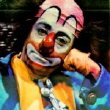
- Active Poster
- Posts: 128
- Joined: 09/03/2010
- SIP Device Name: 2Wire 2701HGV-E
- Computer OS: XP SP3
- Location: Ontario
Re: Phone Does not ring
Is the phone plugged to your ATA a cordless DECT 6.0? If so change the ring frequency in your ATA from 52 to 26.
A feedback is always appreciated.
A feedback is always appreciated.
If the clown doesn't laugh it's really not funny.
-
tripico
- Just Passing Thru
- Posts: 6
- Joined: 12/25/2010
Re: Phone Does not ring
not sure what is going on but it was working when changed to 26. I just had a power outage and now my phone won't work at all. dial tone would sound like someone picking up the phone and than hanging up. I have now unpugged the Cordless dect 6.0 and now the corded phones won't ring. Changed the frequency back to 52 with now luck at all... what's going on?
-
bridonca

- Technical Support
- Posts: 1225
- Joined: 11/16/2009
- SIP Device Name: Netgear WGR615V
- Firmware Version: latest
- ISP Name: Eastlink
- Computer OS: XP
Re: Phone Does not ring
You could finally be afflicted with that old tried and true NAT routing issue SIP VOIP is known for. A quick fix could be to turn off the router, DSL modem and ATA off for 5 minutes. Then turn on the DSL device, wait 30 seconds, turn on the router, wait another 30 seconds, and turn on the ATA.
My guess is the router finally lost track of the ATA when you did numerous resets on the ATA, which now has no clue on where to route the incoming calls anymore. The resets will hopefully fix the issue, but you should set up static routes with your router to the ATA to make sure the problem does not come back.
My guess is the router finally lost track of the ATA when you did numerous resets on the ATA, which now has no clue on where to route the incoming calls anymore. The resets will hopefully fix the issue, but you should set up static routes with your router to the ATA to make sure the problem does not come back.