Day Light Saving
-
mohnashaat
- Active Poster
- Posts: 141
- Joined: 08/19/2009
- SIP Device Name: Linksys spa-3102
- ISP Name: ADSL Acanac
- Router: D-Link DIR-615
- Smartphone Model: HTC Wildfire S
Day Light Saving
on my ohone set, i still have the winter time (delayed by 1 hour) how can i fix it? i have a spa3102
-
callopsitte_himself
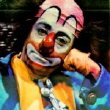
- Active Poster
- Posts: 128
- Joined: 09/03/2010
- SIP Device Name: 2Wire 2701HGV-E
- Computer OS: XP SP3
- Location: Ontario
Re: Day Light Saving
Do you know how to get in your ATA?
1- Pickup your phone and dial: ****110#
2- Write down the IP you'll here to put it in the address bar of your browser
3- Look for Admin login
4-switch to advance view
5- Go to the Regional tab
6- Look for Time zone on that page and enter: GMT-5
7- Then look for Daylight Savings Time Rule and enter: start=3/8/7/2:00;end=11/1/7/2:00;save=1
8- Don't forget to Apply and Save
*** I don't have the same ATA but something very similar. Hopefully if my instructions are not exactly the same it should be almost and possibly work.
Just answer back to say it worked or not.
1- Pickup your phone and dial: ****110#
2- Write down the IP you'll here to put it in the address bar of your browser
3- Look for Admin login
4-switch to advance view
5- Go to the Regional tab
6- Look for Time zone on that page and enter: GMT-5
7- Then look for Daylight Savings Time Rule and enter: start=3/8/7/2:00;end=11/1/7/2:00;save=1
8- Don't forget to Apply and Save
*** I don't have the same ATA but something very similar. Hopefully if my instructions are not exactly the same it should be almost and possibly work.
Just answer back to say it worked or not.
If the clown doesn't laugh it's really not funny.
-
mohnashaat
- Active Poster
- Posts: 141
- Joined: 08/19/2009
- SIP Device Name: Linksys spa-3102
- ISP Name: ADSL Acanac
- Router: D-Link DIR-615
- Smartphone Model: HTC Wildfire S
Re: Day Light Saving
Thank you for ur reply callopsitte
i have exactly the time settings as ur wrote, and still no change
i have exactly the time settings as ur wrote, and still no change
-
callopsitte_himself
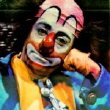
- Active Poster
- Posts: 128
- Joined: 09/03/2010
- SIP Device Name: 2Wire 2701HGV-E
- Computer OS: XP SP3
- Location: Ontario
Re: Day Light Saving
It just occured to me you wrote:
Also maybe a Google search with your phone make and model will have you land on a page with instruction manual.
So I'll guess your telephone handset has the caller ID window on it. Then the problem wouldn't be the ATA but the phone itself. Aren't there any press button on the phone for caller ID (there should)? Try playing with them, while doing so also try holding one down for 3 seconds.on my ohone set
Also maybe a Google search with your phone make and model will have you land on a page with instruction manual.
If the clown doesn't laugh it's really not funny.
-
mohnashaat
- Active Poster
- Posts: 141
- Joined: 08/19/2009
- SIP Device Name: Linksys spa-3102
- ISP Name: ADSL Acanac
- Router: D-Link DIR-615
- Smartphone Model: HTC Wildfire S
Re: Day Light Saving
i don't think it comes from the phone, cuz on the info page of the ATA, curruent time, last registration time are also delayed by one hour, in fact, it is as there is no effective DLS, now i changed the time zone to gmt-4 to have correct time, waiting to solve this prob.
-
callopsitte_himself
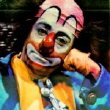
- Active Poster
- Posts: 128
- Joined: 09/03/2010
- SIP Device Name: 2Wire 2701HGV-E
- Computer OS: XP SP3
- Location: Ontario
Re: Day Light Saving
I looked for it this morning but it must have been to early for me to see lol.
Go in your ATA settings as I mentionned before.
Click on the SYSTEM tab and scroll down. You'll see Primary NTP Server and Secondary NTP Server. In the first one put "0.pool.ntp.org" without the quotes (0 is zero) and the second one "1.pool.ntp.org" without the quotes.
Go in your ATA settings as I mentionned before.
Click on the SYSTEM tab and scroll down. You'll see Primary NTP Server and Secondary NTP Server. In the first one put "0.pool.ntp.org" without the quotes (0 is zero) and the second one "1.pool.ntp.org" without the quotes.
If the clown doesn't laugh it's really not funny.
-
mohnashaat
- Active Poster
- Posts: 141
- Joined: 08/19/2009
- SIP Device Name: Linksys spa-3102
- ISP Name: ADSL Acanac
- Router: D-Link DIR-615
- Smartphone Model: HTC Wildfire S
Re: Day Light Saving
YES it worked, Thank you !!
but the NTP was under the router tab, Wan setup, didn't find it in the system tab.
but the NTP was under the router tab, Wan setup, didn't find it in the system tab.
-
rolo
- Just Passing Thru
- Posts: 2
- Joined: 04/23/2012
- SIP Device Name: SPA2102
- ISP Name: Rogers Cable
- Computer OS: Windows 8
- Router: Dlink 655
- Smartphone Model: S3
Re: Day Light Saving
Thanks, this worked for mecallopsitte_himself wrote:
put "0.pool.ntp.org" without the quotes (0 is zero) and the second one "1.pool.ntp.org" without the quotes.