Just had my number ported over today to FPL and so far so good.
Question though, how to I record my own voice mail greeting? The standard one doesn't mention my name or the number that was called. I'd prefer my own greeting as it's more personable. If I can't change it I suppose I can continue to use my old answering machine on my phone. I would have just preferred to use the FPL one as the voice mail to email function is pretty cool.
Oh and while on that subject, is there any way to have the voicemail go to more than one email address? I'd like to forward them to my wife as well as myself.
Change voice mail greeting?
-
callopsitte_himself
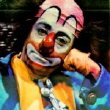
- Active Poster
- Posts: 128
- Joined: 09/03/2010
- SIP Device Name: 2Wire 2701HGV-E
- Computer OS: XP SP3
- Location: Ontario
Re: Change voice mail greeting?
Press *98 on your phone keypad to get in to your IVM then listen to the prompts (it should be 3-3-2-2).
As for getting them to more than one email address you cannot but many emails allow you to copy or send to another email client; might even be customizable as to which email you want to copy depending on which email client you use.
As for getting them to more than one email address you cannot but many emails allow you to copy or send to another email client; might even be customizable as to which email you want to copy depending on which email client you use.
If the clown doesn't laugh it's really not funny.
-
Ssseth
- Just Passing Thru
- Posts: 14
- Joined: 06/20/2011
Re: Change voice mail greeting?
Nice thanks! I knew there must be a way I just couldn't find the info anywhere. Too bad FPL doesn't email you a FAQ document or user manual when you sign up. I'm sure it would be helpful for new users like me.
-
TheHardy

- ***Übergod***
- Posts: 1632
- Joined: 08/13/2011
- SIP Device Name: FPL PC softphone (buggy)
- Firmware Version: 3.0.3.0
- ISP Name: Telus Optik
- Computer OS: Win7
- Router: Actiontec V1000H
- Smartphone Model: none
- Location: Surrey, BC
Re: Change voice mail greeting?
I have found this too, with a number of the 'features/services'.Ssseth wrote:Nice thanks! I knew there must be a way I just couldn't find the info anywhere. Too bad FPL doesn't email you a FAQ document or user manual when you sign up. I'm sure it would be helpful for new users like me.
Notably:
if checking voicemail from a remote phone via their access number, your account login is 11D not 10D
current softphone (3.0.3.0) does not support incoming CID even tho info on website suggests it does
Hardy - Surrey, BC ~~ increasingly disgruntled FPL user ... comon, fix your stuff!
driver/webmaster - INCARTA Professional Delivery & Moving -- http://www.incarta.ca 604-594-7126
driver/webmaster - INCARTA Professional Delivery & Moving -- http://www.incarta.ca 604-594-7126