Received a Fax!
-
46jimbo
- Active Poster
- Posts: 100
- Joined: 12/18/2011
- SIP Device Name: Grandstream 286
- Router: Asus RT-N13U Rev.B1
Received a Fax!
I have my voicemail set up to forward to email, and this morning, I received a fax in PDF format! (It was commercial spam that plague anyone who has a fax machine.)
So how is this possible? Is this an undocumented feature?
So how is this possible? Is this an undocumented feature?
-
Jake

- Technical Support
- Posts: 2837
- Joined: 10/18/2009
Re: Received a Fax!
Pretty much. There have been a few posts about this before, but you are correct, you can get faxes in a pdf if you let them go to voicemail. I know a few people have set up a second account just to have a fax number.46jimbo wrote:I have my voicemail set up to forward to email, and this morning, I received a fax in PDF format! (It was commercial spam that plague anyone who has a fax machine.)
So how is this possible? Is this an undocumented feature?
Sending faxes however is a whole different ball game
-
TheHardy

- ***Übergod***
- Posts: 1632
- Joined: 08/13/2011
- SIP Device Name: FPL PC softphone (buggy)
- Firmware Version: 3.0.3.0
- ISP Name: Telus Optik
- Computer OS: Win7
- Router: Actiontec V1000H
- Smartphone Model: none
- Location: Surrey, BC
Re: Received a Fax!
Well, it is documented, just not OFFICIALLY. It is, however, unsupported.Jake wrote:Pretty much. There have been a few posts about this before, but you are correct, you can get faxes in a pdf if you let them go to voicemail. I know a few people have set up a second account just to have a fax number.46jimbo wrote:I have my voicemail set up to forward to email, and this morning, I received a fax in PDF format! (It was commercial spam that plague anyone who has a fax machine.)
So how is this possible? Is this an undocumented feature?
Sending faxes however is a whole different ball game
One thing to know is that larger batches of faxes don't receive too well (ie over 10 pages). I don't know what the actual limit is, but somewhere around 10 seems accurate.
As Jake says, receiving is easy, sending is ... ... well ... close to impossible without standing on one foot in your underwear while wearing a tin-foil tiara and offering up a small sacrifice to the telecom gods ...
Hardy - Surrey, BC ~~ increasingly disgruntled FPL user ... comon, fix your stuff!
driver/webmaster - INCARTA Professional Delivery & Moving -- http://www.incarta.ca 604-594-7126
driver/webmaster - INCARTA Professional Delivery & Moving -- http://www.incarta.ca 604-594-7126
-
tbrummell
- Tried and True
- Posts: 330
- Joined: 09/21/2010
- SIP Device Name: PIAF/Mitel/PolyCom/Cisco
- Firmware Version: Asterisk 1.8
- ISP Name: Rogers
- Computer OS: CentOS/Windows2008/Win7/Android
- Router: pfSense/Neoware thin client
- Location: Ottawa
Re: Received a Fax!
Asterisk/Hylafax/Avantfax over FPL sends faxes just fine. It's slower then using a landline, but with a reliable I'net connection with no jitter and packet loss, it's very reliable. Just say'in.
-
seagame2001
- Tried and True
- Posts: 396
- Joined: 11/27/2010
- SIP Device Name: Linksys PAP2T
- Firmware Version: Groundwire
- ISP Name: 3web
- Computer OS: Windows 7
- Router: Dlink-DD-WRT
- Smartphone Model: iPhone 4
- iOS Version: 5.1.1
Re: Received a Fax!
give us a little more info about it
-
46jimbo
- Active Poster
- Posts: 100
- Joined: 12/18/2011
- SIP Device Name: Grandstream 286
- Router: Asus RT-N13U Rev.B1
Re: Received a Fax!
So here's what I don't understand... This is just a plain ordinary FLP phone line with no fax machine attached. When the spam fax machine dials my number, there is no screeching connecting sound that you get when you connect to a fax machine. Just the voicemail message. And yet, the fax goes through and comes to my email as a pdf.
If there is no fax machine attached to this line, how is this message getting received?
If there is no fax machine attached to this line, how is this message getting received?
-
TheHardy

- ***Übergod***
- Posts: 1632
- Joined: 08/13/2011
- SIP Device Name: FPL PC softphone (buggy)
- Firmware Version: 3.0.3.0
- ISP Name: Telus Optik
- Computer OS: Win7
- Router: Actiontec V1000H
- Smartphone Model: none
- Location: Surrey, BC
Re: Received a Fax!
As it is VOIP, when the fax tones are detected (from the sending fax machine), the "answering machine" side of the FPL voicemail kicks in and says "hey, this is a fax, I should do something with it -- I know, I'll save it as a PDF!"46jimbo wrote:So here's what I don't understand... This is just a plain ordinary FLP phone line with no fax machine attached. When the spam fax machine dials my number, there is no screeching connecting sound that you get when you connect to a fax machine. Just the voicemail message. And yet, the fax goes through and comes to my email as a pdf.
If there is no fax machine attached to this line, how is this message getting received?
Your line should still ring normally when the inbound fax calls ... but it is handled differently when the line "supervises" (picks up).
Does this clear things up, or do I get to take another swing at it? Please ask if I have not fully answered your query.
Hardy - Surrey, BC ~~ increasingly disgruntled FPL user ... comon, fix your stuff!
driver/webmaster - INCARTA Professional Delivery & Moving -- http://www.incarta.ca 604-594-7126
driver/webmaster - INCARTA Professional Delivery & Moving -- http://www.incarta.ca 604-594-7126
-
qdi40
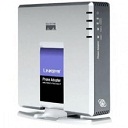
- Quiet One
- Posts: 46
- Joined: 03/08/2012
- SIP Device Name: Linksys PAP2T
- Firmware Version: 5.1.6
- ISP Name: Cable
- Router: Linksys E4200 V2
Re: Received a Fax!
I've sent a couple of 1 page faxes using my all in one, they went through fine, (granted the recipient did not have an actual fax machine, but a service that converts your fax into an e mail format. I will have to find someone with a hard fax and ask them to test for me.
but essentially all I did was conect my fax to the phone line and dial.
One thing I noticed and was going to ask about was that when the fax was recieved it did not show my number as the senders number, it showed as being sent by a different number, i tried sending something back to that number but could not.
Haven't tried recieving yet.
but essentially all I did was conect my fax to the phone line and dial.
One thing I noticed and was going to ask about was that when the fax was recieved it did not show my number as the senders number, it showed as being sent by a different number, i tried sending something back to that number but could not.
Haven't tried recieving yet.
-
46jimbo
- Active Poster
- Posts: 100
- Joined: 12/18/2011
- SIP Device Name: Grandstream 286
- Router: Asus RT-N13U Rev.B1
Re: Received a Fax!
Sort of. However, I tried sending a fax to my FLP number from my machine attached to a Bell landline. It just hit the voicemail and nothing went through. It wasn't recognized as an incoming fax.Does this clear things up, or do I get to take another swing at it? Please ask if I have not fully answered your query.
-
TheHardy

- ***Übergod***
- Posts: 1632
- Joined: 08/13/2011
- SIP Device Name: FPL PC softphone (buggy)
- Firmware Version: 3.0.3.0
- ISP Name: Telus Optik
- Computer OS: Win7
- Router: Actiontec V1000H
- Smartphone Model: none
- Location: Surrey, BC
foreign numbers
Curious as to what this number is --- I had a similar issue here, where I have forwarding/unavailable set. I call my FPL # from a BLOCKED #, and when it forwards to the alternate number, _A_ number appears (rather than BLOCKED/UNAVAILABLE) ....qdi40 wrote: One thing I noticed and was going to ask about was that when the fax was recieved it did not show my number as the senders number, it showed as being sent by a different number.
It is some kind of a network translation #, as it does not take incoming calls but returns a very rapid BUSY tone (but not a busy tone...).
I don't think it would be bad to post that # if it is the same one that keeps popping up when you send those faxes ...
I would be interested in tracking down more info. Where is your FPL # based, and where are you sending the faxes to? In relation to the # that pops up...
My # that pops up, in my above test, is an ABBOTSFORD # -- 604-755-3399 ... and that is calling from a VANCOUVER # to a VANCOUVER #.
Hardy - Surrey, BC ~~ increasingly disgruntled FPL user ... comon, fix your stuff!
driver/webmaster - INCARTA Professional Delivery & Moving -- http://www.incarta.ca 604-594-7126
driver/webmaster - INCARTA Professional Delivery & Moving -- http://www.incarta.ca 604-594-7126
-
qdi40
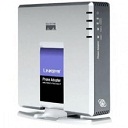
- Quiet One
- Posts: 46
- Joined: 03/08/2012
- SIP Device Name: Linksys PAP2T
- Firmware Version: 5.1.6
- ISP Name: Cable
- Router: Linksys E4200 V2
Re: Received a Fax!
TheHardy I PM'd you the #.
I was faxing from a suburb of Toronto into Toronto. if i try calling the number it just rings and finally picks up and you get a beep. Thinking about it now the destination # I faxed is a business number that uses electronic faxing managed by an outside company, wonder if the number is managed by them and not FPL.
I was faxing from a suburb of Toronto into Toronto. if i try calling the number it just rings and finally picks up and you get a beep. Thinking about it now the destination # I faxed is a business number that uses electronic faxing managed by an outside company, wonder if the number is managed by them and not FPL.
-
tbrummell
- Tried and True
- Posts: 330
- Joined: 09/21/2010
- SIP Device Name: PIAF/Mitel/PolyCom/Cisco
- Firmware Version: Asterisk 1.8
- ISP Name: Rogers
- Computer OS: CentOS/Windows2008/Win7/Android
- Router: pfSense/Neoware thin client
- Location: Ottawa
Re: Received a Fax!
Do you have your FPL voicemail set to email you your messages? This is what triggers the faxing option. If there is no set email address, faxing won't be enabled. Also, the sending fax machine needs to be sending fax "beep" tones (if you monitor the sending fax machine line you'll hear a loud 'beep' every 3 seconds or so), this is what triggers FPL's vmail to answer the fax. Hope it helps some.46jimbo wrote:Sort of. However, I tried sending a fax to my FLP number from my machine attached to a Bell landline. It just hit the voicemail and nothing went through. It wasn't recognized as an incoming fax.Does this clear things up, or do I get to take another swing at it? Please ask if I have not fully answered your query.
-
tbrummell
- Tried and True
- Posts: 330
- Joined: 09/21/2010
- SIP Device Name: PIAF/Mitel/PolyCom/Cisco
- Firmware Version: Asterisk 1.8
- ISP Name: Rogers
- Computer OS: CentOS/Windows2008/Win7/Android
- Router: pfSense/Neoware thin client
- Location: Ottawa
Re: Received a Fax!
You speaking to me, or the OP?seagame2001 wrote:give us a little more info about it
-
TheHardy

- ***Übergod***
- Posts: 1632
- Joined: 08/13/2011
- SIP Device Name: FPL PC softphone (buggy)
- Firmware Version: 3.0.3.0
- ISP Name: Telus Optik
- Computer OS: Win7
- Router: Actiontec V1000H
- Smartphone Model: none
- Location: Surrey, BC
Re: Received a Fax!
I think the question was about "Asterisk/Hylafax/Avantfax over FPL sends faxes just fine. It's slower then using a landline, but with a reliable I'net connection with no jitter and packet loss, it's very reliable. Just say'in." ...
Good bet that THERE is where the information request was...
Good bet that THERE is where the information request was...
Hardy - Surrey, BC ~~ increasingly disgruntled FPL user ... comon, fix your stuff!
driver/webmaster - INCARTA Professional Delivery & Moving -- http://www.incarta.ca 604-594-7126
driver/webmaster - INCARTA Professional Delivery & Moving -- http://www.incarta.ca 604-594-7126
-
tbrummell
- Tried and True
- Posts: 330
- Joined: 09/21/2010
- SIP Device Name: PIAF/Mitel/PolyCom/Cisco
- Firmware Version: Asterisk 1.8
- ISP Name: Rogers
- Computer OS: CentOS/Windows2008/Win7/Android
- Router: pfSense/Neoware thin client
- Location: Ottawa
Re: Received a Fax!
I use PBX in a Flash with the add-ons IncrediblePBX3 and IncredibleFax2 for my faxing duties.
http://nerdvittles.com/?p=795
http://nerdvittles.com/?p=795