I have PAP2T. It works great. I would like the incoming calls hear busy tones when my phone is in use. Should I just disable CALL-WAITING on PAP2T? To prevent the incoming call goes to voice mail, I think I should disable voice mail on FPL settings. But I couldn't find this option on FPL setting page. Can anyone tell me if I am correct? And how to disable voice mail?
Thanks
How to get busy tones when phone is in use
-
fan
- Quiet One
- Posts: 48
- Joined: 01/14/2010
- SIP Device Name: Obi 110
- ISP Name: rogers
- Computer OS: Windows 7
- Android Version: 4.0.3
-
callopsitte_himself
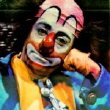
- Active Poster
- Posts: 128
- Joined: 09/03/2010
- SIP Device Name: 2Wire 2701HGV-E
- Computer OS: XP SP3
- Location: Ontario
Re: How to get busy tones when phone is in use
You cannot in no way disable voicemail with FPL/Fongo, it is not permitted. One of the main reason is they get a bit of revenues from calls terminated to them which is where the VM comes in handy.
If the clown doesn't laugh it's really not funny.
-
fan
- Quiet One
- Posts: 48
- Joined: 01/14/2010
- SIP Device Name: Obi 110
- ISP Name: rogers
- Computer OS: Windows 7
- Android Version: 4.0.3
Re: How to get busy tones when phone is in use
I don't have to disable VM. I just want the incoming calls hear busy tones when my phone is in use. If I disable CALL WAITING on PAP2T, will the incoming call goes into VM immediately when my phone is in use? If it goes into VM after the setting number of rings, it is fine.