I recently tried to setup call forward all on my linksys and could not get it to work correctly, all calls went to voice mail. i entered the number i wanted to forward to with area code and i tried it with both the 1 and without and still all calls went to voice mail. What am i doing wrong?
Also from time to time there is poor voice quality (choppy) can be one way or both, it varies. QoS is setup on my router and the internet is not necessarily in use at the time, any suggestions of what i can check. Usually i reboot the router, modem and ATA, not sure that is the fix, but it seems to help.
thx
Setting up Forward All Calls \ choppy voice
-
qdi40
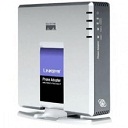
- Quiet One
- Posts: 46
- Joined: 03/08/2012
- SIP Device Name: Linksys PAP2T
- Firmware Version: 5.1.6
- ISP Name: Cable
- Router: Linksys E4200 V2
-
Jake

- Technical Support
- Posts: 2837
- Joined: 10/18/2009
Re: Setting up Forward All Calls \ choppy voice
You can't do call forwarding from the ATA, you have to do it online in your admin pages. As you found out, if you try and do it in your ata, then the system just kicks it to voicemail.
Maybe if you post which router you have someone might be able to help you. One thing to try is see if you have a box marked 'SIP ALG' ticked. Although it is supposed to help SIP calls, it usually just messes things up.
Maybe if you post which router you have someone might be able to help you. One thing to try is see if you have a box marked 'SIP ALG' ticked. Although it is supposed to help SIP calls, it usually just messes things up.
-
qdi40
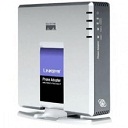
- Quiet One
- Posts: 46
- Joined: 03/08/2012
- SIP Device Name: Linksys PAP2T
- Firmware Version: 5.1.6
- ISP Name: Cable
- Router: Linksys E4200 V2
Re: Setting up Forward All Calls \ choppy voice
Thanks Jake,
My Rourter is a Linksys/Cisco E4200
My Rourter is a Linksys/Cisco E4200
-
Fongo Support

- Site Moderator
- Posts: 1689
- Joined: 01/01/2013
Re: Setting up Forward All Calls \ choppy voice
Hi there,qdi40 wrote:Thanks Jake,
My Rourter is a Linksys/Cisco E4200
You should probably change firmware and put this:
http://victek.is-a-geek.com/Repositorios/Beta_RAF/
Let me know.
Thanks,
-
qdi40
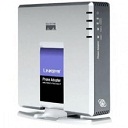
- Quiet One
- Posts: 46
- Joined: 03/08/2012
- SIP Device Name: Linksys PAP2T
- Firmware Version: 5.1.6
- ISP Name: Cable
- Router: Linksys E4200 V2
Re: Setting up Forward All Calls \ choppy voice
i checked out the website and it appears this only supports version 1, i have version 2 of the router, so i do not believe uploading this would be of any benefit.