Is the box compatible with European cable system
-
doruroman
- Just Passing Thru
- Posts: 15
- Joined: 05/19/2015
Is the box compatible with European cable system
I moved to Spain and I took my Cisco SPA122 with me. I connected it to the Internet, the first two lights are on, the last one for the phone connection is off. As far as I read there should be no problem, the phone line should be compatible, but in my case it is not. Any idea please?
-
Liptonbrisk

- Technical Support
- Posts: 3595
- Joined: 04/26/2010
- SIP Device Name: Obihai 202/2182, Groundwire
- Firmware Version: various
- ISP Name: FTTH
- Computer OS: Windows 11 Pro (25H2)
- Router: Asuswrt-Merlin & others
Re: Is the box compatible with European cable system
RJ11 phone connector used in Spain is the same as North America's, as far as I know. UK's differs.
Some regional settings in the ATA may need to be changed, depending on the phone being used.
For example, visit https://www.ukvoipforums.com/viewtopic.php?t=146.
Those settings are for the UK.
You may need to find (some of) the respective settings for Spain.
Disconnect tone for Spain is found at https://downloads.linksys.com/downloads ... 080815.pdf (page 154)
https://docstore.mik.ua/univercd/cc/td/ ... pain02.pdf
That stuff (above) is not your current problem though.
Your first concern should be that the ATA isn't registered with FPL.
The ATA's system light should be steady green, and the internet light on the ATA should be, intermittently, flashing green.
Phone port light being off typically indicates the ATA isn't registered.
It's simple enough to check registration status in the ATA. Login to the ATA, and Navigate to Voice-->Information-->Line status-->Registration state.
Also login at https://www.freephoneline.ca/showSipSettings and check SIP status. SIP User Agent needs to reflect the device you're using.
For reference, your ATA's setup guide is located at viewtopic.php?f=15&t=16340#p64442. Double check your settings.
Obviously, the time zone in the ATA should be updated to reflect where you are.
Follow the steps listed in bold in the first post. I would try "voip4.freephoneline.ca:6060" (without the quotation marks) for the proxy server to help circumvent potential SIP ALG problems.
Also, note that in the PDF guide, the ring voltage and frequency settings for telephones in Spain likely differ.
Ring voltage in Spain appears to be 75 volts ac with a Ring frequency of 25hz, but I'm not positive. Again, regional settings and ring voltages/frequency depend on the phone being used.
https://www.3amsystems.com/World_Tone_D ... iance_data
Ring voltage and ring frequency have nothing to do with registration issues.
The regional settings and ring voltage/frequency should be secondary to getting the ATA registered first.
If you're in Spain, you're trying to reach FPL's servers all the way in Southern Ontario. Are you able to reach FPL's servers?
If not, your ATA won't be able to register, regardless of whether it's connected to the internet successfully.
Make sure you're not connecting the ATA to a VPN.
"Test pings and jitter (you want little to no variation between pings) to the specific Freephoneline SIP servers you plan on using.
Use winmtr: https://sourceforge.net/projects/winmtr/. Ping about 200 times to each server.
My pings to
-voip.freephoneline.ca average 11 ms.
-voip2.freephoneline.ca average 12 ms
-voip4.freephoneline.ca average 27 ms
If you're using a Macintosh, maybe this helps: https://www.reddit.com/r/TagPro/comment ... tr_on_mac/
When using WinMTR, look at the very last hop or line. Look at your average ping and then maximum ping. Although WINMTR doesn't provide a jitter value, you can get an idea of what yours is by subtracting maximum ping from your average. Jitter is the difference between each successive ping. The bigger the difference, the bigger the problem.
Same with ping, which represents lag or delay. The lower your ping and jitter, the better.
You do not want high pings and lots of jitter (you do not want a lot of variation between each ping). If you get horrible results (pings over 200ms), to any server, you probably don’t want to use that server. So you would want to give that server the lowest priority.
I get between 11 (voip.freephoneline.ca and voip2.freephoneline.ca) and 24ms (voip4.freephonline.ca) on average, depending on the server I'm testing to. Preferably, you want pings below 100ms.
Anything over 200ms is unacceptable.
What you don't want to see is 40, 45, 50, 35, 500, 40, 30, 45, 700. That's bad jitter.
You want relatively consistent pings without a lot of variation.
One reason why jitter can occur is due to other devices on your LAN (local area network) using bandwidth. That’s why properly enabling QoS in your router for your ATA is always a good idea. Refer to point C from viewtopic.php?f=8&t=20199#p78976.
Bad jitter can produce broken-up audio or choppiness during phone calls. Severe jitter (or large ping spikes) can cause calls to drop. Ping affects delay.
I recommend testing pings/jitter between 8 p.m. and 11 p.m. to see if local congestion is a factor (this often is your ISP's fault). Sundays are the best days to test (because that's when most people in your area will be home). 8 p.m. - 11 p.m. is prime time. During prime time (between 8 p.m. and 11 p.m.) cable internet nodes may be oversubscribed in your area and face congestion issues (and congestion can also exist with DSL). So I suggest testing services between 8 p.m. and 11 p.m., particularly on Sundays, when everyone in your area will be home.
Ping is a measurement of data packet transmission, and ping does affect delay or lag. All gamers know, almost inherently, that lag affects them negatively. A PC gamer will pound his or her keyboard in hope that a character will respond on his or her monitor, quickly, but when there's a delay or lag, reality doesn't meet expectation. A gamer can see this problem visually. Over VoIP, anything over 200-210 ms, you will typically start to encounter crosstalk due to increased delay, even if the untrained ear doesn't notice. All VoIP services are subject to the same scientific principles including the fact that speed of transmission affects delay, and Freephoneline is not some magical service that is somehow exempt from issues arising from high pings and jitter. When pings and, especially, jitter are high, it's a pretty horrible experience, just as it would be with any other VoIP service. When pings and jitter are fine, Freephoneline is great.
Lastly, anyone using any communication service (or even when playing online games or using other online services) should understand that the longer the path to the server being used, the greater the potential exists for a problem to occur somewhere along that path. Freephoneline’s SIP servers are located in Ontario."
-- from download/file.php?id=2164 (pages 16 and 17)
Some regional settings in the ATA may need to be changed, depending on the phone being used.
For example, visit https://www.ukvoipforums.com/viewtopic.php?t=146.
Those settings are for the UK.
You may need to find (some of) the respective settings for Spain.
Disconnect tone for Spain is found at https://downloads.linksys.com/downloads ... 080815.pdf (page 154)
https://docstore.mik.ua/univercd/cc/td/ ... pain02.pdf
That stuff (above) is not your current problem though.
Your first concern should be that the ATA isn't registered with FPL.
The ATA's system light should be steady green, and the internet light on the ATA should be, intermittently, flashing green.
Phone port light being off typically indicates the ATA isn't registered.
It's simple enough to check registration status in the ATA. Login to the ATA, and Navigate to Voice-->Information-->Line status-->Registration state.
Also login at https://www.freephoneline.ca/showSipSettings and check SIP status. SIP User Agent needs to reflect the device you're using.
For reference, your ATA's setup guide is located at viewtopic.php?f=15&t=16340#p64442. Double check your settings.
Obviously, the time zone in the ATA should be updated to reflect where you are.
Follow the steps listed in bold in the first post. I would try "voip4.freephoneline.ca:6060" (without the quotation marks) for the proxy server to help circumvent potential SIP ALG problems.
Also, note that in the PDF guide, the ring voltage and frequency settings for telephones in Spain likely differ.
Ring voltage in Spain appears to be 75 volts ac with a Ring frequency of 25hz, but I'm not positive. Again, regional settings and ring voltages/frequency depend on the phone being used.
https://www.3amsystems.com/World_Tone_D ... iance_data
Ring voltage and ring frequency have nothing to do with registration issues.
The regional settings and ring voltage/frequency should be secondary to getting the ATA registered first.
If you're in Spain, you're trying to reach FPL's servers all the way in Southern Ontario. Are you able to reach FPL's servers?
If not, your ATA won't be able to register, regardless of whether it's connected to the internet successfully.
Make sure you're not connecting the ATA to a VPN.
"Test pings and jitter (you want little to no variation between pings) to the specific Freephoneline SIP servers you plan on using.
Use winmtr: https://sourceforge.net/projects/winmtr/. Ping about 200 times to each server.
My pings to
-voip.freephoneline.ca average 11 ms.
-voip2.freephoneline.ca average 12 ms
-voip4.freephoneline.ca average 27 ms
If you're using a Macintosh, maybe this helps: https://www.reddit.com/r/TagPro/comment ... tr_on_mac/
When using WinMTR, look at the very last hop or line. Look at your average ping and then maximum ping. Although WINMTR doesn't provide a jitter value, you can get an idea of what yours is by subtracting maximum ping from your average. Jitter is the difference between each successive ping. The bigger the difference, the bigger the problem.
Same with ping, which represents lag or delay. The lower your ping and jitter, the better.
You do not want high pings and lots of jitter (you do not want a lot of variation between each ping). If you get horrible results (pings over 200ms), to any server, you probably don’t want to use that server. So you would want to give that server the lowest priority.
I get between 11 (voip.freephoneline.ca and voip2.freephoneline.ca) and 24ms (voip4.freephonline.ca) on average, depending on the server I'm testing to. Preferably, you want pings below 100ms.
Anything over 200ms is unacceptable.
What you don't want to see is 40, 45, 50, 35, 500, 40, 30, 45, 700. That's bad jitter.
You want relatively consistent pings without a lot of variation.
One reason why jitter can occur is due to other devices on your LAN (local area network) using bandwidth. That’s why properly enabling QoS in your router for your ATA is always a good idea. Refer to point C from viewtopic.php?f=8&t=20199#p78976.
Bad jitter can produce broken-up audio or choppiness during phone calls. Severe jitter (or large ping spikes) can cause calls to drop. Ping affects delay.
I recommend testing pings/jitter between 8 p.m. and 11 p.m. to see if local congestion is a factor (this often is your ISP's fault). Sundays are the best days to test (because that's when most people in your area will be home). 8 p.m. - 11 p.m. is prime time. During prime time (between 8 p.m. and 11 p.m.) cable internet nodes may be oversubscribed in your area and face congestion issues (and congestion can also exist with DSL). So I suggest testing services between 8 p.m. and 11 p.m., particularly on Sundays, when everyone in your area will be home.
Ping is a measurement of data packet transmission, and ping does affect delay or lag. All gamers know, almost inherently, that lag affects them negatively. A PC gamer will pound his or her keyboard in hope that a character will respond on his or her monitor, quickly, but when there's a delay or lag, reality doesn't meet expectation. A gamer can see this problem visually. Over VoIP, anything over 200-210 ms, you will typically start to encounter crosstalk due to increased delay, even if the untrained ear doesn't notice. All VoIP services are subject to the same scientific principles including the fact that speed of transmission affects delay, and Freephoneline is not some magical service that is somehow exempt from issues arising from high pings and jitter. When pings and, especially, jitter are high, it's a pretty horrible experience, just as it would be with any other VoIP service. When pings and jitter are fine, Freephoneline is great.
Lastly, anyone using any communication service (or even when playing online games or using other online services) should understand that the longer the path to the server being used, the greater the potential exists for a problem to occur somewhere along that path. Freephoneline’s SIP servers are located in Ontario."
-- from download/file.php?id=2164 (pages 16 and 17)
Please do not send me emails; I do not work for nor represent Freephoneline or Fongo. Post questions on the forums so that others may learn from responses or assist you. Thank you. If you have an issue with your account or have a billing issue, submit a ticket here: https://support.fongo.com/hc/requests/new. Visit http://status.fongo.com/ to check FPL/Fongo service status. Freephoneline setup guides can be found at http://forum.fongo.com/viewforum.php?f=15.
-
doruroman
- Just Passing Thru
- Posts: 15
- Joined: 05/19/2015
Telephone connection not working
I have a Cisco box and I am in Spain now, the light for the telephone connection is not working, even though I changed the cable between the telephone and the box
-
doruroman
- Just Passing Thru
- Posts: 15
- Joined: 05/19/2015
Re: Is the box compatible with European cable system
Thanks a lot for your reply. Unfortunately I am not that technical in this area. and I need to understand what is ATA and how I can login in it.
-
doruroman
- Just Passing Thru
- Posts: 15
- Joined: 05/19/2015
Re: Is the box compatible with European cable system
And even worse, for now I only have a laptop which does not have a slots for ethernet connection. In a month or so I will get my desktop.
-
Liptonbrisk

- Technical Support
- Posts: 3595
- Joined: 04/26/2010
- SIP Device Name: Obihai 202/2182, Groundwire
- Firmware Version: various
- ISP Name: FTTH
- Computer OS: Windows 11 Pro (25H2)
- Router: Asuswrt-Merlin & others
Re: Telephone connection not working
If you have a Cisco ATA, you're using a Freephoneline VoIP unlock key. The question you have isn't a general one. Please continue to post in your thread in the Freephoneline Community Support forum, where I've moved your posts. Thank you.doruroman wrote:I have a Cisco box and I am in Spain now, the light for the telephone connection is not working, even though I changed the cable between the telephone and the box
Please do not send me emails; I do not work for nor represent Freephoneline or Fongo. Post questions on the forums so that others may learn from responses or assist you. Thank you. If you have an issue with your account or have a billing issue, submit a ticket here: https://support.fongo.com/hc/requests/new. Visit http://status.fongo.com/ to check FPL/Fongo service status. Freephoneline setup guides can be found at http://forum.fongo.com/viewforum.php?f=15.
-
Liptonbrisk

- Technical Support
- Posts: 3595
- Joined: 04/26/2010
- SIP Device Name: Obihai 202/2182, Groundwire
- Firmware Version: various
- ISP Name: FTTH
- Computer OS: Windows 11 Pro (25H2)
- Router: Asuswrt-Merlin & others
Re: Is the box compatible with European cable system
doruroman wrote:Thanks a lot for your reply. Unfortunately I am not that technical in this area. and I need to understand what is ATA and how I can login in it.
ATA = Analogue Telephone Adapter = your Cisco SPA122
Login instructions are located at https://www.cisco.com/c/en/us/support/d ... pa122.html.
Phone light off on the ATA usually means the SPA122 isn't registered with Freephoneline: https://www.cisco.com/c/en/us/support/d ... pa122.html.
Everything I wrote at viewtopic.php?f=8&t=20453&p=80102#p80094 still applies.
Please do not send me emails; I do not work for nor represent Freephoneline or Fongo. Post questions on the forums so that others may learn from responses or assist you. Thank you. If you have an issue with your account or have a billing issue, submit a ticket here: https://support.fongo.com/hc/requests/new. Visit http://status.fongo.com/ to check FPL/Fongo service status. Freephoneline setup guides can be found at http://forum.fongo.com/viewforum.php?f=15.
-
doruroman
- Just Passing Thru
- Posts: 15
- Joined: 05/19/2015
Re: Is the box compatible with European cable system
I apologize for posting in the wrong place.
You mentioned that SPA122 is not registered with Freephoneline, but I have been using this box for more than 10 years before in Canada and US. What exactly changed when coming to Spain a week ago?
You mentioned that SPA122 is not registered with Freephoneline, but I have been using this box for more than 10 years before in Canada and US. What exactly changed when coming to Spain a week ago?
-
doruroman
- Just Passing Thru
- Posts: 15
- Joined: 05/19/2015
Re: Is the box compatible with European cable system
Liptonbrisk wrote:doruroman wrote:Thanks a lot for your reply. Unfortunately I am not that technical in this area. and I need to understand what is ATA and how I can login in it.
ATA = Analogue Telephone Adapter = your Cisco SPA122
Login instructions are located at https://www.cisco.com/c/en/us/support/d ... pa122.html.
Phone light off on the ATA usually means the SPA122 isn't registered with Freephoneline: https://www.cisco.com/c/en/us/support/d ... pa122.html.
Everything I wrote at viewtopic.php?f=8&t=20453&p=80102#p80094 still applies.
The only thing I changed was the telephone set itself, as the Canadian one worked only at 120V. I purchased a cordless Motorola C1LB+
-
Liptonbrisk

- Technical Support
- Posts: 3595
- Joined: 04/26/2010
- SIP Device Name: Obihai 202/2182, Groundwire
- Firmware Version: various
- ISP Name: FTTH
- Computer OS: Windows 11 Pro (25H2)
- Router: Asuswrt-Merlin & others
Re: Is the box compatible with European cable system
Yes, I understood you're using a different phone, which is why I mentioned regional settings/voltage compatibility in my original response, but those are secondary concerns to getting the ATA registered.doruroman wrote:
The only thing I changed was the telephone set itself, as the Canadian one worked only at 120V. I purchased a cordless Motorola C1LB+
Everything that I wrote still applies. ATA's phone light being off typically indicates that the SPA122’s respective line is not registered with the service provider, which is, in this case, Freephoneline.
The phone light being completely off on your SPA122 has nothing to do with whether you have a phone connected to your SPA122.
If the SPA122's phone light is off that usually indicates your ATA isn't registered (one exception is if the phone light is dead).
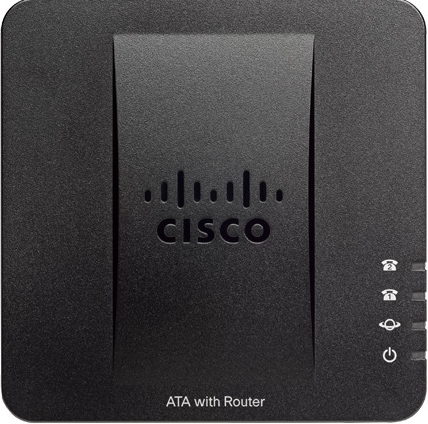
https://www.cisco.com/c/en/us/support/d ... pa122.html
"Phone1/Phone2
Off — The port is not ready"
The port isn't ready because the line isn't registered with FPL. In that case, it doesn't matter whether a phone is connected; the phone light will be off regardless.
Everything that I wrote here still applies: viewtopic.php?f=8&t=20453&p=80105#p80094.
Please do not send me emails; I do not work for nor represent Freephoneline or Fongo. Post questions on the forums so that others may learn from responses or assist you. Thank you. If you have an issue with your account or have a billing issue, submit a ticket here: https://support.fongo.com/hc/requests/new. Visit http://status.fongo.com/ to check FPL/Fongo service status. Freephoneline setup guides can be found at http://forum.fongo.com/viewforum.php?f=15.
-
Liptonbrisk

- Technical Support
- Posts: 3595
- Joined: 04/26/2010
- SIP Device Name: Obihai 202/2182, Groundwire
- Firmware Version: various
- ISP Name: FTTH
- Computer OS: Windows 11 Pro (25H2)
- Router: Asuswrt-Merlin & others
Re: Is the box compatible with European cable system
Besides voltage?doruroman wrote: What exactly changed when coming to Spain a week ago?
A) Your ISP
B) Your ISP's modem and/or modem/router combo (gateway or hub)
Please note that a modem is not an ATA (your ATA is SPA122).
If your ISP gave you a modem/router combo (gateway or hub), your router has changed.
A modem is not a router. A router is not a modem. A Bell Hub is a modem/router combo, for example. A Rogers gateway is a modem/router combo.
Refer to points 1 and 2 from viewtopic.php?f=8&t=20199#p78975 and also point B from viewtopic.php?f=8&t=20199#p78976.
Your entire LAN may have changed.
C) You're also in Spain trying to connect to Freephoneline's servers all the way in southern Ontario. The path (routing) data is taking to reach FPL's servers from your ATA has changed.
A problem can occur somewhere along this route. "Anyone using any communication service (or even when playing online games or using other online services) should understand that the longer the path to the server being used, the greater the potential exists for a problem to occur somewhere along that path. Freephoneline’s SIP servers are located in Ontario."
Also, it's plausible that ping and jitter have increased as well (which is bad for VoIP services). I addressed this in my first response in this thread.
Registration is the first problem.
Phone compatibility is a secondary concern after you satisfy the condition of your ATA needing to be registered first.
Please do not send me emails; I do not work for nor represent Freephoneline or Fongo. Post questions on the forums so that others may learn from responses or assist you. Thank you. If you have an issue with your account or have a billing issue, submit a ticket here: https://support.fongo.com/hc/requests/new. Visit http://status.fongo.com/ to check FPL/Fongo service status. Freephoneline setup guides can be found at http://forum.fongo.com/viewforum.php?f=15.
-
Liptonbrisk

- Technical Support
- Posts: 3595
- Joined: 04/26/2010
- SIP Device Name: Obihai 202/2182, Groundwire
- Firmware Version: various
- ISP Name: FTTH
- Computer OS: Windows 11 Pro (25H2)
- Router: Asuswrt-Merlin & others
Re: Is the box compatible with European cable system
There is no need to apologize. I was just explaining why I was moving posts. Thanks.doruroman wrote:I apologize for posting in the wrong place.
Please do not send me emails; I do not work for nor represent Freephoneline or Fongo. Post questions on the forums so that others may learn from responses or assist you. Thank you. If you have an issue with your account or have a billing issue, submit a ticket here: https://support.fongo.com/hc/requests/new. Visit http://status.fongo.com/ to check FPL/Fongo service status. Freephoneline setup guides can be found at http://forum.fongo.com/viewforum.php?f=15.
-
Liptonbrisk

- Technical Support
- Posts: 3595
- Joined: 04/26/2010
- SIP Device Name: Obihai 202/2182, Groundwire
- Firmware Version: various
- ISP Name: FTTH
- Computer OS: Windows 11 Pro (25H2)
- Router: Asuswrt-Merlin & others
Re: Is the box compatible with European cable system
If you are able to post here, you should be able to login to FPL's website and check SIP Status and SIP User Agent as described in my first response: viewtopic.php?f=8&t=20453#p80094.doruroman wrote:And even worse, for now I only have a laptop which does not have a slots for ethernet connection. In a month or so I will get my desktop.
Login at https://www.freephoneline.ca/showSipSettings.
Please do not send me emails; I do not work for nor represent Freephoneline or Fongo. Post questions on the forums so that others may learn from responses or assist you. Thank you. If you have an issue with your account or have a billing issue, submit a ticket here: https://support.fongo.com/hc/requests/new. Visit http://status.fongo.com/ to check FPL/Fongo service status. Freephoneline setup guides can be found at http://forum.fongo.com/viewforum.php?f=15.
-
doruroman
- Just Passing Thru
- Posts: 15
- Joined: 05/19/2015
Re: Is the box compatible with European cable system
Liptonbrisk wrote:If you are able to post here, you should be able to login to FPL's website and check SIP Status and SIP User Agent as described in my first response: viewtopic.php?f=8&t=20453#p80094.doruroman wrote:And even worse, for now I only have a laptop which does not have a slots for ethernet connection. In a month or so I will get my desktop.
Login at https://www.freephoneline.ca/showSipSettings.
I checked the SIP in FPL and these are the parameters:
SIP Status: disconnected
SIP User Agent:
Your SIP Settings
SIP Username: 1416xxxxxxx
SIP Password: xxxxxxxxx
Inbound/Outbound Proxy: voip.freephoneline.ca
Local SIP Port: RANDOM
Local RTP Port: RANDOM
Registration Expires: 3600
Enabled Codecs: G711u/PCMU and G729a ONLY
Use Preferred Codec: G711u/PCMU or G729a
Use Preferred Codec Only: No
RTP Packet Size: 0.020
Ring Tone Frequency: 52
Ring Tone Voltage: 90
Recommended Linksys Dial String: (911|[2-9]xxxxxxxxx|1xxxxxxxxxx|011xxxxxxxxxxxx.|*98|[6-7]x*xxxxxxxxxxx.)
(please note that this is a Linksys dial string we use for our devices and may not work with third party, non-Linksys/Sipura devices)
Important: 911 calls will incur a $35.00 charge per call. You will be charged $35.00 for each call to 911 made on an account with a VoIP unlock key.
We do not offer support for ATA configuration. If you want a solution with a preconfigured ATA with included support, we recommend signing up for our Fongo Home Phone product.
VoIP Unlock Keys are intended for residential customers only. PBX connections or uses for commercial customers are prohibited. For our commercial product please signup for our Fongo Works cloud-based phone system.
Where could I change any of the parameters please?
-
Liptonbrisk

- Technical Support
- Posts: 3595
- Joined: 04/26/2010
- SIP Device Name: Obihai 202/2182, Groundwire
- Firmware Version: various
- ISP Name: FTTH
- Computer OS: Windows 11 Pro (25H2)
- Router: Asuswrt-Merlin & others
Re: Is the box compatible with European cable system
"[D]isconnected" means your SPA122 (your ATA) is unregistered with Freephoneline.doruroman wrote:
I checked the SIP in FPL and these are the parameters:
SIP Status: disconnected
That's why the ATA's phone light is off. It doesn't matter whether you have a phone connected to the ATA.
Again from my first response to you,
viewtopic.php?f=8&t=20453#p80094
Liptonbrisk wrote:Your first concern should be that the ATA isn't registered with FPL.
The ATA's system light should be steady green, and the internet light on the ATA should be, intermittently, flashing green.
Phone port light being off typically indicates the ATA isn't registered.
That's important.doruroman wrote: SIP Username: 1416xxxxxxx
SIP Password: xxxxxxxxx
That's not important. Refer to my first response in this thread, where I mention trying voip4.freephoneline.ca:6060 instead.Inbound/Outbound Proxy: voip.freephoneline.ca
Ring Tone Frequency: 52
Ring Tone Voltage: 90
Refer to my first response in this thread.Where could I change any of the parameters please?
from viewtopic.php?f=8&t=20453#p80094
In that thread I linked, there's a PDF guide located at the bottom of the first post. Use it. It explains how to access the ATA. Visit viewtopic.php?f=15&t=16340#p64442. Take note of everything in bold.Liptonbrisk wrote:
For reference, your ATA's setup guide is located at viewtopic.php?f=15&t=16340#p64442. Double check your settings.
Obviously, the time zone in the ATA should be updated to reflect where you are.
Follow the steps listed in bold in the first post. I would try "voip4.freephoneline.ca:6060" (without the quotation marks) for the proxy server to help circumvent potential SIP ALG problems.
Also, note that in the PDF guide, the ring voltage and frequency settings for telephones in Spain likely differ.
Ring voltage in Spain appears to be 75 volts ac with a Ring frequency of 25hz, but I'm not positive. Again, regional settings and ring voltages/frequency depend on the phone being used.
https://www.3amsystems.com/World_Tone_D ... iance_data
Ring voltage and ring frequency have nothing to do with registration issues.
The regional settings and ring voltage/frequency should be secondary to getting the ATA registered first.
Or
1) Pick up phone attached to SPA122. Dial ****
2) At the voice prompt menu, enter 210 followed by #
3) Enter the IP address you hear into a web browser
192.168.15.1 is the default local IP address for the ATA.
And from viewtopic.php?f=8&t=20453#p80102
Or refer to page 5 from https://www.cisco.com/c/dam/en/us/td/do ... -19933.pdf.Liptonbrisk wrote: Login instructions are located at https://www.cisco.com/c/en/us/support/d ... pa122.html.
Also, go through everything in my first response to you.
If your ATA can't reach (ping) FPL's servers (WinMTR test was also mentioned in my first reply to you), then making configuration changes in your ATA will be pointless.
Please do not send me emails; I do not work for nor represent Freephoneline or Fongo. Post questions on the forums so that others may learn from responses or assist you. Thank you. If you have an issue with your account or have a billing issue, submit a ticket here: https://support.fongo.com/hc/requests/new. Visit http://status.fongo.com/ to check FPL/Fongo service status. Freephoneline setup guides can be found at http://forum.fongo.com/viewforum.php?f=15.
-
Liptonbrisk

- Technical Support
- Posts: 3595
- Joined: 04/26/2010
- SIP Device Name: Obihai 202/2182, Groundwire
- Firmware Version: various
- ISP Name: FTTH
- Computer OS: Windows 11 Pro (25H2)
- Router: Asuswrt-Merlin & others
Re: Is the box compatible with European cable system
I don't understand why this matters.doruroman wrote:And even worse, for now I only have a laptop which does not have a slots for ethernet connection. In a month or so I will get my desktop.
1) What brand and model modem are you using? Please provide this information.
2) What brand and model router are you using? Please provide this information.
3) How is your laptop connected to the internet? Via Wi-Fi?
a) To which device is the laptop connecting to in order for you to post here (surf)?
4) To which device is your SPA122 (ATA) connected to in order for it to reach the internet?
If the answer to 3a and 4 are the same, both your laptop and ATA are on the same LAN (local area network), and you should, therefore, be able to access and configure the ATA from your laptop.
Please do not send me emails; I do not work for nor represent Freephoneline or Fongo. Post questions on the forums so that others may learn from responses or assist you. Thank you. If you have an issue with your account or have a billing issue, submit a ticket here: https://support.fongo.com/hc/requests/new. Visit http://status.fongo.com/ to check FPL/Fongo service status. Freephoneline setup guides can be found at http://forum.fongo.com/viewforum.php?f=15.
-
doruroman
- Just Passing Thru
- Posts: 15
- Joined: 05/19/2015
Re: Is the box compatible with European cable system
Thanks a lot for your support, I appreciate it!Liptonbrisk wrote:I don't understand why this matters.doruroman wrote:And even worse, for now I only have a laptop which does not have a slots for ethernet connection. In a month or so I will get my desktop.
1) What brand and model modem are you using? Please provide this information.
2) What brand and model router are you using? Please provide this information.
3) How is your laptop connected to the internet? Via Wi-Fi?
a) To which device is the laptop connecting to in order for you to post here (surf)?
4) To which device is your SPA122 (ATA) connected to in order for it to reach the internet?
If the answer to 3a and 4 are the same, both your laptop and ATA are on the same LAN (local area network), and you should, therefore, be able to access and configure the ATA from your laptop.
I need to wait until my desktop arrives so that I can log in to ATA, I don't know any other way to do it.
This is the information you requested:
1,2 - modem/router: Arcadyan PRV 33998
3 - Laptop connects via WI-FI
a) - to Arcadyan
4 - SPA122 is connected to the Arcadyan with a cable
-
Liptonbrisk

- Technical Support
- Posts: 3595
- Joined: 04/26/2010
- SIP Device Name: Obihai 202/2182, Groundwire
- Firmware Version: various
- ISP Name: FTTH
- Computer OS: Windows 11 Pro (25H2)
- Router: Asuswrt-Merlin & others
Re: Is the box compatible with European cable system
doruroman wrote: I need to wait until my desktop arrives so that I can log in to ATA, I don't know any other way to do it.
1) Pick up phone attached to SPA122. Dial **** (four asterisks)
2) At the voice prompt menu, enter 210 followed by #
3) Enter the IP address you hear into a web browser (Mozilla Firefox, Google Chrome, Microsoft Edge, Safari, etc.)
Or try entering 192.168.15.1 into the address bar of a web browser (Mozilla Firefox, Google Chrome, Microsoft Edge, Safari, etc.)
Default username and password is "admin" without the quotation marks.
Refer to page 5 from https://www.cisco.com/c/dam/en/us/td/do ... -19933.pdf
and visit https://www.cisco.com/c/en/us/support/d ... pa122.html
That appears to be Arcadyan PRV3399B (not an "8")1,2 - modem/router: Arcadyan PRV 33998
Based on your description, it appears to be a modem/router combo.
I wish I could find a manual for that device.
Since I can't find a manual online, contact your Internet Service Provider (ISP) and ask if there's a way to disable SIP ALG in it.
To understand why SIP ALG often causes horrible problems, please visit
https://www.voip-info.org/routers-sip-alg/ (scroll down to the section on SIP ALG problems).
If you're dealing with a modem/router combo issued by an ISP or a router with SIP ALG forced on, you may have
to use voip4.freephoneline.ca:6060 for the Proxy Server. The purpose of voip4.freephoneline.ca:6060 is to circumvent
faulty SIP ALG features in routers. Additionally, in your SPA122 ATA, navigate to Voice-->Line 1 (or whatever Line you're using for FPL)-->SIP settings, and change SIP Port to a random number between 30000 and 60000.
Click the "Submit" button after making changes.
Then both your laptop and ATA are on the same LAN (local area network), unless you're connecting to Guest Wi-Fi.3 - Laptop connects via WI-FI
a) - to Arcadyan
4 - SPA122 is connected to the Arcadyan with a cable
Please do not send me emails; I do not work for nor represent Freephoneline or Fongo. Post questions on the forums so that others may learn from responses or assist you. Thank you. If you have an issue with your account or have a billing issue, submit a ticket here: https://support.fongo.com/hc/requests/new. Visit http://status.fongo.com/ to check FPL/Fongo service status. Freephoneline setup guides can be found at http://forum.fongo.com/viewforum.php?f=15.
-
doruroman
- Just Passing Thru
- Posts: 15
- Joined: 05/19/2015
Re: Is the box compatible with European cable system
I did as instructed and I got the same IP Address 192.168.15.1. Unfortunately the web page cannot connect to the server.
The connection has timed out
The server at 192.168.15.1 is taking too long to respond.
The site could be temporarily unavailable or too busy. Try again in a few moments.
If you are unable to load any pages, check your computer’s network connection.
If your computer or network is protected by a firewall or proxy, make sure that Firefox is permitted to access the Web.
It seems that there is something in the router that prevents the connection.
Also I cannot call the provider due to:
- language barrier (Spanish)
- we rented the place for 2 months, so it may take some time until we move to our place and get Internet service of our own.
Anyway, I thank you very much again for your prompt and good adices!
The connection has timed out
The server at 192.168.15.1 is taking too long to respond.
The site could be temporarily unavailable or too busy. Try again in a few moments.
If you are unable to load any pages, check your computer’s network connection.
If your computer or network is protected by a firewall or proxy, make sure that Firefox is permitted to access the Web.
It seems that there is something in the router that prevents the connection.
Also I cannot call the provider due to:
- language barrier (Spanish)
- we rented the place for 2 months, so it may take some time until we move to our place and get Internet service of our own.
Anyway, I thank you very much again for your prompt and good adices!
-
Liptonbrisk

- Technical Support
- Posts: 3595
- Joined: 04/26/2010
- SIP Device Name: Obihai 202/2182, Groundwire
- Firmware Version: various
- ISP Name: FTTH
- Computer OS: Windows 11 Pro (25H2)
- Router: Asuswrt-Merlin & others
Re: Is the box compatible with European cable system
I wasn't thinking straight at 5:26 a.m. in the morning when I responded (I had been up all night). The instructions I gave you before were for accessing the ATA via the yellow LAN ethernet port (when connected to a PC).
Once you have WAN access setup and working properly, you don't need to connect a PC to the ATA via the ethernet port for configuration changes.
For reference visit https://www.cisco.com/c/en/us/support/d ... pa122.html.
Have you enabled WAN access?
A) Dial **** (four asterisks)
B) Allow WAN access to the administration Web Server by entering 7932# to set access to the administration web server.
C) Press 1 to enable access.
To check Internet IP Address from the Internet port,
1) Dial **** (four asterisks)
2) At the voice prompt menu, enter 110 followed by #
Make note of the IP address you hear
https://www.cisco.com/c/en/us/td/docs/v ... x_IVR.html (IVR codes)
"When challenged for a password, log in as an administrator by using the default administrator's password of 1234#"
Then find the internet web server port:
3) Dial **** (four asterisks)
4) At the voice prompt menu, enter 170 followed by #.
5) You would enter the IP address you heard followed by a colon and the port number, such as
192.168.30.25:80 (for example), into a web browser. WAN access to the administration Web Server needs to be enabled first (Steps A to C above).
I don't have an SPA122 to test with, but it's possible that remote management needs to be enabled too, and I don't see a way to do that with Interactive Voice Response (IVR) codes.
Unfortunately, it seems that remote access cannot be enabled when the ATA's default password has not been changed either: visit https://www.cisco.com/c/en/us/support/d ... adapt.html for instructions on changing passwords. Consequently, you are likely correct that you will need to wait to use another PC that has ethernet ports, unless you have previously enabled WAN access to the ATA's admin web server. Again, for reference visit https://www.cisco.com/c/en/us/support/d ... pa122.html.
Once you have WAN access setup and working properly, you don't need to connect a PC to the ATA via the ethernet port for configuration changes.
For reference visit https://www.cisco.com/c/en/us/support/d ... pa122.html.
Have you enabled WAN access?
A) Dial **** (four asterisks)
B) Allow WAN access to the administration Web Server by entering 7932# to set access to the administration web server.
C) Press 1 to enable access.
To check Internet IP Address from the Internet port,
1) Dial **** (four asterisks)
2) At the voice prompt menu, enter 110 followed by #
Make note of the IP address you hear
https://www.cisco.com/c/en/us/td/docs/v ... x_IVR.html (IVR codes)
"When challenged for a password, log in as an administrator by using the default administrator's password of 1234#"
Then find the internet web server port:
3) Dial **** (four asterisks)
4) At the voice prompt menu, enter 170 followed by #.
5) You would enter the IP address you heard followed by a colon and the port number, such as
192.168.30.25:80 (for example), into a web browser. WAN access to the administration Web Server needs to be enabled first (Steps A to C above).
I don't have an SPA122 to test with, but it's possible that remote management needs to be enabled too, and I don't see a way to do that with Interactive Voice Response (IVR) codes.
Unfortunately, it seems that remote access cannot be enabled when the ATA's default password has not been changed either: visit https://www.cisco.com/c/en/us/support/d ... adapt.html for instructions on changing passwords. Consequently, you are likely correct that you will need to wait to use another PC that has ethernet ports, unless you have previously enabled WAN access to the ATA's admin web server. Again, for reference visit https://www.cisco.com/c/en/us/support/d ... pa122.html.
Please do not send me emails; I do not work for nor represent Freephoneline or Fongo. Post questions on the forums so that others may learn from responses or assist you. Thank you. If you have an issue with your account or have a billing issue, submit a ticket here: https://support.fongo.com/hc/requests/new. Visit http://status.fongo.com/ to check FPL/Fongo service status. Freephoneline setup guides can be found at http://forum.fongo.com/viewforum.php?f=15.
-
doruroman
- Just Passing Thru
- Posts: 15
- Joined: 05/19/2015
Re: Is the box compatible with European cable system
Thanks again, much appreciated!
-
Liptonbrisk

- Technical Support
- Posts: 3595
- Joined: 04/26/2010
- SIP Device Name: Obihai 202/2182, Groundwire
- Firmware Version: various
- ISP Name: FTTH
- Computer OS: Windows 11 Pro (25H2)
- Router: Asuswrt-Merlin & others
Re: Is the box compatible with European cable system
You're welcome.
Please do not send me emails; I do not work for nor represent Freephoneline or Fongo. Post questions on the forums so that others may learn from responses or assist you. Thank you. If you have an issue with your account or have a billing issue, submit a ticket here: https://support.fongo.com/hc/requests/new. Visit http://status.fongo.com/ to check FPL/Fongo service status. Freephoneline setup guides can be found at http://forum.fongo.com/viewforum.php?f=15.