Stopped Getting Voicemail
-
curt
- Active Poster
- Posts: 94
- Joined: 12/18/2014
- SIP Device Name: OBi202
- Firmware Version: 3.2.2 (Build: 8680EX
- ISP Name: Bell
- Computer OS: Mac OSX 12.0.1
- Router: Asus RT-AC68U
Stopped Getting Voicemail
When I get a voicemail, I normally see it on the Voicemail page of the Fongo Mobile app as well as receive it by email.
This stopped happening today. I still get it by email but I no longer get it in the Fongo Mobile app. How can this be fixed?
This stopped happening today. I still get it by email but I no longer get it in the Fongo Mobile app. How can this be fixed?
-
Liptonbrisk

- Technical Support
- Posts: 3554
- Joined: 04/26/2010
- SIP Device Name: Obihai 202/2182, Groundwire
- Firmware Version: various
- ISP Name: FTTH
- Computer OS: Windows 11 Pro (25H2)
- Router: Asuswrt-Merlin & others
Re: Stopped Getting Voicemail
I am noticing that after I receive a Fongo Mobile voicemail notification on iOS and click on the notification, the Fongo Mobile app loads, but no voicemial appears for about 10 seconds. Finally, the voicemail populates in iOS app version 2025.6. I'm using iOS version 18.5.
I am unable to test on Android at the moment.
1) Ensure you're using the latest version of Fongo Mobile.
2) Ensure voicemail to email is set to "copy" and not "forward": https://support.fongo.com/hc/en-us/arti ... ngo-Mobile.
3) Visit https://support.fongo.com/hc/articles/3 ... own-Issues
"Voicemail takes hours to arrive in the app
Workaround: Log into your account at https://account.fongo.com, go to the Voicemail section and enable voicemail to email (Copy). This won't make the voicemail appear any faster in the app, however you will receive the email notification immediately. Add vm.fongo.com to your email service's safe senders list or it will appear in your junk folder."
If you continue to experience issues, I suggest submitting a bug report if the only thing that changed for you was Fongo Mobile's version number: https://support.fongo.com/hc/en-us/requests/new
Let them know what app version you're using, what brand and model device you're using, and the firmware version being used.
I am unable to test on Android at the moment.
1) Ensure you're using the latest version of Fongo Mobile.
2) Ensure voicemail to email is set to "copy" and not "forward": https://support.fongo.com/hc/en-us/arti ... ngo-Mobile.
3) Visit https://support.fongo.com/hc/articles/3 ... own-Issues
"Voicemail takes hours to arrive in the app
Workaround: Log into your account at https://account.fongo.com, go to the Voicemail section and enable voicemail to email (Copy). This won't make the voicemail appear any faster in the app, however you will receive the email notification immediately. Add vm.fongo.com to your email service's safe senders list or it will appear in your junk folder."
If you continue to experience issues, I suggest submitting a bug report if the only thing that changed for you was Fongo Mobile's version number: https://support.fongo.com/hc/en-us/requests/new
Let them know what app version you're using, what brand and model device you're using, and the firmware version being used.
Please do not send me emails; I do not work for nor represent Freephoneline or Fongo. Post questions on the forums so that others may learn from responses or assist you. Thank you. If you have an issue with your account or have a billing issue, submit a ticket here: https://support.fongo.com/hc/requests/new. Visit http://status.fongo.com/ to check FPL/Fongo service status. Freephoneline setup guides can be found at http://forum.fongo.com/viewforum.php?f=15.
-
curt
- Active Poster
- Posts: 94
- Joined: 12/18/2014
- SIP Device Name: OBi202
- Firmware Version: 3.2.2 (Build: 8680EX
- ISP Name: Bell
- Computer OS: Mac OSX 12.0.1
- Router: Asus RT-AC68U
Re: Stopped Getting Voicemail
I have two Fongo Mobile numbers on two iPhones. Both are running Fongo Mobile 2025.5.1 and iOS 18.5. I do not see how I can upgrade these to 2025.6. When I go to the App Store, it has the Open button only.
Both are set to "copy" and not "forward".
I am now receiving voicemails on my iPhone 16 Pro Max but not on the iPhone 12 Pro Max. I've waited over a day and still not getting the voicemail on the iPhone 12 Pro Max. Should I submit a bug report?
Both are set to "copy" and not "forward".
I am now receiving voicemails on my iPhone 16 Pro Max but not on the iPhone 12 Pro Max. I've waited over a day and still not getting the voicemail on the iPhone 12 Pro Max. Should I submit a bug report?
-
Liptonbrisk

- Technical Support
- Posts: 3554
- Joined: 04/26/2010
- SIP Device Name: Obihai 202/2182, Groundwire
- Firmware Version: various
- ISP Name: FTTH
- Computer OS: Windows 11 Pro (25H2)
- Router: Asuswrt-Merlin & others
Re: Stopped Getting Voicemail
The latest version, at the time of this post, is 2025.6, and it was released 2 days ago.curt wrote: 05/29/2025 I have two Fongo Mobile numbers on two iPhones. Both are running Fongo Mobile 2025.5.1 and iOS 18.5. I do not see how I can upgrade these to 2025.6. When I go to the App Store, it has the Open button only.
https://apps.apple.com/ca/app/fongo-cal ... orm=iphone
Possibly your iPhones are displaying cached info.
1. Restart the iPhones: https://support.apple.com/en-ca/118259
2. Open the App Store app.
3. Tap on your profile icon in the top right corner.
4. Pull down on the Account page until you see a spinning circle at the top. Let go. That will refresh the list of pending updates.
5, Scroll down until you see apps you can update. Update Fongo Mobile app to 2025.6 (or later, should a newer version exist).
No. At least update to 2025.6 first.Should I submit a bug report?
6. After updating the Fongo Mobile app to the latest version, open the Settings app. Navigate to Notifications-->Fongo (Mobile). Ensure "Allow Notifications" is toggled on. While testing, enable both "Sounds" and "Badges".
7. I would test voicemail first using Wi-Fi, and then test again while connected to cellular data only. You can try to rule out whether a problem is occurring with your local area network (LAN) while connected to Wi-Fi or with your cellular data connection.
8. Ensure VPNs and not running while testing.
You do not have the required permissions to view the files attached to this post.
Please do not send me emails; I do not work for nor represent Freephoneline or Fongo. Post questions on the forums so that others may learn from responses or assist you. Thank you. If you have an issue with your account or have a billing issue, submit a ticket here: https://support.fongo.com/hc/requests/new. Visit http://status.fongo.com/ to check FPL/Fongo service status. Freephoneline setup guides can be found at http://forum.fongo.com/viewforum.php?f=15.
-
Liptonbrisk

- Technical Support
- Posts: 3554
- Joined: 04/26/2010
- SIP Device Name: Obihai 202/2182, Groundwire
- Firmware Version: various
- ISP Name: FTTH
- Computer OS: Windows 11 Pro (25H2)
- Router: Asuswrt-Merlin & others
Re: Stopped Getting Voicemail
Interesting . . . some cellular data users might have a problem.Liptonbrisk wrote: 05/29/2025 7. I would test voicemail first using Wi-Fi, and then test again while connected to cellular data only. You can try to rule out whether a problem is occurring with your local area network (LAN) while connected to Wi-Fi or with your cellular data connection.
Checking something
Please do not send me emails; I do not work for nor represent Freephoneline or Fongo. Post questions on the forums so that others may learn from responses or assist you. Thank you. If you have an issue with your account or have a billing issue, submit a ticket here: https://support.fongo.com/hc/requests/new. Visit http://status.fongo.com/ to check FPL/Fongo service status. Freephoneline setup guides can be found at http://forum.fongo.com/viewforum.php?f=15.
-
Liptonbrisk

- Technical Support
- Posts: 3554
- Joined: 04/26/2010
- SIP Device Name: Obihai 202/2182, Groundwire
- Firmware Version: various
- ISP Name: FTTH
- Computer OS: Windows 11 Pro (25H2)
- Router: Asuswrt-Merlin & others
Re: Stopped Getting Voicemail
Visit https://support.fongo.com/hc/articles/2 ... a-not-bothLiptonbrisk wrote: 05/29/2025Interesting . . . some cellular data users might have a problem.Liptonbrisk wrote: 05/29/2025 7. I would test voicemail first using Wi-Fi, and then test again while connected to cellular data only. You can try to rule out whether a problem is occurring with your local area network (LAN) while connected to Wi-Fi or with your cellular data connection.
Checking something
9. In the Fongo Mobile app, navigate to Account-->Settings-->Troubleshooting
While the app is connected to cellular data, the combination of having both "Alternate Fongo Connection" and "Alternate DNS Resolver" enabled works for seeing voicemail populate in the app, eventually (after 10 second wait), on Telus/Koodo/Public Mobile.
I have "Allow IPv6 Connection" disabled.
That specific combination also works on my LAN's Wi-Fi.
When I had only “Alternate DNS Resolver” enabled (out of the three settings), incoming calls would work—but voicemail would not populate in the app while using cellular data.
You have to find a combination of those settings that works for you when using cellular data and also Wi-Fi (depends on the specific network used).
10. Test. Call your Fongo Mobile number. Leave a message. Wait for voicemail email to arrive first. Run the app. Navigate to the voicemail section of the app. Wait 10 seconds.
Please do not send me emails; I do not work for nor represent Freephoneline or Fongo. Post questions on the forums so that others may learn from responses or assist you. Thank you. If you have an issue with your account or have a billing issue, submit a ticket here: https://support.fongo.com/hc/requests/new. Visit http://status.fongo.com/ to check FPL/Fongo service status. Freephoneline setup guides can be found at http://forum.fongo.com/viewforum.php?f=15.
-
curt
- Active Poster
- Posts: 94
- Joined: 12/18/2014
- SIP Device Name: OBi202
- Firmware Version: 3.2.2 (Build: 8680EX
- ISP Name: Bell
- Computer OS: Mac OSX 12.0.1
- Router: Asus RT-AC68U
Re: Stopped Getting Voicemail
I was able to upgrade to 2025.6 for both phones. I restarted both phones. Notification is turned on for both phones. Both have the same settings as far as I can tell. iPhone 16 Pro Max still gets the voicemail and iPhone 12 Pro Max still does not. I'm referring to the Voicemail page on the Fongo Mobile app, where you are supposed to be able to play the voicemails. I'm using both on Wi-Fi. Is there anything else I can try?
-
Liptonbrisk

- Technical Support
- Posts: 3554
- Joined: 04/26/2010
- SIP Device Name: Obihai 202/2182, Groundwire
- Firmware Version: various
- ISP Name: FTTH
- Computer OS: Windows 11 Pro (25H2)
- Router: Asuswrt-Merlin & others
Re: Stopped Getting Voicemail
So am I.curt wrote: 05/30/2025 I'm referring to the Voicemail page on the Fongo Mobile app, where you are supposed to be able to play the voicemails.
For clarity, you should be logged into different Fongo Mobile accounts on each iPhone. Do not log into the same Fongo Mobile account on both iPhones simultaneously. That won't work: https://support.fongo.com/hc/articles/2 ... le-devices. "All incoming calls and texts will always arrive on the last logged in device." The same is true for voicemail. In other words, do not try to have the same Fongo Mobile number active on both iPhones.
Yes, refer to step 9. Leave your iPhone 16 Pro Max alone, since it works. Try enabling "Alternate Fongo Connection" on your iPhone 12 Pro Max and test, by following step 10. I suggest trying combinations of the three settings listed below, but I would keep "Alternate Fongo Connection" enabled, (it's similar to using voip4.freephoneline.ca:6060 with Freephoneline) in your iPhone 12 Pro Max, regardless of whether you enable any combination of the other two settings.I'm using both on Wi-Fi. Is there anything else I can try?
If enabling "Alternate Fongo Connection" in your iPhone 12 Pro Max doesn't work by itself, then also try enabling "Alternate DNS Resolver", and test again by using step 10.
This pic is taken from https://support.fongo.com/hc/en-us/arti ... ion-Failed. The pic doesn't mean I want you to enable all 3 settings. I'm just suggesting finding a combination of the 3 settings that works for you on your iPhone 12 Pro Max in order for voicemail to populate in your Fongo Mobile application.
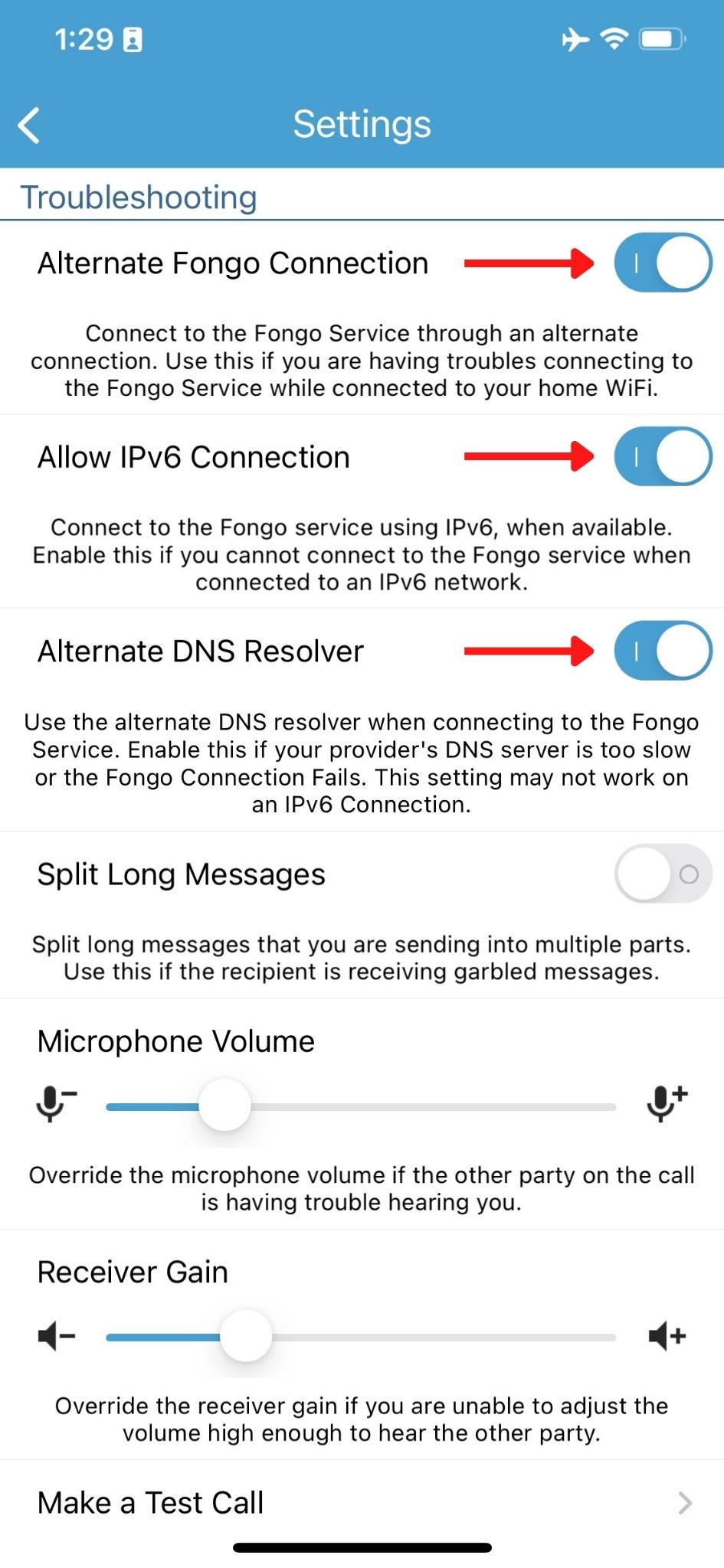
Liptonbrisk wrote: 05/29/2025
9. In the Fongo Mobile app, navigate to Account-->Settings-->Troubleshooting
While the app is connected to cellular data, the combination of having both "Alternate Fongo Connection" and "Alternate DNS Resolver" enabled works for seeing voicemail populate in the app, eventually (after 10 second wait), on Telus/Koodo/Public Mobile.
I have "Allow IPv6 Connection" disabled.
That specific combination also works on my LAN's Wi-Fi.
When I had only “Alternate DNS Resolver” enabled (out of the three settings), incoming calls would work—but voicemail would not populate in the app while using cellular data.
You have to find a combination of those settings that works for you when using cellular data and also Wi-Fi (depends on the specific network used).
10. Test. Call your Fongo Mobile number. Leave a message. Wait for voicemail email to arrive first. Run the app. Navigate to the voicemail section of the app. Wait 10 seconds.
Please do not send me emails; I do not work for nor represent Freephoneline or Fongo. Post questions on the forums so that others may learn from responses or assist you. Thank you. If you have an issue with your account or have a billing issue, submit a ticket here: https://support.fongo.com/hc/requests/new. Visit http://status.fongo.com/ to check FPL/Fongo service status. Freephoneline setup guides can be found at http://forum.fongo.com/viewforum.php?f=15.
-
curt
- Active Poster
- Posts: 94
- Joined: 12/18/2014
- SIP Device Name: OBi202
- Firmware Version: 3.2.2 (Build: 8680EX
- ISP Name: Bell
- Computer OS: Mac OSX 12.0.1
- Router: Asus RT-AC68U
Re: Stopped Getting Voicemail
The phones are logged into different numbers. The iPhone 12 Pro Max does not have cellular data. It uses only Wi-Fi to get internet.
I've tried the following scenarios:
Alternate Fongo Connection: Off
Allow IPv6 Connection: On
Alternate DNS Resolver: Off
Alternate Fongo Connection: On
Allow IPv6 Connection: On
Alternate DNS Resolver: Off
Alternate Fongo Connection: On
Allow IPv6 Connection: On
Alternate DNS Resolver: On
Alternate Fongo Connection: On
Allow IPv6 Connection: Off
Alternate DNS Resolver: On
Alternate Fongo Connection: On
Allow IPv6 Connection: Off
Alternate DNS Resolver: Off
Alternate Fongo Connection: Off
Allow IPv6 Connection: Off
Alternate DNS Resolver: On
I get the email copy each time, but none of them populate the Voicemail page in Fongo Mobile. Is there anything else I should try?
I've tried the following scenarios:
Alternate Fongo Connection: Off
Allow IPv6 Connection: On
Alternate DNS Resolver: Off
Alternate Fongo Connection: On
Allow IPv6 Connection: On
Alternate DNS Resolver: Off
Alternate Fongo Connection: On
Allow IPv6 Connection: On
Alternate DNS Resolver: On
Alternate Fongo Connection: On
Allow IPv6 Connection: Off
Alternate DNS Resolver: On
Alternate Fongo Connection: On
Allow IPv6 Connection: Off
Alternate DNS Resolver: Off
Alternate Fongo Connection: Off
Allow IPv6 Connection: Off
Alternate DNS Resolver: On
I get the email copy each time, but none of them populate the Voicemail page in Fongo Mobile. Is there anything else I should try?
-
Liptonbrisk

- Technical Support
- Posts: 3554
- Joined: 04/26/2010
- SIP Device Name: Obihai 202/2182, Groundwire
- Firmware Version: various
- ISP Name: FTTH
- Computer OS: Windows 11 Pro (25H2)
- Router: Asuswrt-Merlin & others
Re: Stopped Getting Voicemail
curt wrote: 06/02/2025
I've tried the following scenarios:
Alternate Fongo Connection: On
Allow IPv6 Connection: Off
Alternate DNS Resolver: On
Alternate Fongo Connection: On
Allow IPv6 Connection: Off
Alternate DNS Resolver: Off
Alternate Fongo Connection: Off
Allow IPv6 Connection: Off
Alternate DNS Resolver: On
I'm surprised that one of those combinations isn't working for you. I have two iPhones here using separate numbers that are receiving voicemails on both accounts within the app while on Wi-Fi and cellular data.
I suspect something firewall or router-related, but using Alternate Fongo Connection should help address some potential causes.
I doubt this information is going to help me troubleshoot:
a) What brand and model modem are you using?
b) What brand and model router are you using?
Other than submitting a ticket, I'm probably out of suggestions at this point, particularly because your other iPhone works.
Please do not send me emails; I do not work for nor represent Freephoneline or Fongo. Post questions on the forums so that others may learn from responses or assist you. Thank you. If you have an issue with your account or have a billing issue, submit a ticket here: https://support.fongo.com/hc/requests/new. Visit http://status.fongo.com/ to check FPL/Fongo service status. Freephoneline setup guides can be found at http://forum.fongo.com/viewforum.php?f=15.
-
curt
- Active Poster
- Posts: 94
- Joined: 12/18/2014
- SIP Device Name: OBi202
- Firmware Version: 3.2.2 (Build: 8680EX
- ISP Name: Bell
- Computer OS: Mac OSX 12.0.1
- Router: Asus RT-AC68U
Re: Stopped Getting Voicemail
Fiber optic comes from Bell. Then I use the TP-LINK MC220L and an Asus router, as per:
https://youtu.be/LXAF-fQJHqE
I use the ASUS RT-AC68U. I don't know if this is the modem or not.
https://youtu.be/LXAF-fQJHqE
I use the ASUS RT-AC68U. I don't know if this is the modem or not.
-
Liptonbrisk

- Technical Support
- Posts: 3554
- Joined: 04/26/2010
- SIP Device Name: Obihai 202/2182, Groundwire
- Firmware Version: various
- ISP Name: FTTH
- Computer OS: Windows 11 Pro (25H2)
- Router: Asuswrt-Merlin & others
Re: Stopped Getting Voicemail
That's your router.
Okay, then you have no way of testing without your router, unless you still have your Bell Hub around and are willing to test using its Wi-Fi and unplug the RT-AC68U while testing (afterwards, you can revert back to the setup you're using right now). If you bother to pursue that, ensure SIP ALG is disabled in your Bell Hub: https://forum.bell.ca/t5/Internet/Home- ... td-p/11830 (an example using Home Hub 4000). If the problem remains, you've ruled out an issue with your RT-AC68U.Fiber optic comes from Bell. Then I use the TP-LINK MC220L
I have no idea what's causing the problem at this point or other suggestions, so I would submit a ticket. I also have no way of knowing whether they can check for a voicemail problem (or reset voicemail) on the account that's being used by your iPhone 12 Pro Max, but you might want to ask.
Please do not send me emails; I do not work for nor represent Freephoneline or Fongo. Post questions on the forums so that others may learn from responses or assist you. Thank you. If you have an issue with your account or have a billing issue, submit a ticket here: https://support.fongo.com/hc/requests/new. Visit http://status.fongo.com/ to check FPL/Fongo service status. Freephoneline setup guides can be found at http://forum.fongo.com/viewforum.php?f=15.
-
Liptonbrisk

- Technical Support
- Posts: 3554
- Joined: 04/26/2010
- SIP Device Name: Obihai 202/2182, Groundwire
- Firmware Version: various
- ISP Name: FTTH
- Computer OS: Windows 11 Pro (25H2)
- Router: Asuswrt-Merlin & others
Re: Stopped Getting Voicemail
The latest Fongo Mobile app version is now 2025.6.2. I don't know if that version will help you.
Please do not send me emails; I do not work for nor represent Freephoneline or Fongo. Post questions on the forums so that others may learn from responses or assist you. Thank you. If you have an issue with your account or have a billing issue, submit a ticket here: https://support.fongo.com/hc/requests/new. Visit http://status.fongo.com/ to check FPL/Fongo service status. Freephoneline setup guides can be found at http://forum.fongo.com/viewforum.php?f=15.
-
curt
- Active Poster
- Posts: 94
- Joined: 12/18/2014
- SIP Device Name: OBi202
- Firmware Version: 3.2.2 (Build: 8680EX
- ISP Name: Bell
- Computer OS: Mac OSX 12.0.1
- Router: Asus RT-AC68U
Re: Stopped Getting Voicemail
Thanks for the suggestion re 2025.6.2. Unfortunately, it didn't work. So, I'll submit a ticket.
-
Liptonbrisk

- Technical Support
- Posts: 3554
- Joined: 04/26/2010
- SIP Device Name: Obihai 202/2182, Groundwire
- Firmware Version: various
- ISP Name: FTTH
- Computer OS: Windows 11 Pro (25H2)
- Router: Asuswrt-Merlin & others
Re: Stopped Getting Voicemail
I thought about this a little further. You may be able to help narrow down where the problem lies.
Step 1. Determine if the fault lies with your Fongo Mobile account or the iPhone 12 Pro Max itself.
A. On the working iPhone 16 Pro Max,
i) Log out of its current Fongo account.
ii) Log in using the account from the problematic iPhone 12 Pro Max.
iii) Leave a new test voicemail for this account, and check if it appears in the app.
B. On the problematic iPhone 12 Pro Max,
i) Log out of your account.
ii) Log in using the known-good account from the iPhone 16 Pro Max.
iii) Leave a new test voicemail for this account, and check if it appears.
Step 2. Analyze the results.
i) If the problem FOLLOWS the account (i.e., your account's voicemail fails on the iPhone 16 Pro Max, and the other account works on the iPhone 12 Pro Max), then the issue is with your Fongo account's server-side configuration. Proceed to Step 3.
ii) If the problem STAYS with the device (i.e., your account's voicemail works on the iPhone 16 Pro Max, but the other account fails on the iPhone 12 Pro Max), then the issue is definitively with the iPhone 12 Pro Max or its software. Proceed to Step 4.
iii) Log back into the appropriate Fongo Mobile account on each iPhone after testing.
Step 3. Troubleshoot an Account-Specific Issue
If the swap test proves the issue is tied to your account, these steps might help resolve the problem.
A. Try to refresh voicemail settings via the web portal
i) Log into your Fongo account on the official website: https://account.fongo.com/admin/settings/voicemail/
ii) Change a setting, such as the "Number of Rings Before Voicemail"
iii) Save the change.
iv) Change the setting back to your preferred value, and save it again. Maybe this forces a refresh of your voicemail profile on the server (I'm not sure) and fixes the problem.
B. Change your voicemail password. Similar to the steps above, changing your voicemail password in the web portal might also trigger a refresh (I'm not sure).
Step 4. Troubleshoot a device-specific issue
If the swap test (from step 1) proves the issue is isolated to the iPhone 12 Pro Max, perform these steps on that device only:
i. Perform a reinstallation of the Fongo Mobile app. Possibly app updates can leave behind corrupted data. A full reinstall ensures no residual files are causing the conflict.
ii. Delete the Fongo Mobile app (press and hold icon --> Remove App --> Delete App).
iii. Power the iPhone completely off and on again.
iv. Reinstall Fongo Mobile from the App Store, and log in.
Step 5. I would, if it were myself, reset network settings on the iPhone Pro 12 Max: this flushes any faulty or unique network configurations stored on iPhone Pro 12 Max that could be interfering with the app's connection. BUT I am concerned since doing this steps erases all your saved Wi-Fi passwords and cellular setting on your iPhone 12 Pro Max. So if you don't feel comfortable doing this step, then don't.
Here are some preliminary safety steps if you want to proceed.
Before you perform a network reset, check the following:
i. The iCloud keychain precaution (Most Important Step)
Resetting network settings while iCloud Keychain is active can delete your saved Wi-Fi passwords from iCloud, which then removes them from all other Apple devices signed into your account.
To prevent this, you must temporarily disable keychain sync.
- Go to Settings > [Your Name] > iCloud.
- Tap on Passwords and Keychain.
- Toggle Sync this iPhone OFF.
- You may be asked if you want to keep or delete the keychain data on the iPhone. Choose to Keep on My iPhone. This ensures the passwords are not deleted from the device during this process.
This safety measure prevents your saved passwords from being erased across your entire Apple ecosystem
ii. Manually document critical passwords
As a simple backup, manually record the passwords for your essential Wi-Fi networks (ex. home, work). You can store them is a password manager (temporarily, if you wish).
iii. Screenshot custom configurations
The reset will erase more than just Wi-Fi passwords. If you use any specific configurations, document them first.
- If you have manually configured a VPN, go to Settings > General > VPN & Device Management, select your VPN, and take a screenshot of the settings.
- Take note of custom DNS or Cellular Settings (APN). If you have manually entered these, take screenshots of the configuration screens.
iv. Perform a Full iPhone Backup (optional, but wise) if you have enough iCloud space
While "Reset Network Settings" does not delete your personal data, such as photos, apps, or messages, creating a backup provides peace of mind.
If anything unexpected were to happen, you could restore your iPhone to its exact state before the reset.
- Go to Settings > [Your Name] > iCloud > iCloud Backup, and tap Back Up Now
v. When you are ready, follow these steps precisely:
- Navigate to Settings --> General --> Transfer or Reset iPhone --> Reset.
- On this screen, you will see several options. Carefully select "Reset Network Settings".
WARNING: Do NOT choose "Reset All Settings" or the much more drastic "Erase All Content and Settings".
- Double-check that you are tapping the correct option.
- Enter your passcode to confirm. Your iPhone will restart.
vi. After you reset, restore your connection.
Once your iPhone has restarted, your network settings will be at their factory defaults
- Reconnect to Wi-Fi: go to Settings --> Wi-Fi, and manually reconnect to your primary network using the password you saved.
- Re-enable iCloud Keychain sync: go back to Settings --> [Your Name] --> iCloud --> Passwords and Keychain, and toggle Sync this iPhone back ON. This will merge the passwords you kept on your phone with your iCloud account, restoring sync without any data loss.
- Re-enter Other Settings: re-configure any custom VPN or cellular settings using the screenshots you took.
- Rename Your iPhone (Optional): The reset changed your device's name to "iPhone". You can change it back by going to Settings --> General --> About -> Name.
Step 6. In the Fongo Mobile app, Navigate to Account --> Settings --> Troubleshooting.
i) Enable "Alternate Fongo Connection"
ii) Fully close and restart the app to test. Test to see if incoming voicemail still fails to populate in the app.
Step 7. Escalate to Fongo Support with precise findings if the problem persists
After completing these steps, you should have a better understanding of where the problem lies. Contact Fongo Support and provide them with the clear results of your testing.
i) If it's an account issue, tell them, "My Fongo account's visual voicemail does not work on any device I test it on, including an iPhone 12 Pro Max and iPhone 16 Pro Max. However, other Fongo accounts work perfectly on these same devices and network. The issue is tied to my account."
ii) If it's a device issue, tell them: "My iPhone 12 Pro Max fails to populate visual voicemail for any Fongo account I use. My account, and others, work perfectly on an iPhone 16 Pro Max on the same network. The issue is isolated to this specific iPhone 12 Pro Max." Tell them the iOS and app versions you're using.
Anyway, good luck!
Step 1. Determine if the fault lies with your Fongo Mobile account or the iPhone 12 Pro Max itself.
A. On the working iPhone 16 Pro Max,
i) Log out of its current Fongo account.
ii) Log in using the account from the problematic iPhone 12 Pro Max.
iii) Leave a new test voicemail for this account, and check if it appears in the app.
B. On the problematic iPhone 12 Pro Max,
i) Log out of your account.
ii) Log in using the known-good account from the iPhone 16 Pro Max.
iii) Leave a new test voicemail for this account, and check if it appears.
Step 2. Analyze the results.
i) If the problem FOLLOWS the account (i.e., your account's voicemail fails on the iPhone 16 Pro Max, and the other account works on the iPhone 12 Pro Max), then the issue is with your Fongo account's server-side configuration. Proceed to Step 3.
ii) If the problem STAYS with the device (i.e., your account's voicemail works on the iPhone 16 Pro Max, but the other account fails on the iPhone 12 Pro Max), then the issue is definitively with the iPhone 12 Pro Max or its software. Proceed to Step 4.
iii) Log back into the appropriate Fongo Mobile account on each iPhone after testing.
Step 3. Troubleshoot an Account-Specific Issue
If the swap test proves the issue is tied to your account, these steps might help resolve the problem.
A. Try to refresh voicemail settings via the web portal
i) Log into your Fongo account on the official website: https://account.fongo.com/admin/settings/voicemail/
ii) Change a setting, such as the "Number of Rings Before Voicemail"
iii) Save the change.
iv) Change the setting back to your preferred value, and save it again. Maybe this forces a refresh of your voicemail profile on the server (I'm not sure) and fixes the problem.
B. Change your voicemail password. Similar to the steps above, changing your voicemail password in the web portal might also trigger a refresh (I'm not sure).
Step 4. Troubleshoot a device-specific issue
If the swap test (from step 1) proves the issue is isolated to the iPhone 12 Pro Max, perform these steps on that device only:
i. Perform a reinstallation of the Fongo Mobile app. Possibly app updates can leave behind corrupted data. A full reinstall ensures no residual files are causing the conflict.
ii. Delete the Fongo Mobile app (press and hold icon --> Remove App --> Delete App).
iii. Power the iPhone completely off and on again.
iv. Reinstall Fongo Mobile from the App Store, and log in.
Step 5. I would, if it were myself, reset network settings on the iPhone Pro 12 Max: this flushes any faulty or unique network configurations stored on iPhone Pro 12 Max that could be interfering with the app's connection. BUT I am concerned since doing this steps erases all your saved Wi-Fi passwords and cellular setting on your iPhone 12 Pro Max. So if you don't feel comfortable doing this step, then don't.
Here are some preliminary safety steps if you want to proceed.
Before you perform a network reset, check the following:
i. The iCloud keychain precaution (Most Important Step)
Resetting network settings while iCloud Keychain is active can delete your saved Wi-Fi passwords from iCloud, which then removes them from all other Apple devices signed into your account.
To prevent this, you must temporarily disable keychain sync.
- Go to Settings > [Your Name] > iCloud.
- Tap on Passwords and Keychain.
- Toggle Sync this iPhone OFF.
- You may be asked if you want to keep or delete the keychain data on the iPhone. Choose to Keep on My iPhone. This ensures the passwords are not deleted from the device during this process.
This safety measure prevents your saved passwords from being erased across your entire Apple ecosystem
ii. Manually document critical passwords
As a simple backup, manually record the passwords for your essential Wi-Fi networks (ex. home, work). You can store them is a password manager (temporarily, if you wish).
iii. Screenshot custom configurations
The reset will erase more than just Wi-Fi passwords. If you use any specific configurations, document them first.
- If you have manually configured a VPN, go to Settings > General > VPN & Device Management, select your VPN, and take a screenshot of the settings.
- Take note of custom DNS or Cellular Settings (APN). If you have manually entered these, take screenshots of the configuration screens.
iv. Perform a Full iPhone Backup (optional, but wise) if you have enough iCloud space
While "Reset Network Settings" does not delete your personal data, such as photos, apps, or messages, creating a backup provides peace of mind.
If anything unexpected were to happen, you could restore your iPhone to its exact state before the reset.
- Go to Settings > [Your Name] > iCloud > iCloud Backup, and tap Back Up Now
v. When you are ready, follow these steps precisely:
- Navigate to Settings --> General --> Transfer or Reset iPhone --> Reset.
- On this screen, you will see several options. Carefully select "Reset Network Settings".
WARNING: Do NOT choose "Reset All Settings" or the much more drastic "Erase All Content and Settings".
- Double-check that you are tapping the correct option.
- Enter your passcode to confirm. Your iPhone will restart.
vi. After you reset, restore your connection.
Once your iPhone has restarted, your network settings will be at their factory defaults
- Reconnect to Wi-Fi: go to Settings --> Wi-Fi, and manually reconnect to your primary network using the password you saved.
- Re-enable iCloud Keychain sync: go back to Settings --> [Your Name] --> iCloud --> Passwords and Keychain, and toggle Sync this iPhone back ON. This will merge the passwords you kept on your phone with your iCloud account, restoring sync without any data loss.
- Re-enter Other Settings: re-configure any custom VPN or cellular settings using the screenshots you took.
- Rename Your iPhone (Optional): The reset changed your device's name to "iPhone". You can change it back by going to Settings --> General --> About -> Name.
Step 6. In the Fongo Mobile app, Navigate to Account --> Settings --> Troubleshooting.
i) Enable "Alternate Fongo Connection"
ii) Fully close and restart the app to test. Test to see if incoming voicemail still fails to populate in the app.
Step 7. Escalate to Fongo Support with precise findings if the problem persists
After completing these steps, you should have a better understanding of where the problem lies. Contact Fongo Support and provide them with the clear results of your testing.
i) If it's an account issue, tell them, "My Fongo account's visual voicemail does not work on any device I test it on, including an iPhone 12 Pro Max and iPhone 16 Pro Max. However, other Fongo accounts work perfectly on these same devices and network. The issue is tied to my account."
ii) If it's a device issue, tell them: "My iPhone 12 Pro Max fails to populate visual voicemail for any Fongo account I use. My account, and others, work perfectly on an iPhone 16 Pro Max on the same network. The issue is isolated to this specific iPhone 12 Pro Max." Tell them the iOS and app versions you're using.
Anyway, good luck!
Please do not send me emails; I do not work for nor represent Freephoneline or Fongo. Post questions on the forums so that others may learn from responses or assist you. Thank you. If you have an issue with your account or have a billing issue, submit a ticket here: https://support.fongo.com/hc/requests/new. Visit http://status.fongo.com/ to check FPL/Fongo service status. Freephoneline setup guides can be found at http://forum.fongo.com/viewforum.php?f=15.
-
curt
- Active Poster
- Posts: 94
- Joined: 12/18/2014
- SIP Device Name: OBi202
- Firmware Version: 3.2.2 (Build: 8680EX
- ISP Name: Bell
- Computer OS: Mac OSX 12.0.1
- Router: Asus RT-AC68U
Re: Stopped Getting Voicemail
I’ll refer to the account usually logged into the iPhone 16 Pro Max as account A and the account usually logged into the iPhone 12 Pro Max as account B.
Step 1. A.
On the iPhone 16 Po Max, I logged out of account A and logged into account B. I noticed that the data on the following pages were still data from account A:
Voicemail
Messages
History
It would seem that this data is tied to the phone, not the account.
From my landline, I phoned account B and left a voice message, but this did not appear on the Voicemail page. The call did not appear on the History page.
Step 1. B.
On the iPhone 12 Pro Max, I logged out of account B and logged into account A. I noticed that the data on the following pages were still data from account B:
Voicemail
Messages
History
It would seem that this data is tied to the phone, not the account. However, the latest voice message that was on account A (from 2025-05-30) appeared on the Voicemail page.
From my landline, I phoned account A and left a voice message. Strangely, this appeared on the Voicemail page and the History page.
I logged out of the account.
On the iPhone 16 Pro Max, I logged into account A. The voice message, that I left for account A on the iPhone 12 Pro Max, appeared on the Voicemail page but did not appear on the History page.
On the iPhone 12 Pro Max, I logged into account B. The voice message, that I left for account A on the iPhone 12 Pro Max, appeared on both the Voicemail page and the History page.
I carried out Step 3.
From my landline, I phoned account B which is logged in on iPhone 12 Pro Max and left a voice message. It appeared on the History page but not on the Voicemail page.
I carried out Step 4.
After reinstalling the app onto the iPhone 12 Pro Max and logging into account B, the Voicemail, Messages and History pages were empty. I phoned and left a voice message for account B. It appeared on the History page but not the Voicemail page.
I’m too afraid to do Step 5, for fear that I will make a mistake and even if I don’t, something else might go wrong.
I carried out Step 6.
I phoned and left a voice message for account B on the iPhone 12 Pro Max. It appeared on the History page but not the Voicemail page.
I logged out of account B on the iPhone 12 Pro Max and logged into account A on the iPhone 12 Pro Max. The latest voice message (from 2025-05-30) for account B appeared. I logged out of account A on the iPhone 12 Pro Max and logged into account B. In the Voicemail page, the voice message that I left for account A, while logged into the iPhone 12 Pro Max (Step 1. B.), appeared.
Is there anything else I should try before I do Step 7. Escalate to Fongo Support?
Step 1. A.
On the iPhone 16 Po Max, I logged out of account A and logged into account B. I noticed that the data on the following pages were still data from account A:
Voicemail
Messages
History
It would seem that this data is tied to the phone, not the account.
From my landline, I phoned account B and left a voice message, but this did not appear on the Voicemail page. The call did not appear on the History page.
Step 1. B.
On the iPhone 12 Pro Max, I logged out of account B and logged into account A. I noticed that the data on the following pages were still data from account B:
Voicemail
Messages
History
It would seem that this data is tied to the phone, not the account. However, the latest voice message that was on account A (from 2025-05-30) appeared on the Voicemail page.
From my landline, I phoned account A and left a voice message. Strangely, this appeared on the Voicemail page and the History page.
I logged out of the account.
On the iPhone 16 Pro Max, I logged into account A. The voice message, that I left for account A on the iPhone 12 Pro Max, appeared on the Voicemail page but did not appear on the History page.
On the iPhone 12 Pro Max, I logged into account B. The voice message, that I left for account A on the iPhone 12 Pro Max, appeared on both the Voicemail page and the History page.
I carried out Step 3.
From my landline, I phoned account B which is logged in on iPhone 12 Pro Max and left a voice message. It appeared on the History page but not on the Voicemail page.
I carried out Step 4.
After reinstalling the app onto the iPhone 12 Pro Max and logging into account B, the Voicemail, Messages and History pages were empty. I phoned and left a voice message for account B. It appeared on the History page but not the Voicemail page.
I’m too afraid to do Step 5, for fear that I will make a mistake and even if I don’t, something else might go wrong.
I carried out Step 6.
I phoned and left a voice message for account B on the iPhone 12 Pro Max. It appeared on the History page but not the Voicemail page.
I logged out of account B on the iPhone 12 Pro Max and logged into account A on the iPhone 12 Pro Max. The latest voice message (from 2025-05-30) for account B appeared. I logged out of account A on the iPhone 12 Pro Max and logged into account B. In the Voicemail page, the voice message that I left for account A, while logged into the iPhone 12 Pro Max (Step 1. B.), appeared.
Is there anything else I should try before I do Step 7. Escalate to Fongo Support?
-
Liptonbrisk

- Technical Support
- Posts: 3554
- Joined: 04/26/2010
- SIP Device Name: Obihai 202/2182, Groundwire
- Firmware Version: various
- ISP Name: FTTH
- Computer OS: Windows 11 Pro (25H2)
- Router: Asuswrt-Merlin & others
Re: Stopped Getting Voicemail
That data is stored on the iPhone when it arrives. Based on your testing (and mine), it's clear that the Fongo Mobile app is designed to treat the individual device as the primary container for data, such as text messages, rather than syncing all data from the cloud or server. The Fongo Mobile app's architecture stores call history and text messages locally on the device itself. When a text message is received, it is pushed to the device and saved in the app's local database. It is not designed to be continuously synchronized with a central server that all devices can access.curt wrote: 06/09/2025 I’ll refer to the account usually logged into the iPhone 16 Pro Max as account A and the account usually logged into the iPhone 12 Pro Max as account B.
Step 1. A.
On the iPhone 16 Po Max, I logged out of account A and logged into account B. I noticed that the data on the following pages were still data from account A:
Voicemail
Messages
History
It would seem that this data is tied to the phone, not the account.
Really, in my opinion, logging out should clear the app's local cache upon logout. The app could simply warn the user that this will happen. When you log out of Account A and into Account B, the app should purge all data associated with Account A. Instead, the app retains the old data and then merges or conflicts with any new data coming in for Account B. Anyway, there's not much I can do about that (I don't work for Fongo, and I don't know who the app developer is).
Okay, this appears to be an account issue.From my landline, I phoned account B and left a voice message, but this did not appear on the Voicemail page.
Step 1. B.
On the iPhone 12 Pro Max [logged into account A] . . .
From my landline, I phoned account A and left a voice message. Strangely, this appeared on the Voicemail page
Okay, this strongly suggests that it's an account issue.
Based on your tests, we can now draw a much clearer conclusion:
1) When you logged into Account A (the good account) on the iPhone 12 Pro Max, a new voicemail successfully appeared.
2) When you logged into Account B (the problem account) on the iPhone 16 Pro Max, a new voicemail failed to appear.
Despite the app's odd caching retention (or data bleeding between the accounts), this test shows the problem is tied to Account B. The issue follows the account, regardless of which phone it's on. The reason it might seem like a device issue is because the app's cache is showing you old, irrelevant data.
In my opinion, you have done more troubleshooting than most users would be expected to perform and have isolated the cause. The evidence already points to an account-level issue that you cannot fix from your end.
One Final Confirmation (Optional)
Also, there's a good chance you're going to lose all app messages and app call history (and potentially voicemail if you don't already have the emails) on the iPhone where you delete Fongo Mobile. There's no need to do these steps if don't want to.
Before you escalate, there is one last, simple test you could run to provide Fongo Support with undeniable proof. This test is designed to work around the app's caching bug.
i) On the working iPhone 16 Pro Max, uninstall and then reinstall the Fongo Mobile app. This will ensure the app's cache is completely empty.
ii) Log in only with Account B (the problematic account).
iii) Leave a new test voicemail for Account B.
iv) Check if it appears.
If the voicemail still fails to appear on a freshly installed app on a known-good device, you have undeniable evidence that the fault lies with Account B's server-side configuration.
So what should you tell Fongo Support?
You are now at the point where escalation is the correct and only remaining step. You have done everything possible. You should not perform the "Reset Network Settings," since the evidence overwhelmingly suggests it will not help and is not worth the risk you're uncomfortable with.
When you submit your support ticket, you need to be very clear and concise. Provide them with a summary of your findings to bypass the standard, first-level troubleshooting scripts.
Here is what you should write to Fongo Support:
Subject: Visual Voicemail Sync Failure for Account [Your Fongo Number for Account B]
Hello,
My Fongo account, number [Account B's Number], is not receiving visual voicemail messages in the Fongo Mobile app. I have performed extensive testing and have isolated the issue to my specific account.
Summary of Findings
1) The Problem is Account-Specific. When I log into my account on any device (iPhone 12 Pro Max or iPhone 16 Pro Max), new voicemails do not appear. When I log into a different Fongo Mobile account on these same devices, visual voicemail works perfectly.
2) It is NOT a Device or Network Issue. The issue follows my account to a known, good device on the same network where another Fongo Mobile account works perfectly fine. I have also tried all troubleshooting combinations, such as the "Alternate Connection" settings with no success.
3) Reinstalling the App Does Not Fix The Problem. Even after a clean reinstall of the app, the problem persists for my account.
4) (This is optional. You don't have to include #4 because I'm pretty sure this is known, and, as far as I can tell, the developer doesn't seem overly interested). An App Annoyance Has Been Identified. I also discovered that the Fongo Mobile app does not clear its local data (voicemail, history, messages) when logging out. Data from a previous account remains visible after logging in with a new account, which points to a caching annoyance.
This is not a device issue or a simple app glitch that can be resolved by a reinstall.
The problem is with the server-side provisioning or synchronization for my specific account. Please escalate this ticket for a back-end review and reset of my account's voicemail service.
Thank you,
Curt
Something like that (you decide)
Modify that example as you see fit.
There is nothing else you should try. You have successfully diagnosed an annoying issue and gathered all the necessary evidence. The evidence shows this isn't a problem on your end.
Please do not send me emails; I do not work for nor represent Freephoneline or Fongo. Post questions on the forums so that others may learn from responses or assist you. Thank you. If you have an issue with your account or have a billing issue, submit a ticket here: https://support.fongo.com/hc/requests/new. Visit http://status.fongo.com/ to check FPL/Fongo service status. Freephoneline setup guides can be found at http://forum.fongo.com/viewforum.php?f=15.
-
curt
- Active Poster
- Posts: 94
- Joined: 12/18/2014
- SIP Device Name: OBi202
- Firmware Version: 3.2.2 (Build: 8680EX
- ISP Name: Bell
- Computer OS: Mac OSX 12.0.1
- Router: Asus RT-AC68U
Re: Stopped Getting Voicemail
I did as you suggested:
i) On the working iPhone 16 Pro Max, uninstall and then reinstall the Fongo Mobile app. This will ensure the app's cache is completely empty.
ii) Log in only with Account B (the problematic account).
iii) Leave a new test voicemail for Account B.
iv) No message appeared on the Voicemail page.
So, I will write to Fongo Support with what you suggested. Thanks!
i) On the working iPhone 16 Pro Max, uninstall and then reinstall the Fongo Mobile app. This will ensure the app's cache is completely empty.
ii) Log in only with Account B (the problematic account).
iii) Leave a new test voicemail for Account B.
iv) No message appeared on the Voicemail page.
So, I will write to Fongo Support with what you suggested. Thanks!
-
Liptonbrisk

- Technical Support
- Posts: 3554
- Joined: 04/26/2010
- SIP Device Name: Obihai 202/2182, Groundwire
- Firmware Version: various
- ISP Name: FTTH
- Computer OS: Windows 11 Pro (25H2)
- Router: Asuswrt-Merlin & others
Re: Stopped Getting Voicemail
Okay, by using a freshly installed app on a known, working device, you have successfully eliminated every other variable: the device hardware, iOS software, local app cache, and your network. The problem is not on your end.curt wrote: 06/09/2025 I did as you suggested:
i) On the working iPhone 16 Pro Max, uninstall and then reinstall the Fongo Mobile app. This will ensure the app's cache is completely empty.
ii) Log in only with Account B (the problematic account).
iii) Leave a new test voicemail for Account B.
iv) No message appeared on the Voicemail page.
So, I will write to Fongo Support with what you suggested.
Fongo Support tickets can be submitted at
https://support.fongo.com/hc/requests/new.
You can check your ticket status by logging in at
https://support.fongo.com/hc/requests. That's an account for tickets
(zendesk) only and is completely separate from your Fongo Mobile account or
any other Fongo account you may have. If you don't have a zendesk account yet, click "Sign Up" after visiting the link.
Use the same email address that you use to submit tickets. Do not use the same password as your Fongo Mobile or any other Fongo service account you may have. Again, these accounts are all unrelated.
Support staff does not respond to tickets on weekends or Canadian holidays.
Support hours are 9 a.m. until 4 p.m. EST. They are not obligated to respond
on the these user-to-user forums.
Fongo does have https://twitter.com/Fongo_Support. I'm not sure if anyone
there responds to direct messages.
Similarly, they appear to be on Facebook:
https://www.facebook.com/FongoMobile/. I don't know whether they'll respond to you there.
Visit https://support.fongo.com/hc/articles/2 ... -Complaint
for information on ticket escalation. If need be, CCTS complaints can be submitted at https://www.ccts-cprst.ca/for-consumers ... aint-form/.
Visit https://status.fongo.com/.
If "Support System" indicates "Degraded Performance" or "Partial Outage", ticket response time can take up to a week (or longer).
You're welcome! Good luck!Thanks!
Please do not send me emails; I do not work for nor represent Freephoneline or Fongo. Post questions on the forums so that others may learn from responses or assist you. Thank you. If you have an issue with your account or have a billing issue, submit a ticket here: https://support.fongo.com/hc/requests/new. Visit http://status.fongo.com/ to check FPL/Fongo service status. Freephoneline setup guides can be found at http://forum.fongo.com/viewforum.php?f=15.