all incoming calls are going directly to voice mail. i get dialtone, i can make outgoing calls, but incoming are not passing through. i have rebooted my ATA, Router... still same issue. my ATA shows as resgistered within last 10 minutes (last reboot) but no change. checked VM settings should wait 5 rings before it jumps. any ideas?
i saw there was another post on this but their issue seemed to resolve itself and there were not fixes posted
incoming calls going to V Mail
-
qdi40
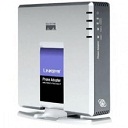
- Quiet One
- Posts: 46
- Joined: 03/08/2012
- SIP Device Name: Linksys PAP2T
- Firmware Version: 5.1.6
- ISP Name: Cable
- Router: Linksys E4200 V2
-
lustucru

- Technical Support
- Posts: 210
- Joined: 04/12/2012
- SIP Device Name: Grandstream HT-286
- Firmware Version: 1.1.0.45
- ISP Name: Bell Fibe 300/300
- Computer OS: Windows 7 Pro 64 bits
- Router: Bell hub 1000
- Smartphone Model: Moto E
- Android Version: Android 6.0
- Location: Montreal (QC)
Re: incoming calls going to V Mail
Dial *73 and hang up after the tone. Then call your phone from an alternate phone. This may hopefully solve the problem.
-
Jake

- Technical Support
- Posts: 2837
- Joined: 10/18/2009
Re: incoming calls going to V Mail
As lastucru suggested, try dialing *73 which will deactivate all call forwarding setups.
Also try *79 which will cancel Do Not Disturb.
Either of these might have been turned on by dialing *72 or *78 by accident.
Also try *79 which will cancel Do Not Disturb.
Either of these might have been turned on by dialing *72 or *78 by accident.
-
qdi40
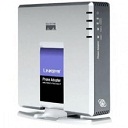
- Quiet One
- Posts: 46
- Joined: 03/08/2012
- SIP Device Name: Linksys PAP2T
- Firmware Version: 5.1.6
- ISP Name: Cable
- Router: Linksys E4200 V2
Re: incoming calls going to V Mail
That did it.
Thanks All,
Turns out someone was trying to retrieve voice mails last night and couldn't remember the code and entered the wrong *## code.
Thanks All,
Turns out someone was trying to retrieve voice mails last night and couldn't remember the code and entered the wrong *## code.