curt wrote: 06/28/2024
SP1 Google VoiceConnect Failed: 403 Forbidden
I'm not going to fix this on Fongo's forums, but your GV isn't working on SP1. That 403 error means your Google account login credentials were rejected. However, first you do need a consumer Google Voice account and an actual consumer Google Voice phone number on that account. The only way to fix that error currently is to use modded, unofficial OBi202 firmware. You would need to install modded Obihai firmware for your OBi202 and then ask naf for instructions at
https://www.dslreports.com/forum/r31792 ... start=2670.
I'm not going to encourage you to do that, but I am telling you that's the only way to fix that error right now since Obihai does not officially allow provisioning of consumer Google Voice with your ATA anymore.
https://www.obitalk.com/info/products/obi212
"Summary: OBi200, OBi202 and OBi212 have entered the End of Life phase with the following key milestones:
End of Sale date is December 18, 2021 (as supplies last)
End of Engineering Support is December 18, 2023.
End of Service date is December 18, 2023.
OBi200, OBi202 and OBi212 products have entered the End of Sale phase with the last day of sale of these products to be December 18, 2021 (as supplies last). The End of Engineering support date and the End of Service date for all OBi200, OBi202 and OBi212 products will be December 18, 2023. OBiTALK calling service will continue to be supported for the OBi200, OBi202 and OBi212 until December 18, 2023. OBi200, OBi202 and OBi212 devices may continue to work after the end of service date, but
they will not be able to get added to the Google Voice service after December 18, 2023. OBi200, OBi202 and OBi212 devices registered prior to the End of Engineering Support date won’t be able to be provisioned via OBiTALK after the December 18, 2023 and can only be managed and provisioned locally (manually)."
I will not be responding further to your consumer GV problem as fixing other service provider issues falls outside the purview of these forums.
If your ATA ever dies, the replacement for it is now the Poly 4xx ATA series, but it doesn't support consumer Google Voice (the paid version of GV for Google Workspace is supported instead). Poly 4xx ATA works with Freephoneline, and the settings are likely the same as with your OBi202. Poly owns Obihai, and HP currently owns Poly.
If you're interested, you can take a look at
https://docs.poly.com/bundle/poly-ata-p ... tures.html and
https://www.hp.com/ie-en/products/acces ... 2101854850.
By the way, using Obitalk.com anymore for configuring Freephoneline is useless for your ATA. The expert menu settings are gone at Obitalk.com.
As such, you should ensure that Obitalk provisioning is disabled in your ATA. Dial ***1. Enter the IP address you hear into a web browser. Login. Default username and password is "admin" (without the quotation marks). Navigate to System Management-->Auto Provisioning-->OBiTalk Provisioning-->select Disabled for the method. Then click the "Submit" button to save your setting changes.
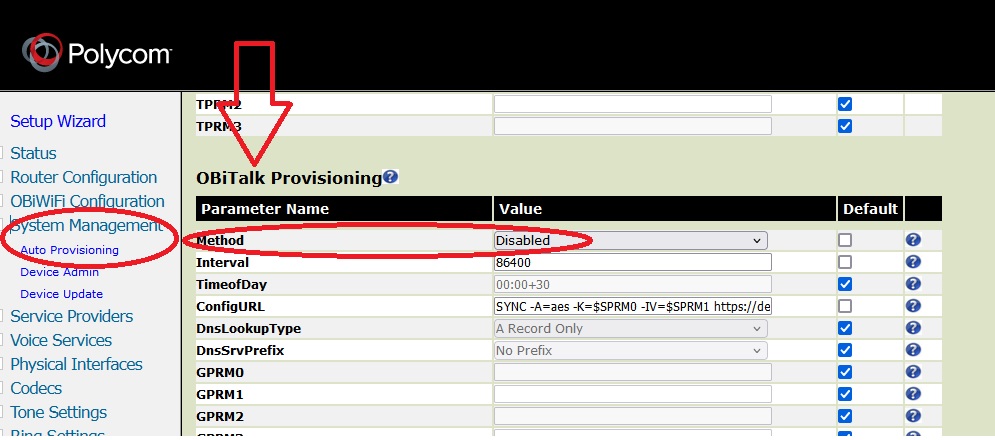
To configure your ATA with Freephoneline going forward, dial ***1. Enter the IP address you hear into a web browser to use your Obihai device's web interface instead of Obitalk.com.
YOUR SIP SETTINGS
Inbound/Outbound Proxy: voip.freephoneline.ca
Local SIP Port: RANDOM
Local RTP Port: RANDOM
Registration Expires: 3600
Enabled Codecs: G711u/PCMU and G729a ONLY
Use Preferred Codec: G711u/PCMU or G729a
Use Preferred Codec Only: No
RTP Packet Size: 0.020
Ring Tone Frequency: 52
Ring Tone Voltage: 90
Recommended Linksys Dial String: (911|[2-9]xxxxxxxxx|1xxxxxxxxxx|011xxxxxxxxxxxx.|*98|[6-7]x*xxxxxxxxxxx.)
(please note that this is a Linksys dial string we use for our devices and may not work with third party, non-Linksys/Sipura devices)
For what it's worth, those settings do not reflect what's actually entered in your ATA:
viewtopic.php?t=20549. Those are only generic, suggested settings and have nothing to do with what's entered in your ATA. Moreover, "[6-7]x*xxxxxxxxxxx." makes no sense at all, isn't applicable to anything normal, and should have never been listed. No one is dialing 6 or 7 followed by another digit, then *, followed by at least 10 more digits.
Does dialing 67*5191234567 make sense to anyone? No? How about dialing 79*4168898888? Still doesn't make sense? Good. That doesn't make sense to me either.
That dial string also doesn't support these x11 numbers, other than 911:
https://support.fongo.com/hc/articles/2 ... 11-911-etc.
all 4 of my numbers safe
Edit
No. Only ones with VoIP unlock keys are safe.
I do not need to buy SIP Unlock Keys for my 3rd and 4th numbers
Edit
You need to buy VoIP unlock keys. Or you can port out. After 5 years, you will lose those numbers since you can't make outbound calls, and since you can't make outbound calls, buying World Credits would be pointless.
I will not need to re-enable call forwarding for my 4th number every 30 days
You will since you can't use that number to make outbound calls without a VoIP unlock key. Forwarded calls made using Follow Me do not count as outbound calls.
https://support.freephoneline.ca/hc/art ... -Follow-Me
"Call Forwarding settings will be automatically reset (turned off) for accounts which have not been used to place an outgoing call for 30 days[;] FreePhoneLine accounts are not intended to be used primarily as a call forwarding service."
Or, to be safe, should I buy SIP Unlock Keys for my 3rd and 4th numbers as well?
Yes (it now seems so after they updated their dormancy policy on July 12, 2024), but, regardless, if you don't want to have to keep enabling Follow Me every 30 days, you need to place outbound calls within 30 day intervals without forwarding them using Follow Me. The only way to do that is with a VoIP unlock key.
To do the following, you would need a VoIP unlock key, presumably for the 4th number.
What is the advantage? You don't need to care about making outbound calls and don't need to rely on Follow Me.
What's the disadvantage? Forwarding numbers with your Obihai ATA instead means the original caller ID will not be sent; instead, the caller ID number for the SP that's forwarding will be sent.
You can use the second channel of Freephoneline with an Obihai ATA to forward all incoming calls to another number without using Follow Me at all. However, the original incoming caller ID will be lost and replaced with the Freephoneline number that's doing the forwarding.
For example,
1. Dial ***1. Enter the IP address you hear into a web browser. Login. Default username and password is "admin" (without the quotation marks).
2. Navigate to Service Providers-->ITSP Profile (the one used for incoming FPL calls that you want to forward)-->SIP-->
a. disable (uncheck) X_Use302ToCallForward
(call forwarding with FPL won't work with that enabled)
b. save/submit settings
3. Navigate to Voice Services-->SP(FPL) Service-->Calling Features
a. CallForwardOnNoAnswerEnable needs to be enabled
b. CallForwardOnNoAnswerNumber should be SPx(phone number you want to forward to when no one answers)
Note that x is whatever Service Provider # you want to use to call the forwarded number.
So, if you want to use FPL and if FPL is setup on SP2, then you would use SP2(4161234567)
But if you have another SP you want to use instead of FPL to make the call, you could use SP3(4161234567), where SP3 is where some other VoIP unlock key is provisioned, for example
CallForwardOnNoAnswerNumber only allows for one phone number.
c. CallForwardOnNoAnswerRingCount needs to be lower than your FPL's Rings before voicemail setting:
https://www.freephoneline.ca/voicemailSettings
Otherwise, FPL's voicemail will pick up the call, and your call won't be forwarded.
4. You don't have to do step 3 at all if you want to ring multiple phone numbers using multiple SPs.
a. Navigate to Voice Services-->SP(FPL) Service-->X_InboundCallRoute
{ph, SP2(4161234567;d=10),SP3(4162345678;d=10)}
d=delay in seconds
You can change 10 to whatever you want, provided it's less time than it takes for FPL's voicemail to pickup.
ph = OBi202 phone port 1 rings
call is also forwarded to 4161234567 using SP2
call is also forwarded to 4162345678 using SP3
Original incoming caller ID from the original caller will show on phone attached to OBi202's Phone Port 1.
Freephoneline's caller ID # for SP2 will appear on the outgoing call sent via SP2.
Freephoneline's caller ID # for SP3 will appear on the outgoing call sent via SP3.
5. You can ring another number and your OBi202's phone port simultaneously instead. You would use CallForwardUnconditionalEnable with CallForwardUnconditionalNumber. Or in your X_Inboundcallroute you could have ph,SP3(cellnumberforexample) instead of using CallForwardUnconditionalEnable. The maximum number of rings will be affected by FPL's Rings Before Voicemail setting or however many rings it takes before the other number's voicemail system answers the call.
Of course, using your Obihai ATA with any incoming Freephoneline number requires that the account has a VoIP unlock key.
