PBX. How to?
-
callopsitte_himself
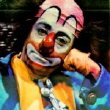
- Active Poster
- Posts: 128
- Joined: 09/03/2010
- SIP Device Name: 2Wire 2701HGV-E
- Computer OS: XP SP3
- Location: Ontario
PBX. How to?
I've been reading here and there (mostly on this forum) about what some of you can do with a PBX and it seems fantastic.
I'd love to try it a bit but it seems so complicated. I managed to download an iso file of Asterix now (or Free PBX, it was on freePBX site) but what is there to do with the files inside the iso? I extracted them but there are no installation file.
So anyone has enough patience to guide people like me without that knowledge step by step (starting at the very beginning)?
Thanks.
I'd love to try it a bit but it seems so complicated. I managed to download an iso file of Asterix now (or Free PBX, it was on freePBX site) but what is there to do with the files inside the iso? I extracted them but there are no installation file.
So anyone has enough patience to guide people like me without that knowledge step by step (starting at the very beginning)?
Thanks.
If the clown doesn't laugh it's really not funny.
-
tbrummell
- Tried and True
- Posts: 330
- Joined: 09/21/2010
- SIP Device Name: PIAF/Mitel/PolyCom/Cisco
- Firmware Version: Asterisk 1.8
- ISP Name: Rogers
- Computer OS: CentOS/Windows2008/Win7/Android
- Router: pfSense/Neoware thin client
- Location: Ottawa
Re: PBX. How to?
1. Burn the .iso "image" to disc (look for an option in your burning software that says "Burn disc image" or something similar)
2. Put disc in a spare pc (the hard drive *WILL* be erased) and boot from the disc.
3. Follow the on screen instructions to install FreePBX or AsteriskNOW or PBX in a Flash or any other flavour of Asterisk.
4. Follow flavour of Asterisk's website for how to configure once the OS and Asterisk is installed.
Typically, once the software is installed and running you will use a web browser and/or SSH client (Putty is the most common) to administer/configure the server. Once you get the software up and accessible we can move on.
2. Put disc in a spare pc (the hard drive *WILL* be erased) and boot from the disc.
3. Follow the on screen instructions to install FreePBX or AsteriskNOW or PBX in a Flash or any other flavour of Asterisk.
4. Follow flavour of Asterisk's website for how to configure once the OS and Asterisk is installed.
Typically, once the software is installed and running you will use a web browser and/or SSH client (Putty is the most common) to administer/configure the server. Once you get the software up and accessible we can move on.
-
callopsitte_himself
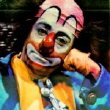
- Active Poster
- Posts: 128
- Joined: 09/03/2010
- SIP Device Name: 2Wire 2701HGV-E
- Computer OS: XP SP3
- Location: Ontario
Re: PBX. How to?
Thanks tbrummell.
So if I read you correct the iso file is like an operating system by itself and needs to run on a different pc. And that pc will be the server.
Then when you write
Also the pc that will be hosting the iso will it need to always run?
Told you I needed guidance.
So if I read you correct the iso file is like an operating system by itself and needs to run on a different pc. And that pc will be the server.
Then when you write
do you mean another drive like a usb flash disk?3. Follow the on screen instructions to install FreePBX... in a Flash
Also the pc that will be hosting the iso will it need to always run?
Told you I needed guidance.
If the clown doesn't laugh it's really not funny.
-
Jake

- Technical Support
- Posts: 2837
- Joined: 10/18/2009
Re: PBX. How to?
The ISO image will burn onto a CD/DVD and this will become an install disk. Much like a Windows or Ubuntu disk. It should have an OS on it also, I'm going to bet on Ubuntu. You will need a spare computer for this, and yes it will have to be turned on all the time if you want it to run your phone system.callopsitte_himself wrote:Thanks tbrummell.
So if I read you correct the iso file is like an operating system by itself and needs to run on a different pc. And that pc will be the server.
Then when you writedo you mean another drive like a usb flash disk?3. Follow the on screen instructions to install FreePBX... in a Flash
Also the pc that will be hosting the iso will it need to always run?
Told you I needed guidance.
In his point 3. he was listing some of the various PBX systems out there. The Flash bit you quoted you mis-read. He was referring to PBX-In-A-Flash.
So, the ISO file will become an install disk once burnt. Burn it onto a new DVD and boot a spare computer with the disk and it will become obvious. REMEMBER ** It will probably wipe whatever is on the hard drive now and install over it. Don't do this to your main computer, find an old Pentium 2 or something you probably have kicking around in the basement.
-
tbrummell
- Tried and True
- Posts: 330
- Joined: 09/21/2010
- SIP Device Name: PIAF/Mitel/PolyCom/Cisco
- Firmware Version: Asterisk 1.8
- ISP Name: Rogers
- Computer OS: CentOS/Windows2008/Win7/Android
- Router: pfSense/Neoware thin client
- Location: Ottawa
Re: PBX. How to?
In my experience all of the pre built Asterisk distro's out there use CentOS 5.Jake wrote: It should have an OS on it also, I'm going to bet on Ubuntu. You will need a spare computer for this, and yes it will have to be turned on all the time if you want it to run your phone system.
-
bridonca

- Technical Support
- Posts: 1225
- Joined: 11/16/2009
- SIP Device Name: Netgear WGR615V
- Firmware Version: latest
- ISP Name: Eastlink
- Computer OS: XP
Re: PBX. How to?
I cut my teeth on 3CX because I did not want to deal with linux. At least there is a nice manual for it you can download.
-
tbrummell
- Tried and True
- Posts: 330
- Joined: 09/21/2010
- SIP Device Name: PIAF/Mitel/PolyCom/Cisco
- Firmware Version: Asterisk 1.8
- ISP Name: Rogers
- Computer OS: CentOS/Windows2008/Win7/Android
- Router: pfSense/Neoware thin client
- Location: Ottawa
Re: PBX. How to?
Ahhh, yes, forgot about that one. Tried it once, but since then they have reduced its functionality for the free version.bridonca wrote:I cut my teeth on 3CX because I did not want to deal with linux. At least there is a nice manual for it you can download.
-
bridonca

- Technical Support
- Posts: 1225
- Joined: 11/16/2009
- SIP Device Name: Netgear WGR615V
- Firmware Version: latest
- ISP Name: Eastlink
- Computer OS: XP
Re: PBX. How to?
The free version is limited to 4 simultaneous outgoing lines. not a real limitation for an experimental PBX. Bit of an issue if you want to run a hotel! 
-
Jake

- Technical Support
- Posts: 2837
- Joined: 10/18/2009
Re: PBX. How to?
It was where I first started also. The main draw back for me was the MWI not on the free version. It was 9 months or so before I started to wonder what else was out there and tried FS. I know this was said in another thread, but playing with a PBX can be darn addictive.bridonca wrote:The free version is limited to 4 simultaneous outgoing lines. not a real limitation for an experimental PBX. Bit of an issue if you want to run a hotel!
-
tbrummell
- Tried and True
- Posts: 330
- Joined: 09/21/2010
- SIP Device Name: PIAF/Mitel/PolyCom/Cisco
- Firmware Version: Asterisk 1.8
- ISP Name: Rogers
- Computer OS: CentOS/Windows2008/Win7/Android
- Router: pfSense/Neoware thin client
- Location: Ottawa
Re: PBX. How to?
I thought the limited the number of extensions too? 4 outgoing is close to not being enough for me, every inbound call to my house rings 2 cells and my office, so that's 3 in use (if only for 30 seconds of ringing...).bridonca wrote:The free version is limited to 4 simultaneous outgoing lines. not a real limitation for an experimental PBX. Bit of an issue if you want to run a hotel!
-
Jake

- Technical Support
- Posts: 2837
- Joined: 10/18/2009
Re: PBX. How to?
Is you office at home? If not the inbound call counts also, so that is 4. If you use the Demo serial number to get the full featured version (IVR, MWI, etc) then mine was restricted to 2 calls. Another reason I looked for something else.tbrummell wrote:bridonca wrote:every inbound call to my house rings 2 cells and my office, so that's 3 in use (if only for 30 seconds of ringing...).
-
tbrummell
- Tried and True
- Posts: 330
- Joined: 09/21/2010
- SIP Device Name: PIAF/Mitel/PolyCom/Cisco
- Firmware Version: Asterisk 1.8
- ISP Name: Rogers
- Computer OS: CentOS/Windows2008/Win7/Android
- Router: pfSense/Neoware thin client
- Location: Ottawa
Re: PBX. How to?
Ohhhh, geez, then that really limits me. LoL I have 9SIP phones that ring on inbound calls, plus the 3 external calls. I never made it that far with 3CX, I switched to Asterisk as I didn't want my phone system running on a Windows box. I proved proof of concept with 3CX & an Audiocodes FXO, then moved to Asterisk/FPL/Voip.ms and am pure SIP in the house. No more Bell connected to my residence and have never been happier. Getting rid of Bell is a giant monkey off your back!
Jake wrote:Is you office at home? If not the inbound call counts also, so that is 4. If you use the Demo serial number to get the full featured version (IVR, MWI, etc) then mine was restricted to 2 calls. Another reason I looked for something else.tbrummell wrote:bridonca wrote:every inbound call to my house rings 2 cells and my office, so that's 3 in use (if only for 30 seconds of ringing...).
-
tigerking
- Active Poster
- Posts: 80
- Joined: 10/16/2010
- SIP Device Name: Softphone, GS ATA HT286
- Firmware Version: 3.0.1
- ISP Name: Shaw
- Computer OS: XP, Win7
- Router: DLink
- Smartphone Model: Iphone 4S
- iOS Version: 5.1.1
Re: PBX. How to?
If you don't want to go through all the hassle setup procedures by installing the free PBX system on your computer. Try the free on-line PBX system.
http://www.pbxes.org
They offer free personal use PBX and you just need to configure your FPL line as a trunk (of course you have to purchase the configuration file to enable the SIP feature to be registered by the pbxes.org).
You can configure as many as 5 extensions and 5 trunks on the fly using their web interface by visit pbxes.org and login your account.
Also you can make SIP call to other SIP networks and receive call from other SIP network.
If you also register an account with voxalot.com (http://www.voxalot.com) you will be able to registered your PSTN number of your choice on http://www.e164.org as a ENUM number that linke to your voxalot.com account.
Then configure your voxalot.com account as one of the SIP trunk to pbxes.org.
After that, your friend can call your ENUM from any access PSTN number all over the world provide by the SIP broker (http://www.sipbroker.com) which will be forwarded to your voxalot account and then forwarded to your pbxes.org trunk and ring your extension.
You can configure an ATA to connect to pbxes.org as an extension and configure all incoming calls to ring that extension.
You can also configure another ATA at your other location (e.g. office) and make a ring group including both extensions. Then you configure all incoming calls to the ring group. Therefore, you can answer calls from anywhere you have your extensions configured.
You can also do Web call back from anywhere to connect your home phone with the called party by visiting http://www.pbxes.org/yourextensionname, if you enable the extension for web call by assigning a name 'yourextensionname' of your choice.
You can even make use of this feature together with a PIN to make home call and use the outgoing trunk to make outgoing call. Then you can register say a FPL number as outgoing trunk with IDD voucher with pbxes. After that you can leverage the webcallback to make outgoing IDD calls from any phone. Cools!
For detail of how to set this up, visit the link at pbxes.org
http://www2.pbxes.com/community.php?dis ... rum&news=1
Very cools.
I am now having 3 extensions and two trunks (one from FPL, one from voxalot.com) so that I can make free SIP and free Canadian wide calls. Also I can receive free incoming calls from the world leveraging voxalot with a ENUM registration of my home phone number. Of course I can make web callback too.
All calls are received on one ATA and cordless phone.
http://www.pbxes.org
They offer free personal use PBX and you just need to configure your FPL line as a trunk (of course you have to purchase the configuration file to enable the SIP feature to be registered by the pbxes.org).
You can configure as many as 5 extensions and 5 trunks on the fly using their web interface by visit pbxes.org and login your account.
Also you can make SIP call to other SIP networks and receive call from other SIP network.
If you also register an account with voxalot.com (http://www.voxalot.com) you will be able to registered your PSTN number of your choice on http://www.e164.org as a ENUM number that linke to your voxalot.com account.
Then configure your voxalot.com account as one of the SIP trunk to pbxes.org.
After that, your friend can call your ENUM from any access PSTN number all over the world provide by the SIP broker (http://www.sipbroker.com) which will be forwarded to your voxalot account and then forwarded to your pbxes.org trunk and ring your extension.
You can configure an ATA to connect to pbxes.org as an extension and configure all incoming calls to ring that extension.
You can also configure another ATA at your other location (e.g. office) and make a ring group including both extensions. Then you configure all incoming calls to the ring group. Therefore, you can answer calls from anywhere you have your extensions configured.
You can also do Web call back from anywhere to connect your home phone with the called party by visiting http://www.pbxes.org/yourextensionname, if you enable the extension for web call by assigning a name 'yourextensionname' of your choice.
You can even make use of this feature together with a PIN to make home call and use the outgoing trunk to make outgoing call. Then you can register say a FPL number as outgoing trunk with IDD voucher with pbxes. After that you can leverage the webcallback to make outgoing IDD calls from any phone. Cools!
For detail of how to set this up, visit the link at pbxes.org
http://www2.pbxes.com/community.php?dis ... rum&news=1
Very cools.
I am now having 3 extensions and two trunks (one from FPL, one from voxalot.com) so that I can make free SIP and free Canadian wide calls. Also I can receive free incoming calls from the world leveraging voxalot with a ENUM registration of my home phone number. Of course I can make web callback too.
All calls are received on one ATA and cordless phone.
You do not have the required permissions to view the files attached to this post.
-
tbrummell
- Tried and True
- Posts: 330
- Joined: 09/21/2010
- SIP Device Name: PIAF/Mitel/PolyCom/Cisco
- Firmware Version: Asterisk 1.8
- ISP Name: Rogers
- Computer OS: CentOS/Windows2008/Win7/Android
- Router: pfSense/Neoware thin client
- Location: Ottawa
Re: PBX. How to?
Let's not overwhelm him now, shall we? And that network diagram takes a little to digest, wow you have a lot going on!!!
-
Jake

- Technical Support
- Posts: 2837
- Joined: 10/18/2009
Re: PBX. How to?
TigerKing, I would just like to say how impressed I was with your network display. Very colourful 
-
callopsitte_himself
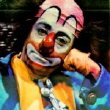
- Active Poster
- Posts: 128
- Joined: 09/03/2010
- SIP Device Name: 2Wire 2701HGV-E
- Computer OS: XP SP3
- Location: Ontario
Re: PBX. How to?
I just checked tigerking's link for online PBX, it looks great, thanks. I checked it out and it seems not too complicated.
But before anything, although I'm the one who strated this post, maybe I should ask what I'm really hoping for. Maybe then I wouldn't have to give myself so much trouble.
Let's say I have two lines configured on my ATA. FPL and Whistle. FPL for all Canada free coverage and Whistle for USA. Actuall if I want to call with one I either need to unplug from one port and plug into the other one or I could have two telephones attached (one in each port).
Is it possible instead, using a PBX to just have one telephone, let's say in the FPL port but use it for Whistle (maybe by pressing a number it would connect with Whistle instead of FPL)?
I'm not asking for much and don't need more lines or voice mails. Only having one telephone on my desk.
But before anything, although I'm the one who strated this post, maybe I should ask what I'm really hoping for. Maybe then I wouldn't have to give myself so much trouble.
Let's say I have two lines configured on my ATA. FPL and Whistle. FPL for all Canada free coverage and Whistle for USA. Actuall if I want to call with one I either need to unplug from one port and plug into the other one or I could have two telephones attached (one in each port).
Is it possible instead, using a PBX to just have one telephone, let's say in the FPL port but use it for Whistle (maybe by pressing a number it would connect with Whistle instead of FPL)?
I'm not asking for much and don't need more lines or voice mails. Only having one telephone on my desk.
If the clown doesn't laugh it's really not funny.
-
zombie999
- Lightly Seasoned
- Posts: 202
- Joined: 10/17/2009
Re: PBX. How to?
What ATA are you using? PAP2 v1 can be flashed to Sipura 1000 firmware that will give you 2 lines on ONE port. You would then switch lines by pressing #.
With a PBX you can set call routing based on dial pattern. So you can have it that if you dial 416-XXX-XXXX ,it would route via FPL and if you dial 212XXXXXXX, it would route via whistle.
The simplest solution to your problem is to get a 2 line telephone.
With a PBX you can set call routing based on dial pattern. So you can have it that if you dial 416-XXX-XXXX ,it would route via FPL and if you dial 212XXXXXXX, it would route via whistle.
The simplest solution to your problem is to get a 2 line telephone.
-
tigerking
- Active Poster
- Posts: 80
- Joined: 10/16/2010
- SIP Device Name: Softphone, GS ATA HT286
- Firmware Version: 3.0.1
- ISP Name: Shaw
- Computer OS: XP, Win7
- Router: DLink
- Smartphone Model: Iphone 4S
- iOS Version: 5.1.1
Re: PBX. How to?
I am glad someone find my network diagram useful and help them setup a mini PBX.
I am using SPA1001 which can connect to SIP lines into one Telephone. Switching between the two lines just need to dial # to make outgoing calls on the 2nd line. To receive calls, automatic. You can even conference the two lines using 3-way and conference call features.
I have the first line connect to pbxes.org as extension 300. The pbxes.org is configured to connect to the two trunks (FPL and other PSTN via an FXO port to my home phone (also an VoIP) so that I can make IDD call via this 2nd trunk by designing a dial plan (configure two outbound trunks in pbxes.org) "011" and "1" to 2nd trunk and any number to the first trunk).
The 2nd SIP link on the SPA1001 is connect to voxalot account from which I can receive ENUM calls or INUM calls or any SIP calls from friends all over the world using their SIP phone or calling a local ENUM or INUM PSTN access number then dial my ENUM or INUM phone number.
This is one stone can kill two birds solution (actually 3 birds).
Cost is not very much:
$56 (including tax) for FPL configure file (one time)
$50 for the SPA1001 (many are selling on ebay source from HK is very cheap)
PBXES account free
Voxalot account free
To address callopsitte_himself's question, you can configure FPL and your Whistle as a trunk to the PBX instead of on your ATA's if they are SIP configurable so that you can have two trunks, one for Canadian calls and the 2nd for US calls. The dial plan to access the trunk is '1' for the Whistle trunk and any number for FPL (as they don't need to dial prefix '1').
If you want to make IDD calls, buy voucher on FPL ($5.6 minimum and never expire) and create outgoing trunks in pbxes.org with dial plan "011" as the first outgoing trunk, '1' as 2nd outgoing trunk and any number as the 3rd outgoing trunk .
You can then configure your ATA's as extensions to pbxes.org. and group them into the same ring group. When calls come in from any of the trunks, it will ring both phones and you can pick up the call from any one of them (the other will disconnected once you pick up one).
For outgoing calls, follow your dial plan to make outgoing call, all the stuff will be done behind the scene by pbxes.org to pick the correct trunk to make outgoing calls.
Have funs playing with the configuration.
I am using SPA1001 which can connect to SIP lines into one Telephone. Switching between the two lines just need to dial # to make outgoing calls on the 2nd line. To receive calls, automatic. You can even conference the two lines using 3-way and conference call features.
I have the first line connect to pbxes.org as extension 300. The pbxes.org is configured to connect to the two trunks (FPL and other PSTN via an FXO port to my home phone (also an VoIP) so that I can make IDD call via this 2nd trunk by designing a dial plan (configure two outbound trunks in pbxes.org) "011" and "1" to 2nd trunk and any number to the first trunk).
The 2nd SIP link on the SPA1001 is connect to voxalot account from which I can receive ENUM calls or INUM calls or any SIP calls from friends all over the world using their SIP phone or calling a local ENUM or INUM PSTN access number then dial my ENUM or INUM phone number.
This is one stone can kill two birds solution (actually 3 birds).
Cost is not very much:
$56 (including tax) for FPL configure file (one time)
$50 for the SPA1001 (many are selling on ebay source from HK is very cheap)
PBXES account free
Voxalot account free
To address callopsitte_himself's question, you can configure FPL and your Whistle as a trunk to the PBX instead of on your ATA's if they are SIP configurable so that you can have two trunks, one for Canadian calls and the 2nd for US calls. The dial plan to access the trunk is '1' for the Whistle trunk and any number for FPL (as they don't need to dial prefix '1').
If you want to make IDD calls, buy voucher on FPL ($5.6 minimum and never expire) and create outgoing trunks in pbxes.org with dial plan "011" as the first outgoing trunk, '1' as 2nd outgoing trunk and any number as the 3rd outgoing trunk .
You can then configure your ATA's as extensions to pbxes.org. and group them into the same ring group. When calls come in from any of the trunks, it will ring both phones and you can pick up the call from any one of them (the other will disconnected once you pick up one).
For outgoing calls, follow your dial plan to make outgoing call, all the stuff will be done behind the scene by pbxes.org to pick the correct trunk to make outgoing calls.
Have funs playing with the configuration.
-
zombie999
- Lightly Seasoned
- Posts: 202
- Joined: 10/17/2009
Re: PBX. How to?
NEVER buy an ATA from HK. Those will very likely be fakes. Then you will come and complain FPL is not working!tigerking wrote: $50 for the SPA1001 (many are selling on ebay source from HK is very cheap)
-
tbrummell
- Tried and True
- Posts: 330
- Joined: 09/21/2010
- SIP Device Name: PIAF/Mitel/PolyCom/Cisco
- Firmware Version: Asterisk 1.8
- ISP Name: Rogers
- Computer OS: CentOS/Windows2008/Win7/Android
- Router: pfSense/Neoware thin client
- Location: Ottawa
Re: PBX. How to?
WhistlePhone is not cut and dry to set up on a pbx. It can be done, I did it, and there are how-to's out there. Basically, the problem is that an incoming call can come from one of four different servers, and * doesn't like that (unless you allow anonymous inbound SIP and we all know that is a bad no-no). So, the solution is to set up 5 trunks for WhistlePhone, then you are able to get inbound calls on your WP number.
And yes, via dialplans you can send any call to any trunk/provider. My dialplan sends any Canadian NXX to FPL, if it's not in FPL's area then I get the message with not enough credits and I know to dial it 1+. I have 1+all US NXX's set to go to WhistlePhone, the rest fall are assumed to be Canadian and go to a different provider. I have 011 disabled at my L.D. provider and have no 011 routing in my dialplan on purpose. I also have our cell phones going to 2 different providers as they are in a Ring Group for inbound calls and FPL didn't like to handle both calls simultaneously so I send 1 of them to the L.D. provider, works perfect. It's chaos if we're both home and the house line rings as it rings at 7 sip phones, 2 laptops plus 3 cordless handsets, then a few seconds later both of our cells start going. It creates a few seconds of chaos!!!
And yes, via dialplans you can send any call to any trunk/provider. My dialplan sends any Canadian NXX to FPL, if it's not in FPL's area then I get the message with not enough credits and I know to dial it 1+. I have 1+all US NXX's set to go to WhistlePhone, the rest fall are assumed to be Canadian and go to a different provider. I have 011 disabled at my L.D. provider and have no 011 routing in my dialplan on purpose. I also have our cell phones going to 2 different providers as they are in a Ring Group for inbound calls and FPL didn't like to handle both calls simultaneously so I send 1 of them to the L.D. provider, works perfect. It's chaos if we're both home and the house line rings as it rings at 7 sip phones, 2 laptops plus 3 cordless handsets, then a few seconds later both of our cells start going. It creates a few seconds of chaos!!!
-
curriegrad2004
- Active Poster
- Posts: 68
- Joined: 09/03/2010
- SIP Device Name: FreeSwitch SoftSwitch
- Firmware Version: Latest Git
- ISP Name: Telus HSI/Rogers 3G
- Computer OS: Windows 7
- Router: Netfilter with SIP ALG
- Location: CYVR - Runway 26L
Re: PBX. How to?
A better switching software I'd personally recommended is FreeSwitch. The real limitations with Asterisk is it doesn't just scale up that well with a few hundred users or more. Dialplan wise, it's much more flexible than Asterisk, due to the fact it uses regex instead of the NXX format that Asterisk uses.
A distro like 2600hz would be a great place to start with if you do decide to go on with FreeSwitch as the PBX platform.
A distro like 2600hz would be a great place to start with if you do decide to go on with FreeSwitch as the PBX platform.
-
Sergo
- Just Passing Thru
- Posts: 12
- Joined: 04/23/2011
- SIP Device Name: PAP2
simultaneous calls
I was wondering if FPL supports multiple simultaneous calls using the same account?
In my setup on PBXes I hope to use FPL as an incoming DID and then forward a call to my cell using FPL,
and for outgoing calls access pbxes via sipbroker and then use FPL for PSTN termination.
The problem is that if somebody calls me when I'm trying to make an outbound call, two SIP sessions using the same
account credentials will be simultaneously active, and I'm not sure if FPL allows this.
In my setup on PBXes I hope to use FPL as an incoming DID and then forward a call to my cell using FPL,
and for outgoing calls access pbxes via sipbroker and then use FPL for PSTN termination.
The problem is that if somebody calls me when I'm trying to make an outbound call, two SIP sessions using the same
account credentials will be simultaneously active, and I'm not sure if FPL allows this.
Best regards,
Sergo.
Sergo.
-
bridonca

- Technical Support
- Posts: 1225
- Joined: 11/16/2009
- SIP Device Name: Netgear WGR615V
- Firmware Version: latest
- ISP Name: Eastlink
- Computer OS: XP
Re: PBX. How to?
You are provided with 2 outgoing trunks and one incoming with each paid freephoneline.ca account. So you could have 3 connections at the same time, 2 outbound, and an incoming.
Freephoneline already has a facility to forward it's numbers to another phone number. Can you use that?
Freephoneline already has a facility to forward it's numbers to another phone number. Can you use that?
-
Sergo
- Just Passing Thru
- Posts: 12
- Joined: 04/23/2011
- SIP Device Name: PAP2
Re: PBX. How to?
Thanks bridonca.
Is it official information about about three trunks for paid users, confirmed on FPL site?
In my cellphone plan all traffic has to come to and from the same number, so FPL forwarding would not work,
since random source phone #.
In CallerID thread, i was told that FPL does not support overriding caller ID number, so the only way
I can use FPL is outbound calls, which makes me think rather than pay $50+tax for FPL,
pay for sipsourcy account and use GV everywhere in NA rather then FPL in selected Canadian cities.
Is it official information about about three trunks for paid users, confirmed on FPL site?
In my cellphone plan all traffic has to come to and from the same number, so FPL forwarding would not work,
since random source phone #.
In CallerID thread, i was told that FPL does not support overriding caller ID number, so the only way
I can use FPL is outbound calls, which makes me think rather than pay $50+tax for FPL,
pay for sipsourcy account and use GV everywhere in NA rather then FPL in selected Canadian cities.
Best regards,
Sergo.
Sergo.
-
happyvoip
- Just Passing Thru
- Posts: 2
- Joined: 04/25/2011
Re: PBX. How to?
I've tried the "Pbx in a flash/Incredible Pbx"?
It's amazing, includes Google voice and Skype.
It's amazing, includes Google voice and Skype.