Enabling both lines on my PAP2T
-
qdi40
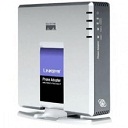
- Quiet One
- Posts: 46
- Joined: 03/08/2012
- SIP Device Name: Linksys PAP2T
- Firmware Version: 5.1.6
- ISP Name: Cable
- Router: Linksys E4200 V2
Enabling both lines on my PAP2T
I'd like to put a phone on my desk close to where my ATA sits, the ATA is using the wall jack to connect to the rest of the house, so I am wondering since the PAP2T has two available lines (Ports) can I configure both with the same account information and connect my phone directly to my ATA?
Will this effect my FPL account, my call performance, the other phones in the house.....
Will this effect my FPL account, my call performance, the other phones in the house.....
-
qdi40
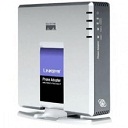
- Quiet One
- Posts: 46
- Joined: 03/08/2012
- SIP Device Name: Linksys PAP2T
- Firmware Version: 5.1.6
- ISP Name: Cable
- Router: Linksys E4200 V2
Re: Enabling both lines on my PAP2T
just incase someone is wondering, Yes I can use a corldless phone, but I have a good quality speakerphone (corded) that I was hoping to use.
-
dibsmft
- *Go-To Guy*
- Posts: 651
- Joined: 05/11/2011
- SIP Device Name: Yealink T22 (SPA3102 GS286)
- Firmware Version: 7.60.0.110
- ISP Name: Bell-Aliant DSL
- Computer OS: Linux Mint
- Router: Speedstream 6520
- Smartphone Model: Google Nexus 5
- Android Version: 3.2.1
- Location: St. John's NL
Re: Enabling both lines on my PAP2T
I don't think you can do what you are hoping to do because Fongo only allow one active login at a time. You could be logged into two different Fongo accounts and do a forward one to the other after a specified number of rings. You could use an splitter adapter to connect the speakerphone to the house network.
Some providers allow multiple logins to the same account and all phones ring until one is picked up and I get the feeling that this is what you were hoping for? The provider that I use allows this so I have an IP phone, a GS286 ATA and an Android phone connected to the same account at times and it seems to work OK.
Some providers allow multiple logins to the same account and all phones ring until one is picked up and I get the feeling that this is what you were hoping for? The provider that I use allows this so I have an IP phone, a GS286 ATA and an Android phone connected to the same account at times and it seems to work OK.
-
qdi40
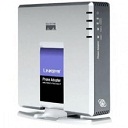
- Quiet One
- Posts: 46
- Joined: 03/08/2012
- SIP Device Name: Linksys PAP2T
- Firmware Version: 5.1.6
- ISP Name: Cable
- Router: Linksys E4200 V2
Re: Enabling both lines on my PAP2T
I tried it (for an hour or so), and it seemed to work, i'm just wondering if it will cause me any issues in the longrun, for example will incommng calls ring on both lines or will it be confused and only ring on the last active line.....etc
-
dibsmft
- *Go-To Guy*
- Posts: 651
- Joined: 05/11/2011
- SIP Device Name: Yealink T22 (SPA3102 GS286)
- Firmware Version: 7.60.0.110
- ISP Name: Bell-Aliant DSL
- Computer OS: Linux Mint
- Router: Speedstream 6520
- Smartphone Model: Google Nexus 5
- Android Version: 3.2.1
- Location: St. John's NL
Re: Enabling both lines on my PAP2T
What exactly did you try? Same account on both lines or different accounts? If you have only one account I gather that the last line to register will be the one that is active. You can use only one account if you use a third party service like Pbxes or Sipsorcery but you may be looking at extra cost. With changes that Fongo has made to the forwarding rules, with two accounts (one main and the other subsidiary) you can forward the main to subsidiary and both will ring when a call comes in to the main phone.
-
qdi40
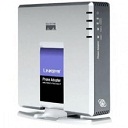
- Quiet One
- Posts: 46
- Joined: 03/08/2012
- SIP Device Name: Linksys PAP2T
- Firmware Version: 5.1.6
- ISP Name: Cable
- Router: Linksys E4200 V2
Re: Enabling both lines on my PAP2T
Yes that is what I did "What exactly did you try? Same account on both lines or different accounts? If you have only one account I gather that the last line to register will be the one that is active" and yes suspect the same as you suggested, just thought I would pose the question again.
-
Jake

- Technical Support
- Posts: 2837
- Joined: 10/18/2009
Re: Enabling both lines on my PAP2T
You will probably find that you will be able to call out via both lines, but you won't really know which line will ring on an in coming call, if either of them ring at all.
If you just want to add in an extra phone, go down the dollar store and get a phone line splitter, then you can plug your phone in one side and the wall jacks in the other. Just setting up the other line on the ATA probably won't give you the results you are looking for.
If you just want to add in an extra phone, go down the dollar store and get a phone line splitter, then you can plug your phone in one side and the wall jacks in the other. Just setting up the other line on the ATA probably won't give you the results you are looking for.
-
dibsmft
- *Go-To Guy*
- Posts: 651
- Joined: 05/11/2011
- SIP Device Name: Yealink T22 (SPA3102 GS286)
- Firmware Version: 7.60.0.110
- ISP Name: Bell-Aliant DSL
- Computer OS: Linux Mint
- Router: Speedstream 6520
- Smartphone Model: Google Nexus 5
- Android Version: 3.2.1
- Location: St. John's NL
Re: Enabling both lines on my PAP2T
That's what I have, a Dollar Store+ phone line splitter ($1 in the clearance bin - 1 line in to 2 lines out) but on a GS286. One line goes to a traditional phone that does not require power the other to the house phones which include a cordless phone set. All ring with an incoming call and work for outgoing calls. A bit expensive but it should work for you  .
.
-
Bloodsong

- Tried and True
- Posts: 362
- Joined: 09/18/2009
- SIP Device Name: Zoiper| Grandstream GXP2000
- ISP Name: Tek Savvy Internet (DSL)
- Computer OS: CentOS, Arch, Widows 7, AIX, AS/400
- Router: Cisco ASA 5520
- Smartphone Model: Samsung Galaxy Ace Q
- Android Version: 2.3.6
- Location: Simcoe County
Re: Enabling both lines on my PAP2T
The only way to get both lines active on the same account is to use a PBX/Switch software (Or an online virtual switch ala ipswitch) to register to your account, and then you register extensions off your PBX/Switch to the lines and have them set-up as a single ring-group with a shared outbound trunk (The fongo account)
-
qdi40
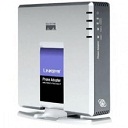
- Quiet One
- Posts: 46
- Joined: 03/08/2012
- SIP Device Name: Linksys PAP2T
- Firmware Version: 5.1.6
- ISP Name: Cable
- Router: Linksys E4200 V2
Re: Enabling both lines on my PAP2T
Thanks All, you've confirmed my suspicions. I had a splitter already, but was trying to do it a little cleaner because the phone jack is on the other side of the room and I didn't want to run another cable around the baseboards.
I connected the splitter directly to my ATA Line 1 for now, blocks the port for line 2 a bit, but I'm not using it at the moment so it's not an issue.

I connected the splitter directly to my ATA Line 1 for now, blocks the port for line 2 a bit, but I'm not using it at the moment so it's not an issue.
-
dibsmft
- *Go-To Guy*
- Posts: 651
- Joined: 05/11/2011
- SIP Device Name: Yealink T22 (SPA3102 GS286)
- Firmware Version: 7.60.0.110
- ISP Name: Bell-Aliant DSL
- Computer OS: Linux Mint
- Router: Speedstream 6520
- Smartphone Model: Google Nexus 5
- Android Version: 3.2.1
- Location: St. John's NL
Re: Enabling both lines on my PAP2T
The Dollar Store+ also sells and extension lead with a splitter on the end for not very much more that a dollar. This will clear the second port for you. That would allow you to connect to another provider if you have one for back up or other services.
-
qdi40
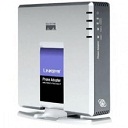
- Quiet One
- Posts: 46
- Joined: 03/08/2012
- SIP Device Name: Linksys PAP2T
- Firmware Version: 5.1.6
- ISP Name: Cable
- Router: Linksys E4200 V2
Re: Enabling both lines on my PAP2T
Yep... ws thinking the same thing.

-
Bloodsong

- Tried and True
- Posts: 362
- Joined: 09/18/2009
- SIP Device Name: Zoiper| Grandstream GXP2000
- ISP Name: Tek Savvy Internet (DSL)
- Computer OS: CentOS, Arch, Widows 7, AIX, AS/400
- Router: Cisco ASA 5520
- Smartphone Model: Samsung Galaxy Ace Q
- Android Version: 2.3.6
- Location: Simcoe County
Re: Enabling both lines on my PAP2T
Hooray for low-tech solutions!
Glad to hear you've adequately sorted it out.
Glad to hear you've adequately sorted it out.
-
qdi40
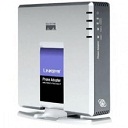
- Quiet One
- Posts: 46
- Joined: 03/08/2012
- SIP Device Name: Linksys PAP2T
- Firmware Version: 5.1.6
- ISP Name: Cable
- Router: Linksys E4200 V2
Re: Enabling both lines on my PAP2T
Cost of ATA - $50
SIP Licensing -$50
Number Porting -$25
Low-Tech Solutions - Not Quite Priceless... but pretty close.
SIP Licensing -$50
Number Porting -$25
Low-Tech Solutions - Not Quite Priceless... but pretty close.