Easily Create and Share Contact Card with Friends!
Under "Settings" and then "Account", customers can tap on the display picture to create or edit their own contact card. Once the card is created, they can share it with their friends!
The screenshots below show how to create and share a Fongo contact card:
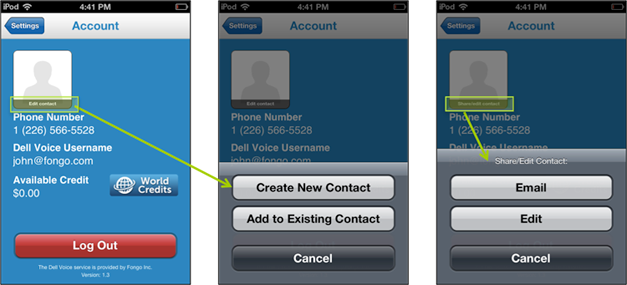
Set the Number of Rings before Voicemail…
Customers can now set the number of rings (as few as 1, as many as 12) before a call goes to their voicemail that suits them best.
Under "Settings" and then "Preferences", the screenshots below show how to set the number of rings.
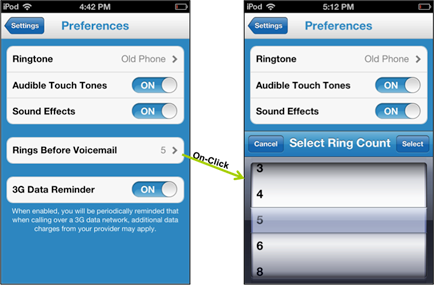
We've added these two new features to make your Dell Voice experience even better!
______________________________________________________________________________________________________________________________
A reminder to help us get the word out:
Like us: http://www.facebook.com/FongoMobile
Follow us on Twitter: @Fongo_Mobile for new updates and features!
Tweet our news: "For calls you can't miss. Or calls you want to miss." Find out at a glance with Visual Voicemail -- Only 99¢/month! #DellVoice
Use Dell Voice!: Click here: http://www.dellvoice.ca/ to download
We hope you enjoy this feature as much as we do!