Work-a-round not working for Text notifications.
-
Jackorama
- Just Passing Thru
- Posts: 13
- Joined: 04/08/2022
Work-a-round not working for Text notifications.
The work-a-round for Fongo app stops working properly after system update (Android 13 & 14) doesn't work. I miss all texts coming in. At least the phone still rings. I have even deleted the app and re-installed it again with no luck. Restarted my phone between turning off all permissions and turning them back on and still no luck.
There is no reason to have text service if you can't receive a notice sound. All other phone/text apps don't have this problem.
Just wondering if they are going to fix this problem?
Info: Galaxy A15 5G, Android 14, One UI v 6.1
There is no reason to have text service if you can't receive a notice sound. All other phone/text apps don't have this problem.
Just wondering if they are going to fix this problem?
Info: Galaxy A15 5G, Android 14, One UI v 6.1
-
Liptonbrisk

- Technical Support
- Posts: 3559
- Joined: 04/26/2010
- SIP Device Name: Obihai 202/2182, Groundwire
- Firmware Version: various
- ISP Name: FTTH
- Computer OS: Windows 11 Pro (25H2)
- Router: Asuswrt-Merlin & others
Re: Work-a-round not working for Text notifications.
What workaround?
1. Go through the system and battery settings listed at https://support.fongo.com/hc/articles/2 ... 26K0VH4H8ZThere is no reason to have text service if you can't receive a notice sound.
2. Follow the steps listed at https://support.fongo.com/hc/articles/2 ... roid-13-14 (especially step 3). There is an example video here: https://streamable.com/rravpg.
If those steps don’t help, then submit a ticket.
You can submit a ticket for your issue here:
https://support.fongo.com/hc/requests/new.
—
Visit https://status.fongo.com/.
If "Support System" indicates "Partial Outage", ticket response time can take up to a week (or longer).
You can check your ticket status by logging in at
https://support.fongo.com/hc/requests. That's an account for tickets
(zendesk) only and is completely separate from your Fongo Mobile account or any other Fongo account you may have. If you don't have a zendesk account yet, click "Sign Up" after visiting the link.
Use the same email address that you use to submit tickets. Do not use the same password as your Fongo Mobile
account. Again, these accounts are all unrelated.
Support staff does not respond to tickets on weekends or Canadian holidays.
Support hours are 9 a.m. until 4 p.m. EST. They are not obligated to respond
on the these user-to-user support forums.
Volunteer moderators don't have access to anyone’s account and don't work for Fongo.
Fongo does have https://twitter.com/Fongo_Support. I'm not sure if anyone
there responds to direct messages.
Similarly, they appear to be on Facebook:
https://www.facebook.com/FongoMobile/. I don't know whether they'll respond to you there.
Please do not send me emails; I do not work for nor represent Freephoneline or Fongo. Post questions on the forums so that others may learn from responses or assist you. Thank you. If you have an issue with your account or have a billing issue, submit a ticket here: https://support.fongo.com/hc/requests/new. Visit http://status.fongo.com/ to check FPL/Fongo service status. Freephoneline setup guides can be found at http://forum.fongo.com/viewforum.php?f=15.
-
Jackorama
- Just Passing Thru
- Posts: 13
- Joined: 04/08/2022
Re: Work-a-round not working for Text notifications.
Sorry for the late reply, but my mother had past away.
I did follow all the instructions and it still didn't work. I opened a ticket and got the link to the video denying the permissions and then accepting them. I even dived deep into my Samsung Galaxy A15 5G, Model SM-A156W phone, to see if I could find something. I'm still not receiving notification sound for Fongo incoming texts, but I do get notification sound for text from the TextNow app. It stopped working after a system update. I will try a ticket again.
I did follow all the instructions and it still didn't work. I opened a ticket and got the link to the video denying the permissions and then accepting them. I even dived deep into my Samsung Galaxy A15 5G, Model SM-A156W phone, to see if I could find something. I'm still not receiving notification sound for Fongo incoming texts, but I do get notification sound for text from the TextNow app. It stopped working after a system update. I will try a ticket again.
-
Liptonbrisk

- Technical Support
- Posts: 3559
- Joined: 04/26/2010
- SIP Device Name: Obihai 202/2182, Groundwire
- Firmware Version: various
- ISP Name: FTTH
- Computer OS: Windows 11 Pro (25H2)
- Router: Asuswrt-Merlin & others
Re: Work-a-round not working for Text notifications.
You have my deepest condolences.
The problem points to a known issue with Samsung's One UI 6.1 update, which can disable a setting that allows individual apps to manage their own notification sounds and categories.I did follow all the instructions and it still didn't work.
1) Go to Settings on the Galaxy A15 5G.
2) Tap on Notifications. Then select Advanced settings.
3) Scroll down and turn ON the toggle for "Manage notification categories for each app".
This single setting is often the cause of missing notification sounds for specific apps after the One UI 6.1 update. There's a related video here: https://www.youtube.com/watch?v=sR-T93pDxmU.
4) After enabling "manage notification categories for each app", restart your phone.
5) Even though you've tried this before, go through the following steps again after rebooting your Galaxy A15. System updates can reset permissions in ways that simply verifying them won't resolve.
a) Go into the phone's Settings--> Apps --> Fongo.
b) Manually disable all permissions for the Fongo app.
c) After they are all off, re-enable all permissions again.
https://streamable.com/rravpg
https://support.fongo.com/hc/articles/2 ... roid-13-14
The act of toggling the permissions off and then on is what forces the system to re-register them correctly for the app.
6) If the issue persists, the Android system update may have left behind corrupted temporary files. Clearing the cache partition is one way to help resolve post-update glitches without deleting personal data. This step is optional. If you feel uncomfortable performing it, then don't.
Here's a related video: https://www.youtube.com/watch?v=uRQbNpw58eI.
a) Turn off the phone.
b) Connect the phone to a computer with a USB cable.
c) Press and hold the Volume Up key and the Power key simultaneously.
d) When the Android logo appears, release both keys.
e) Use the Volume Down key to highlight "wipe cache partition" and press the Power key to select it.
f) Confirm by selecting "Yes".
g) Once complete, select "Reboot system now"
7) If none of the above steps work, provide or update your existing ticket to Fongo support.
a) I would state that this is not a basic issue.
b) Provide the following information:
i) Phone Model: Samsung Galaxy A15 5G (SM-A156W)
ii) Software Version: Android 14 with One UI 6.1
iii) State troubleshooting steps performed. Clearly list all steps taken, including enabling "manage notification categories for each app," repeatedly performing the Fongo permission reset, and wiping the system cache partition (if that was performed).
iv) Mention that other texting apps do provide sound notifications, which then suggests the problem is isolated to Fongo Mobile's interaction with the One UI 6.1 update.
8) You can also request escalation to Fongo's support leader. Here's the escalation process: https://support.fongo.com/hc/articles/2 ... -Complaint.
Please do not send me emails; I do not work for nor represent Freephoneline or Fongo. Post questions on the forums so that others may learn from responses or assist you. Thank you. If you have an issue with your account or have a billing issue, submit a ticket here: https://support.fongo.com/hc/requests/new. Visit http://status.fongo.com/ to check FPL/Fongo service status. Freephoneline setup guides can be found at http://forum.fongo.com/viewforum.php?f=15.
-
Jackorama
- Just Passing Thru
- Posts: 13
- Joined: 04/08/2022
Re: Work-a-round not working for Text notifications.
Turns out, that on the Samsung A15 you have to set the notices for incoming text in several different places on the phone, not just with the fongo app. Had to change several Samsung system settings to get the fongo incoming texts to work. Sorry, I can remember the exact steps I had to take, but it was a deep dive into the Samsung system settings and took hours to get all the right settings. Now, I have to figure out the Fongo app loading issue on Wi-Fi. Sick of all the notices for that through out the night like every 20 mins. or so. If I figure that one I'll try to keep track and start a new thread on it. Cheers.
-
Liptonbrisk

- Technical Support
- Posts: 3559
- Joined: 04/26/2010
- SIP Device Name: Obihai 202/2182, Groundwire
- Firmware Version: various
- ISP Name: FTTH
- Computer OS: Windows 11 Pro (25H2)
- Router: Asuswrt-Merlin & others
Re: Work-a-round not working for Text notifications.
Jackorama wrote: 10/10/2025 Now, I have to figure out the Fongo app loading issue on Wi-Fi. Sick of all the notices for that through out the night like every 20 mins. or so.
A loading issue on Wi‑Fi with notices every ~20 minutes is consistent with Android’s power management or Wi‑Fi sleep dropping the app’s network, forcing Fongo to reconnect and post a new status/connection notification each cycle. I just deleted something I wrote about SIP ALG. I suspect the problem is more related to do with Wi-Fi sleep or power management than SIP ALG, especially if "Alternate Fongo Connection" is enabled in the app. However, best practice, generally, is to get SIP ALG (or SIP Passthrough in Asus routers) disabled in your router if the setting exists.
Try the following in the Fongo Mobile app:
1) Enable Fongo’s “Use Wi‑Fi Lock” to keep the Wi‑Fi radio awake in standby so the app doesn’t lose its connection while the screen is off.
"Wi-Fi Lock (In-App)
We have been made aware that some Android devices do not wake up on incoming signals on their Wi-Fi connections. We have implemented a work around in the app for these Android devices that prevents the Wi-Fi radio from falling asleep. Enabling this setting will use more battery but will make incoming calls come in more reliably.
Preform the following in Fongo to enable 'Wi-Fi Lock'
Select The Menu Button
Select Account
Select Settings
Enable The 'Use Wi-Fi Lock' setting"
2) Also verify the “Wi‑Fi off during sleep” guidance in Fongo’s support link, and use the app’s Wi‑Fi Lock as the reliable workaround on devices where the system toggle no longer exists.
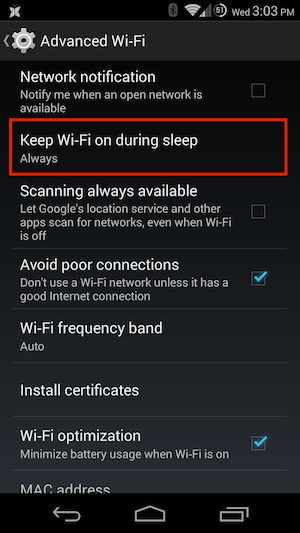
https://support.fongo.com/hc/articles/2 ... 26K0VH4H8Z
3) Optional: Under Account--> Settings-->Troubleshooting, toggle “Alternate Fongo Connection,” “Allow IPv6,” and “Alternate DNS Resolver” one at a time to find a stable combination that works for you. That probably only matters if you're getting a failed connection message within the Fongo Mobile app.
Refer to https://support.fongo.com/hc/articles/2 ... ion-Failed
Try the following in Samsung settings:
4) Add Fongo to “Never sleeping apps,” and set Battery---> Fongo---> Unrestricted, so One UI doesn’t throttle background network access for the app.
https://www.samsung.com/us/support/answer/ANS10003442
5) Similarly (with respect to #4), refer to the "Battery Saving Apps and Systems Interfering" section from https://support.fongo.com/hc/articles/2 ... 26K0VH4H8Z
6) Ensure Fongo has background data allowed for Wi‑Fi and that Do Not Disturb or app-level notification categories for calls/texts are enabled after One UI 6.1 updates that change per‑app notification handling.
7) Set “Keep Wi‑Fi on during sleep” to Always if that setting is present.
Otherwise, sorry, I'm not sure. I hope this post provides a starting point for you.
Please do not send me emails; I do not work for nor represent Freephoneline or Fongo. Post questions on the forums so that others may learn from responses or assist you. Thank you. If you have an issue with your account or have a billing issue, submit a ticket here: https://support.fongo.com/hc/requests/new. Visit http://status.fongo.com/ to check FPL/Fongo service status. Freephoneline setup guides can be found at http://forum.fongo.com/viewforum.php?f=15.
-
Jackorama
- Just Passing Thru
- Posts: 13
- Joined: 04/08/2022
Re: Work-a-round not working for Text notifications.
On android 16, ui version is 8 and Samsung has removed the ability to turn off battery optimization for apps. I no longer have the keep wifi on during sleep in the fongo app, so will try the link.
at this time I have to find out why my data is not working all of a sudden. Also, just got a call that my mother-in-law is dying and we are in another city from her.
at this time I have to find out why my data is not working all of a sudden. Also, just got a call that my mother-in-law is dying and we are in another city from her.
-
Liptonbrisk

- Technical Support
- Posts: 3559
- Joined: 04/26/2010
- SIP Device Name: Obihai 202/2182, Groundwire
- Firmware Version: various
- ISP Name: FTTH
- Computer OS: Windows 11 Pro (25H2)
- Router: Asuswrt-Merlin & others
Re: Work-a-round not working for Text notifications.
I'm very sorry. I wish you and your loved ones all the best.Jackorama wrote: 11/13/2025 Also, just got a call that my mother-in-law is dying and we are in another city from her.
Please do not send me emails; I do not work for nor represent Freephoneline or Fongo. Post questions on the forums so that others may learn from responses or assist you. Thank you. If you have an issue with your account or have a billing issue, submit a ticket here: https://support.fongo.com/hc/requests/new. Visit http://status.fongo.com/ to check FPL/Fongo service status. Freephoneline setup guides can be found at http://forum.fongo.com/viewforum.php?f=15.
-
Jackorama
- Just Passing Thru
- Posts: 13
- Joined: 04/08/2022
Re: Work-a-round not working for Text notifications.
Thank you for the kind words as she died today just before noon.
-
Liptonbrisk

- Technical Support
- Posts: 3559
- Joined: 04/26/2010
- SIP Device Name: Obihai 202/2182, Groundwire
- Firmware Version: various
- ISP Name: FTTH
- Computer OS: Windows 11 Pro (25H2)
- Router: Asuswrt-Merlin & others
Re: Work-a-round not working for Text notifications.
I'm sorry for your loss.
Please do not send me emails; I do not work for nor represent Freephoneline or Fongo. Post questions on the forums so that others may learn from responses or assist you. Thank you. If you have an issue with your account or have a billing issue, submit a ticket here: https://support.fongo.com/hc/requests/new. Visit http://status.fongo.com/ to check FPL/Fongo service status. Freephoneline setup guides can be found at http://forum.fongo.com/viewforum.php?f=15.